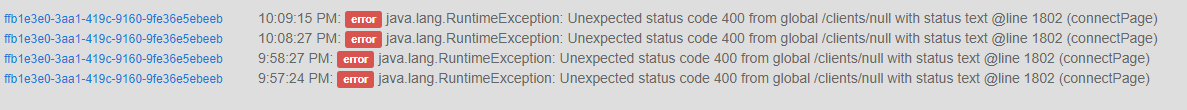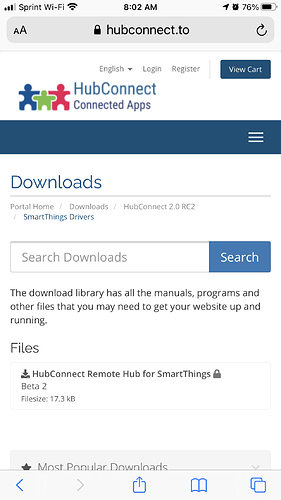Got everything connected. Yay! But the devices don't show up in my hubitat hub. Any way to refresh it? They are connected.
You don't mention Selecting devices.. which makes me ask.. did you select devices on the ST side AND install the HubConnect Universal Driver(s) on the Hubitat Server hub end?
I got it! Thanks! I had to install the universal driver and then redo the synchronize.
Thanks for the video and instructions. Yes, I think I got all the steps right this time. One app, one driver in SmartThings IDE; and Two apps, one Driver in HE. It took me a while to find out that I can't enter the key in IDE, only in the SmartThings mobile app. Because the app is different version in your video, the UI change quite a bit, there is no more Marketplace. It is now in custom smartApps. Finally I manage to put in the connection key, then hit next and next. It come back and said "We're having trouble connecting. Check your network connection and try again". I retry couple time, the app hang.
When I check the log from the web IDE, it said:
Any idea what I did wrong?
It's a ping pong... you start (ping) with server to acquire the Key.. pong to the Remote (ST) to paste it in and click next, then back to server (ping) to click Verify.
Would you elaborate, please? I think it's a case of "I don't know what I don't know".
I waited until the last possible minute to move (I hesitate to say "upgrade") to the new ST app. But I'm there now and am still using HubConnect 1.6.4. AFAIK, devices and modes still talk to the HubConnect server in HE.
SmartThings tells us that the Classic App no longer works. I don't know what that means, exactly. It still launches and appears to still work, for me, BUT there's some new nagware that is annoying.
If you have the Classic App and HubConnect installed and working, I don't see a problem, YET.
If you don't have the Classic App, I bet you can't get it. You would have to use the New App. That's where the improvements in HubConnect v2.0 comes into play. 
It'll be permanently shut very soon..
I am trying to connect my Hubitat to a SmartThings Hub. I've installed the Server app on the Hubitat and selected SmartThings as the type of remote hub.
I am stuck at the step where you Install the Remote Client app on the SmartThings Hub.
I installed the HubConnect Remote Client under My SmartApps in the ST IDE.
However, when I click on the HubConnect Remote Client, I cannot find "Connect to a Hub" anywhere. I looked under App settings, but there's no "Connect to a Hub". The HubConnect instructions seem like they are intended for setting up the Remote Client on a Hubitat, not a SmartThings hub.
I would appreciate some guidance setting up the Remote Client on a SmartThings hub.
I installed the HubConnect remote client app in my ST IDE. Where do you get the remote hub driver you mention needs to be installed in the drivers on the remote client? I do not see a remote hub driver in the HubConnect repository under SmartThings folder. I have a remote hub driver installed on my Hubitat. The instructions do not mention installing remote hub driver on the remote.
While a remote hub driver is always needed for HE to HE connections, I believe it’s only needed for SmartThings if using hubaction. I don’t use my SmartThings hub anymore though, because it wasn’t reliable enough for me.
Thanks for the pointer to hubconnect.to . I was using the github hubconnect repository.
Perhaps you could update the links at the beginning of this thread for "Update instructions" and "Installation instructions" which still point to the github hubconnect repository and instructions. I was working with the ancient 1.6.4 release files from github, using the old github installation instructions. Newcomers would be much better off with links to hubconnect.to
I've switched to the instructions on hubconnect.to for Hubconnect 2.0 RC2.
If you already installed v1.6.4 then you'd use the v2.0 Upgrade Instructions, because you are primarily overwriting the old code with new, and wouldn't lose any device selections/mirroring.
If you are starting from 'fresh' (aka: removed everything) then use the v2.0 Install Instructions.
Following the installation instructions for HubConnect 2.0 RC2 on hubconnect.to, I started from scratch and reinstalled everything on the Hubitat server and my SmartThings remote hub.
I installed the HubConnect server on Hubitat, configuring to connect to my remote SmartThings Hub, and copied the connect key.
On my SmartThings hub I have the HubConnect Remote Client for SmartThings app, along with the HubConnect Remote Hub driver.
Where do I paste the connect key on my SmartThings Hub?
I clicked on the HubConnect Remote Client for SmartThings app. I do not see a "Connect to hub" anywhere that I can paste a connect key. I even clicked on the HubConnect Remote Hub driver. No "Connect to hub".
Are there instructions for setting up the HubConnect Remote Client for SmartThings?
It does not appear executable. On the Hubitat the App code is installed on the Apps tab where it's executable. On the ST IDE, the SmartApps code is not executable.
The instructions for HubConnect 2.0 RC2 seem to be for the HubConnect Remote Client for Hubitat.
Aha, the HubConnect Remote Client page has a simulator button which runs the app!
It brings up a Connect to Hub, which has a place to paste the connect key.
The HubConnect Server on my Hubitat verified that I'm connect to the remote hub now. Never knew about the Simulator button.
You might want to add this to your instructions for configuring the HubConnect Remote Client on the SmartThings hub. In the past, the only way I knew to run a SmartApp was to execute it on the phone app.
Curiously, the HubConnect Remote Client app does not show up on the list of SmartApps on the new SmartThings app on my phone.
@csteele
HubConnect is working great! Thank you for all your work on this extremely useful app!
I'm wondering whether you plan to support HubConnect Remote Client for SmartThings when groovy is no longer supported on the SmartThings hub?
Hey Folks,
Forgive me if this has been covered somehere, but I have been using 2.0 since it first came out and have multiple hubs linked including SmartThings.... Recently, my SmartThings hub always shows offline and in red... But the SmartThings hub is accessible via the app and the IDE... I've rebooted, re-synced and it still shows offline...
I'm using the ST hub to share my Samsung TV's, Washer/Dryer and Ring cameras... All the devices seem to be working and I realize they are all cloud based anyway, but its annoying to see the red hub...
Sounds like your missing part of the setup. Are all the required apps and drivers installed on both hubs?
same here man. any solution?
The answer is further up in this thread.