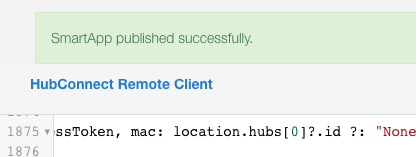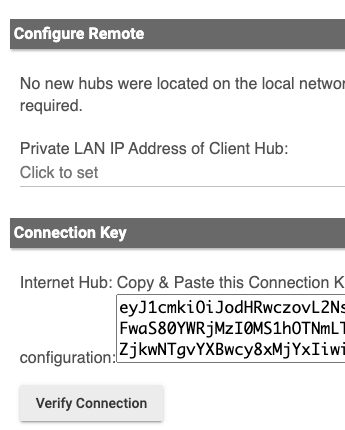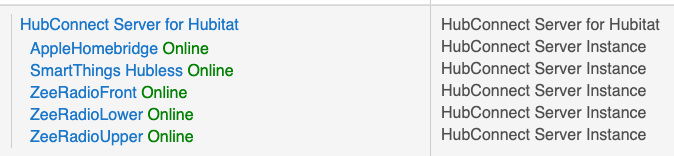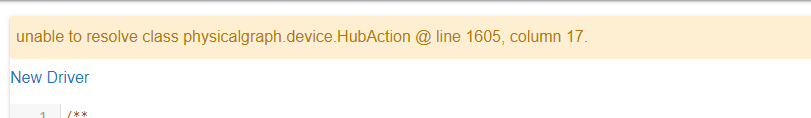I noticed on the Hubitat server side that we now have the option to select whether or not there's actually an ST hub connected to the account/location. Out of curiosity, I tried to get this working with an ST 'location' I created that does not have a hub on it. Could not get the ST app to function properly, with tons of errors like this when I actually submit the server key.
3:29:33 AM: error java.lang.NullPointerException: Cannot get property 'id' on null object @line 1875 (connectPage)
Which corresponds to the following in the source:
// Send our connect string to the coordinator String connectKey = new groovy.json.JsonBuilder([uri: (accessData.connectionType == "http" ? apiServerUrl("/api/smartapps/installations/${app.id}") : callBackAddress), name: location.name, type: "remote", token: state.accessToken, mac: location.hubs[0].id ?: "None", customDriverDBVersion: state.customDriverDBVersion]).toString().bytes.encodeBase64()
In the past I used a legit location, even though the hub was not actually powered on for years, despite technically being associated. I'm guessing there's a portion of the processing that doesn't work if you don't have a hub tied to the location, but I'm curious if there's a workaround, possibly... many other features still work fine in ST without a hub, as I think Samsung is trying to move as many people as possible away from hub-based automations. I can tie my Arlo cameras into this new location easily, but can't get the last piece of the puzzle connected.