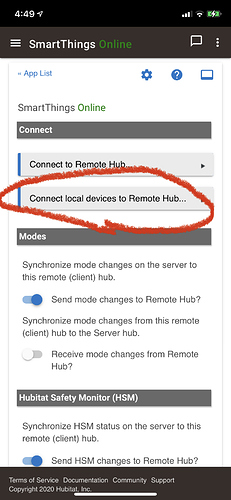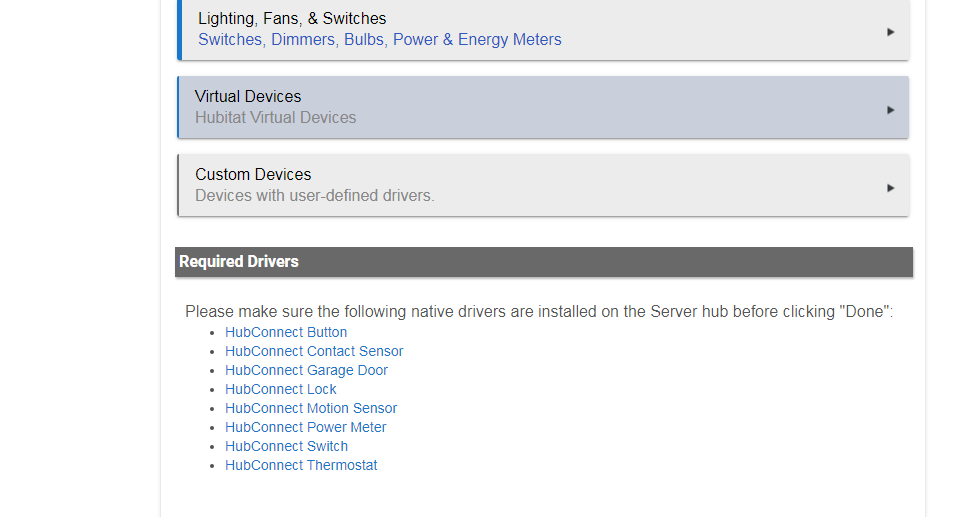Because Arlo doesn't want them to be.
Hubconnect has nothing to do with Arlo....
All of the Arlo cameras are supported on smartthings. Hubconnect is just filtering out the original Arlo camera.
This is because Arlo worked with ST back when they took most of the functionality away that we had to begin with. They gave us (or rather ST) very little of the original integration that we had and ST would have to share the code (which they haven't to the best of my knowledge) in order to make a ported version available for Hub Connect.
Arlo wants you in THEIR ecosystem only and they have gone to great lengths to prevent most of the useful functionality from being available outside of their ecosystem. Even the officially supported IFTTT integration is abysmal. Arm/Disarm ALL cameras.... that is pretty much it. I don't know what the official ST integration has anymore. But I know you could not use the custom modes or the scheduled mode in Arlo if you were using the ST integration.
This is likely just due to the input selectors HubConnect chose. This would be a byproduct of the fact that if you make an input in a SmartApp that selects for specific devices instead of a general capability, you must specify the name of a DTH, and you can't combine more than one into a single input (at least not natively). On lines 55-57 of the ST Remote Client app, you'll see the specific selectors they chose for the Arlos. The "official" solution on HubConnect would probably be to create a custom driver and use whatever selector works for your Arlos (probably a capability; not sure if it supports naming specific DTHs, but I haven't tried). If you're OK with a quick-and-dirty solution that may break any time you update the ST Remote Client, then manually modifying one of those lines, specifically the capability: "device.ArloProCamera" or corresponding part in other lines, to match the DTH name of your Arlo device should work, assuming the existing driver can otherwise handle it.
I wouldn't recommend that latter approach but can't say I didn't do something similar with a Ring Doorbell (when it was looking for a Ring Pro) back when I had one... ![]()
You've hit the nail on the head. Looks like it's just an oversight in the code. Thanks
I'm trying to login to the hubconnect site to download beta 2 rc2 but it's not letting me login and I'm not receiving any of the password reset emails and yes I have checked my spam folder. Is there an alternative 'safe' location to download the necessary files from?
Hubitat Package Manager.
Great thanks. I also sorted my login out. I originally logged in using my Google account but there seemed to be a problem with that so I deleted it from my Google account and then tried again. I got straight in then. Probably a stupid question but if I use package manager will it allow me to install just the required server or client components depending on the hub I'm configuring at the time?
Seems only the hubconnect drivers are available in the package manager app and not the main hubconnect server/client components.
Am I going to regret installing this? Even the documentation isn't complete.
See the bottom of the page at https://hubconnect.to/knowledgebase/27/HubConnect-v2-Installation-Instructions.html . It is incomplete.
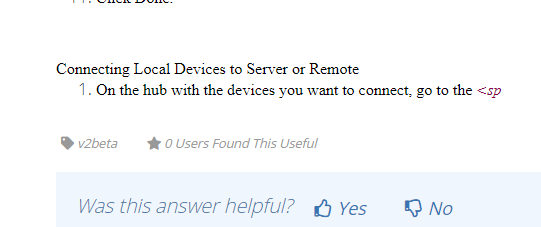
So I have followed the instructions and set up a coordinator on a new C7 hub which I plan to install webcore on and use this solely for that purpose. I configured my existing C7 hub as the remote. The remote has all the devices connected to it. Both coordinator and remote are showing as online but despite synchronizing devices to the server from the remote hub and ensuring I have installed ALL hubconnect drivers (I used package manager to do this part) the devices are not showing up on the server hub. What am I doing wrong?
Thanks in advance.
I'm not sharing any devices from the server as ALL my devices are on the remote. I have selected the devices on the remote to synchronize with the server though.
However on the remote it shows as Paused. How do I unpause it?
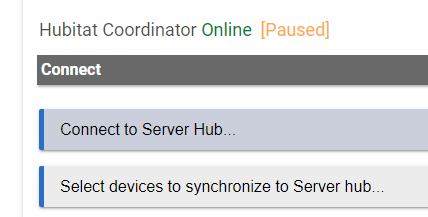
UPDATE:
I've now got it Online and not paused but still no devices listed under devices on the server.
After you went and synchronized all you devices from the remote to the server hub, did you see the list of drivers required on the server hub, and did you install them first?
When I installed both the coordinator and the remote I also used package manger to pre-install ALL of the hubconnect drivers on both.
Ahh somehow or other I managed to get the devices across to the server so all good for the next phase now. Migrating webcore from the remote to the coordinator.
The documentation was mentioned and I corrected it in one spot and forgot about the other.
I've copied the newest version to HubConnect.TO
I am currently running the latest version. I am looking to slowly move some things from my server to another hub. My question is it possible to run 2 servers so the devices from all the remotes show up on 2 server hubs or are we only limited to 1 server?
Chris
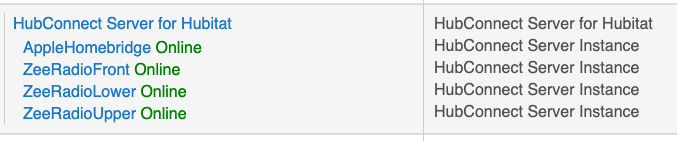
One Server, many Remotes. My ZeeRadioXXX hubs have physical ZWave and Zigbee devices. Each sends their collection to the Server and the server distributes them back out. Thus "Lower" can be aware of devices from "Upper" because Lower sent to Server which then sent to Upper.
Same for my Homebridge instance. Pretty much all of the physical switch/dimmer devices are sent on to HomeKit. Same flow.. Upper sends to Server which sends to HomeKit.
Hi @jwilliams, did you by any chance resolve the issue with the Ikea Button? I just connected one to SmartThings and HubConnect says 0 buttons