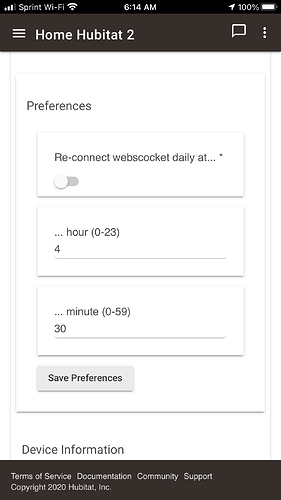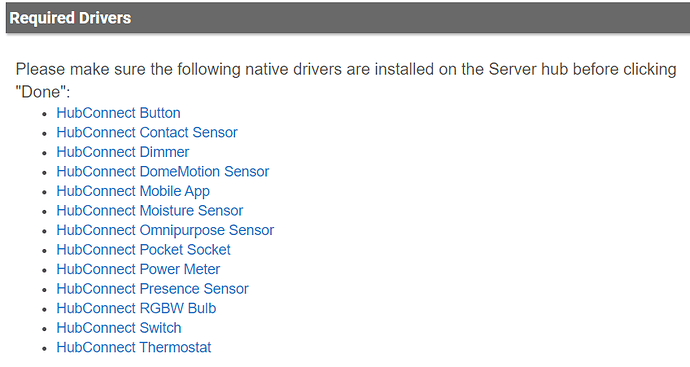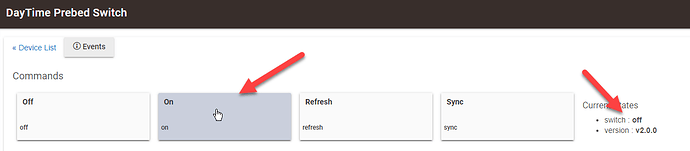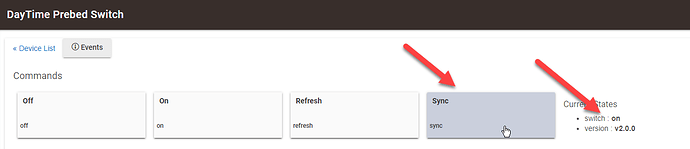Just in case it makes you look elsewhere, or update if you’re still on 1.6.4, since upgrading to 2.0, the only time I had this problem was when checking the box in the remote driver to reconnect daily.
I have two HE hubs. I don't see any option in 2.0 RC2 on either server or remote to "reconnect daily."
Any chance you'd be willing to reorganize the repo to make it work with the SmartThings IDE github integration? It would make it so much easier to import all the drivers that way.
There is an error in those instructions.
It tells you to enable OAuth for HubConnect Server for Hubitat, and not for HubConnect Server Instance. It should be the other way round!
I have shared Contact Sensors and a Leak sensor with an ST hub. Both show up as devices and are functional. However neither is recognized by STHM. Looking in the IDE I see that neither shows as related to/connected to the ST hub. I wondered if that was the reason so I tried to edit the device in the IDE. However, selecting the ST hub in the dropdown I was told I don't have permission to do that.
Does anyone have any suggestions/workarounds?
Not at this time.
Steve looked at it last year for v1.6 and determined that the structure needed was more than he had time for. We know it was seriously correct because he wasn't even able to push v2.0 into Production.
I corrected that and noticed how ugly the formatting was in the PDF. (It wasn't as noticeable in the original.) I corrected some of that too. Please check out the revised one.
I think it's still incorrect!
Under HubConnect Server Instance - still need to add oAuth.
Under HubConnect Remote Hub driver - remove oAuth
I think I got that right. Seems like you tried to highlight Drivers vs Apps which is good!
thanks
OK, in the DEVICE. Driver threw me.
I have none of those options selected in any of the devices.
It's an OPTION for those that encounter a situation where it can may help. As you note, the default is off. Other than the Day I tested it during Development, all 7 of my hubs have it Off.
OK, but I already made the changes necessary to fix the structure to make the github integration work. I opened a pull request with that commit.
Thanks,
Where would you suggest I enable it?
I'm just installing HubConnect for the first time (I figured I'll hook up my SmartThings hub while the Classic app still seems to be working today). The instructions say to "install all drivers" and so I'm following the instructions and I installed them all using the HPM integration.
But did I really need all the drivers? I don't have many of those device types.
But did I really need all the drivers? I don't have many of those device types.
You really only need to install the drivers it advises you to.
When you go into HC and select devices, as you 'Done' your way out, the second last window, I think, tell you what device drivers must be installed on the other hub for the devices to be discovered.
OK, but I already made the changes necessary to fix the structure to make the github integration work. I opened a pull request with that commit.
Thanks..
I'll make sure SRWhite sees that PR when he returns. It adversely affects his development workflow and thus I'll leave it to him to adjust or not. ![]() Last year he returned the first week of November, so it may be we're on the verge of seeing him again.
Last year he returned the first week of November, so it may be we're on the verge of seeing him again. ![]() However, I hope that he spends the first few days looking at the NEW SmartThings universe and deciding what to do with it.
However, I hope that he spends the first few days looking at the NEW SmartThings universe and deciding what to do with it.
I started having a weird problem with my setup after upgrading to 2.0.
The setup -
HW - hub with all "real" devices
SW - hub with corresponding "virtual" and hubconnect devices AND with webCore/RuleMachine.
On SW I have a HubConnect Switch which I flip on and off. It triggers a webCore piston.
What I noticed after upgrading to 2.0 is that when I flip the HubConnect switch on SW, the state is getting passed to HW, BUT the trigger does not run. Only after I execute Sync on the HubConnect does it trigger the piston.
I also noticed that HubConnect 2 introduced a lot of Virtual devices, but no Virtual Switch - not sure if that's an issue. So far it is just annoying - it means that every time I flip the virtual switch I will also need to execute Sync - not optimal, but I can live with that.
Will appreciate any pointers!
Another symptom, and now I realize it might be pointing to a completely different issue than HubConnect, is that when I press On the Current State does not get updated right away
Only when I press Sync it gets updated to the On (the correct) state.
I have shared Contact Sensors and a Leak sensor with an ST hub. Both show up as devices and are functional. However neither is recognized by STHM.
Well I shouldn't be surprised given the ST situation - they both mysteriously started working!
ColorTemperature bulbs attached on the ST side are not recognised as RGB so can only use them as switches or dimmers in hubitat. Anyone with this situation found a workaround and able to adjust colour temperatures?
Also it seems that Arlo Pro, Q and Go are supported, but any reason why original Arlo cams not supported?