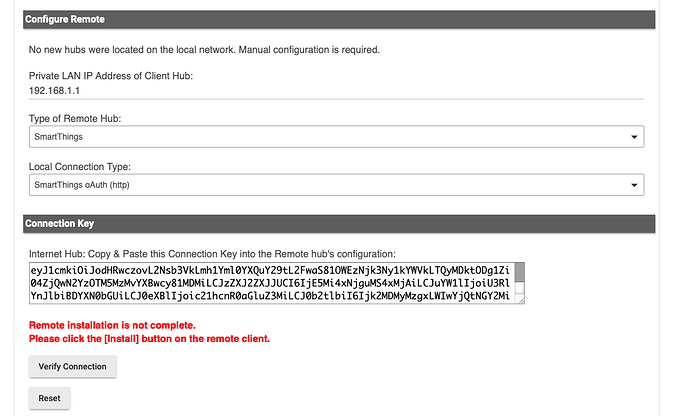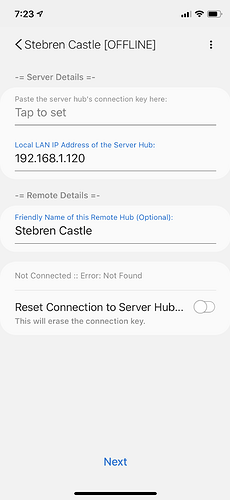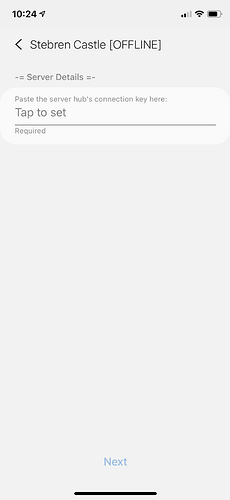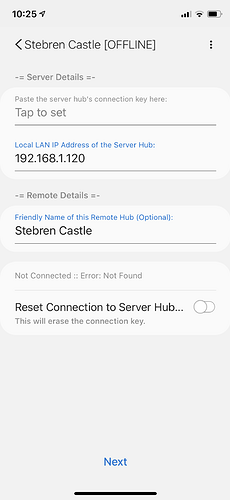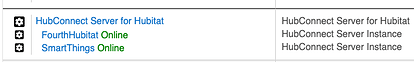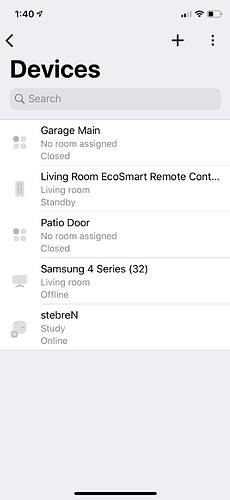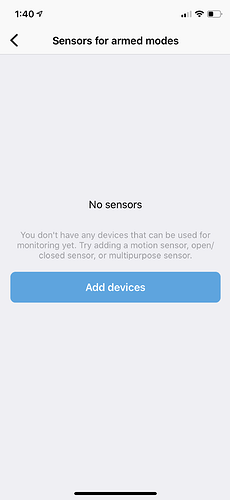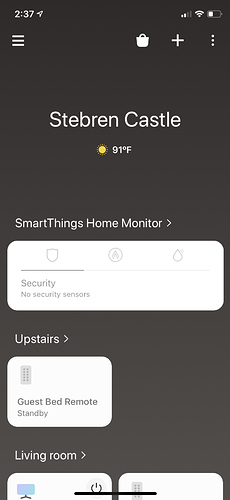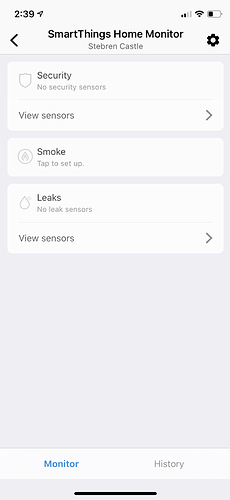I am on 32.10 and not seeing any error messages.
nevermind, I have too many hubs. My ST hub is fine, it was my hubitat #3, oh wait maybe #4. Dang always get them mixed up.
Anyway I fixed it by upgrading everything from the Hubconnect website for ver 2.0 latest release.
I'm afraid you lost me there ![]()
I keep getting this error on my client hub:
2020-10-06 08:11:44.581 pm errorgroovy.lang.MissingMethodException: No signature of method: user_driver_shackrat_HubConnect_Remote_Hub_371.updateDeviceIdList() is applicable for argument types: (java.util.HashSet) values: [[]] (updateDeviceIdList)
any ideas?
Also, I am using Netatmo connect, which is working great. I am then forwarding the wind and rain measurements through hub connect which is not working? The devices show up on second hub but no readings all I get are nulls. Any ideas?
I was using v1.6 and for fun I experimented by sharing some contacts with my my ST hub. They showed up as devices but were not recognized by STHM. So I thought I'd try v2.0...
First, should I be using RC1 or RC2? I went with RC2.
I basically deleted all the old install because I get confused with multiple drivers and apps having the same names!
Followed the instructions to the letter. One thing confused me: when it talked about installing drivers on the ST hub I thought it meant drivers for the shared devices? But this other driver showed up, "HubConnect Remote Hub for SmartThings", which wasn't part of my old install. Hubitat didn't like it so I put it in the IDE as a Device Handler. Also installed the ST client of course!
Everything seemed good, installed the app in ST and opened it up, prompted for the key (twice as it happens). Back to Hubitat and did the add hub routine. Verify connection and the error message shown - what "Install" button on the remote client?
Meanwhile over in the ST app it also said error not found, even though it seemed to find the IP address of my Hubitat hub. Tried both the new app and Classic.
Any idea what's happening?
The names are identical to make it easy to just copy the new code over the old. Just open the v1.6 code and paste in the new. Rinse, repeat.
Yes, the HubConnect Remote Hub for SmartThings driver is an added step to the ST install.
Also the instructions stated to do OAuth on the "HubConnect Server for Hubitat" but I had to do OAuth on the "HubCoinnect Server Instance" to get rid of the error when running the app.
Thanks
I have my SmartThings Hub connected to my Development pair at this time. I don't use ST any more except in support of this forum and HubConnect. Therefore, this poor ST Hub might just be the most moved Hub in the history of HubConnect... 
I've added and removed it multiple times because of fear, uncertainty and doubt, related to ST and their transition. In all my tests, adding a ST hub to HubConnect has been successful, as shown above.
oAuth on the Development Hub is setup for me as shown:
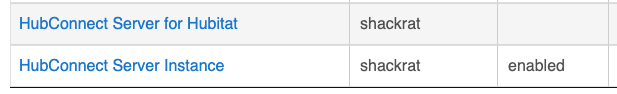
Yep, that's how I was setup on the old version. It seems the documentation here needs to be updated: https://hubconnect.hubitatcommunity.com/HubConnect%20V2%20Installation%20Instructions.pdf
Any comment on RC1 vs RC2?
Meanwhile I'll give it another go, but I'm a bit stumped since 1.6 was working just fine for me. Were it not for the need to work with the new app I'd just revert. Or better yet just retire the ST hub, it's only there for my Ecosmart buttons!
RC1 has been superseded by RC2.
However, the repo at HubConnect.TO has all the App Code (and the HubConnect Remote Hub driver) in the RC2 directory while all the Universal/stub/SmartThings drivers (which didn't change as a result of RC2) remain where they were in RC1.
A lot of that reasoning was due to work done in parallel to create a new GitHub repository of just the v2.0 drivers. HubConnect_v2_Drivers along with an 'imports list' Additionally the v2 drivers were added to HPM (Hubitat Package Manager) -- all of which strives to ease the task of installing HubConnect drivers.
In other words, the metaphor of "build a highway" followed by "cars and trucks" using the highway was made a bit more tangible, I feel, by having two repos of code.
Well I'm pleased to report that after a quick re-install and mirroring your OAuth settings I'm back in business.
Just one issue I don't understand, may not even be a HubConnect issue:
I have shared two door contacts from my Hubitat to the SmartThings Hub (including the HubConnect Contact Sensor driver in the IDE). They show up and respond in the ST app. However, when I go to STHM it shows no sensors. Is there another step I missed?
Not that I'm aware...
Caveat, and this is big.. I've never used STHM. Steve's always been the one to test that for us. I'd normally in this circumstance, add in whatever was reported and see if I could replicate. However, in this case, I wouldn't even know how to begin.
Perhaps there's another HubConnect user with matching experience that can chime in. ![]()
It's not a big deal as I'm just experimenting. Assuming you have the ST app STHM should appear on the home screen. If not add smart app and you'll see it there. If you tap on it you'll see the Security/Smoke/Leaks page, then "View sensors"
Regards,
My client hub keeps dropping connection with the server hub (server hub shows offline).
It reconnects if I "Connect to server hub" and Next. Time (days) between it going offline seems random.
@srwhite Just a heads up, when trying to connect local Smoke/CO detectors to a remote SmartThings client, it fails to create the devices in SmartThings. It looks like it's expecting a DTH named HubConnect SmokeCO, but the actual DTH is named HubConnect Smoke/CO Detector. Modifying line 20 to match what it's expecting fixed it for me and allowed the devices to be created in SmartThings. I'm using the 1.6.4 version of HubConnect btw.
Are there any instructions for new installs of v2.0? I have smartthings new app so i cant use the 1.6.4 app.
Having some difficulty understanding the download files on the new website. ANy help would be appreciated thanks.
Enjoy HubConnect v2 
There are two alternatives for installing the HubConnect Universal Drivers. After installing the Apps and the HubConnect Remote Hub driver, that are available only on HubConnect.TO, you can chose to continue to add Universal driers via HubConnect.TO
OR
use the list of Import URL's to copy paste into your hub
OR
Use HPM (Hubtat Package Manager) to install them for you.
Thank you!