Well. It works in classic app not new app. Didn't know that. Has anyone got this to work with Google home? Home doesn't recognize hubitat fans as fans but it will recognize smartthings fans as fans. Problem is control doesn't work thru home
Yes, HubConnect for ST is Classic App only at this time.
There's just one Tile for Fan Control and it cycles through, Auto, Low, Med-Low, Medium, Med-High, High, On, and Off. The logs above show I rotated through them all.
HubConnect v2.0 works with ST's new App.
So when Google home finds this device from smartthings ( which is actually on hubitat) it doesnt work. Think this will work in 2.0?
The only Google Home specific work added to v2.0 that I am aware of is Thermostat related. Specifically 'lastRunningMode'
I could not find the PDF links clickable or even copy/pasteable so here they are...Apologies if this is a double post:
https://raw.githubusercontent.com/HubitatCommunity/HubConnect/master/Hubitat/apps/HubConnect-Server.groovy
https://raw.githubusercontent.com/HubitatCommunity/HubConnect/master/Hubitat/apps/HubConnect-Server-Instance.groovy
https://raw.githubusercontent.com/HubitatCommunity/HubConnect/master/Hubitat/drivers/HubConnect-Remote-Hub.groovy
https://raw.githubusercontent.com/HubitatCommunity/HubConnect/master/SmartThings/HubConnect-Remote-Client.groovy
Yes unfortunately the PDF links aren’t clickable but you can find a list of import URLs here:
http://hubconnect.hubitatcommunity.com/import.php
Anyone get performance issues on their hub using HubConnect? i was using old version 1.4x (trying to hang on for v2) but i had to remove it as i was having issues with my hub and since removing the hub is so much faster on webui and dashboards etc...
I've used every version of HubConnect on the same three hubs since.. well since before there were version numbers. 
v1.4 was superseded by v1.5 and then v1.6 when @srwhite came back from camping in Nov '19. 
The current version is v1.6.4 and v2.0 will replace it. One big difference with v1.6 is the use of the Hub Driver on all hubs. Upgrading to v.1.6.4 will put all of the pieces in place for upgrading to v2.0
I doubt there is a package available on Hubitat that hasn't (by now) been presumed to be the reason for this hub's slowdown. Under v1.4, and using HubConnect's EventSocket option, means the App is practically doing nothing. The EventSocket is a feature of the Platform, intended to be used by Dashboard. It's roughly equivalent to an unfiltered MakerAPI. The "other hub" simply listens to the first hub's EventSocket and injects Events as they arrive. Only when you're actively clicking through HubConnect's menus is the App really doing anything. (There is a 'ping' heartbeat that runs, but it's a LAN packet every couple of minutes. HSM and Modes also cause a packet, but again, just a few times per day.)
To be fair i've not seen anyone say they have had issues, that's why i asked @csteele
Maybe mine just got corrupted or something but the speed difference is like night and day after removing.
think i'll hang on for v2 rather installing 1.6 then 2.
When you remove HubConnect, how dashboard works ? ( devices on Hub 1, dashboard on hub 2 ... ? ). I got some error because HubConnect, right now my phone dashboard spinning but I'm not home, can not reboot the hub server.
I've got this error showing up in the logs of a HubConnect client hub (v1.6.4).
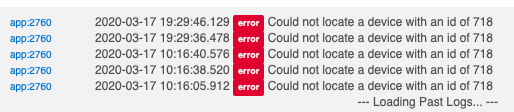
Does this mean that:
- A device being shared by the server is missing on the client?, or
- A device being shared from the client is missing on the server?
- Something else entirely
I'd like to fix it. I cannot find any HubConnect devices missing in either direction .... so I'm hoping for some guidance.
Thanks!
What is APP:2760 ?
Server Instance or Remote Client... because it's the one displaying the error and thus the one being sent an update from DEV:718 on the 'other hub'.
718 got deleted from 'this hub'. You could try going into 'other hub' and pretending to select a device, then Done out. You should see the message go away, because it got recreated, or you'll see a log saying the Driver for that device isn't found on 'this hub'.
Remote client.
Will do. Thanks a bunch!
I have not...yet. I actually switched to using hubconnect with my smartthings hub for "echo speaks" on the smartthings hub. Echo speaks is one app that IS confirmed to slow down your hubitat hub. My hub was locking up every couple of days when that was installed on it.
Can you please post link with thread confirming slowdown.
I have 8 echo devices without slowing
Hi - just setup HubConnect today ... one on each of the three floors of my house. I have a forth hub as the "coordinator hub:" where I will control everything.
I'm noticing the devices on the coordinator are never in sync unless I hit "sync". Example, I turn on a device from the coordinator (hub 1) - it instantly turns on the light at hub 2 - but the "Hublink Device" on hub one still shows "off" unless I hit the sync button.
Is this how it is supposed to work? If not, any ideas as to what I'm doing wrong? Thanks
Is 'coordinator' a Remote or a Server?
Did you install the Hub Driver on all the systems? Are you using http or eventsocket?
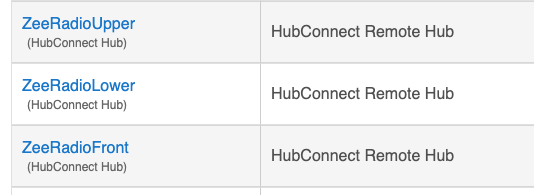
Server should be similar to the above, one Hub device per.
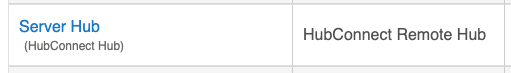
Remote Hubs should have one too.
"Coordinator" is a Server.
Yes, I'm setup exactly like that... nothing syncs unless I hit "Sync" in the device on the server.
Hi, like others on this (quite long!  ) thread, I am looking to setup HubConnect to help speed things up on my primary Hub by offloading some work to a new one. I understand that @srwhite is (was?) out sick which I suspect is what is delaying the release of version 2.0... (It’s been in closed beta for a while from what I can see!)
) thread, I am looking to setup HubConnect to help speed things up on my primary Hub by offloading some work to a new one. I understand that @srwhite is (was?) out sick which I suspect is what is delaying the release of version 2.0... (It’s been in closed beta for a while from what I can see!)
That said, I am wondering if anyone knows how close we really are to 2.0 being available? Any chance the last beta could be open to the public?
I am trying to gauge if I should go with 1.6 or hold for a bit longer... No real rush for me other than really looking forward to trying this out! I am also hoping to do this while those 2800+ messages are still fresh in mind... 
Thanks!
I can do no better than quote @srwhite himself, when I asked a similar question:
Yea, I truncated the full answer but I will say the DESIRE to release it and it's readiness are not the limiting factors. Now it's 'mechanical' as he outlines. Every piece of code has to be touched with with versions, (Steve uses a specific pattern for alpha and beta releases,) and so on.

