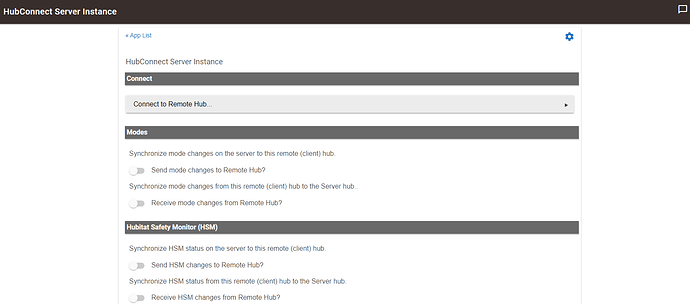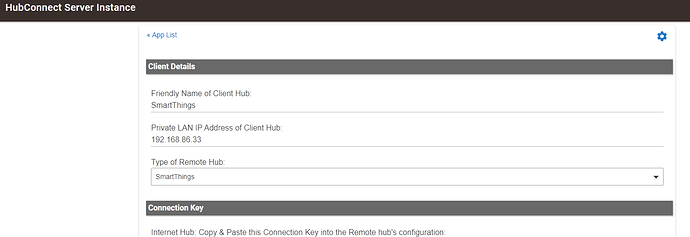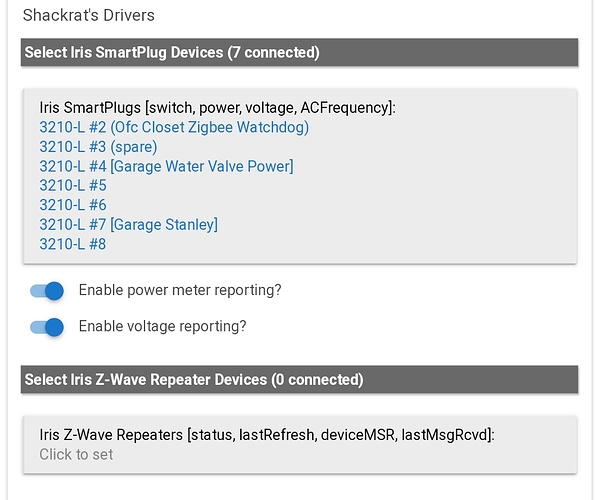OK I managed to get the Hubitat server hub connected to SmartThings in that now my Smarthings devices show up on the server. How do I get my server devices from HE to show up in SmartThings?
Are they on the same network? (Usually the first three numbers of the IP match.. 192.168.2.x, where both devices share the same number except for the x.)
Yes.
The Server wants the IP of the Remote Client and the Remote (ST in your case) wants the IP of the Server. They must be on the same subnet if you are choosing LAN.
The same way. In the Server Instance for your ST, select devices. BEFORE clicking the final DONE, make sure you ADD HubConnect drivers to ST for the device types shown.
You will see something like this list on either/both the Server Instance and the Remote Client, detailing which Drivers are needed on the Other hub:
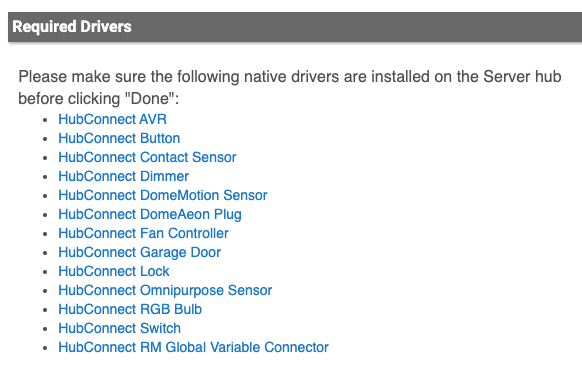
If you wish for Human Control of the devices on ST, you will need to use the drivers from the SmartThings folder which have Tiles added.
Is there another ST smartapp I should install beyond the HubConnect Remote Client? Where do I find the code? It was not in the instructions so far as I could tell.
Did you spend some time with these instructions, and videos??
I did I promise I did. I think I am close I just am missing a server smartapp on ST that I cannot seem to find
You're extrapolating a need. There is no "server" for SmartThings.. it can ONLY be a Remote.
So... what do you think is missing that a "server" might provide? ![]()
Your Hubitat Server would look similar (greater or fewer Instances) to mine:

Clicking on the SmartThings Instance:
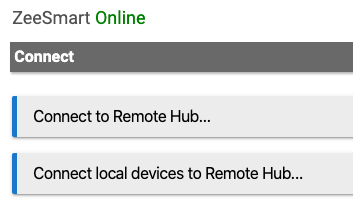
You'd click the "Connect Local Devices..."
LIES!
Sorry, I couldn’t help myself. ![]()
![]()
![]()
Did you install the remote hub driver on HE? Is your ST hub on the same LAN as HE? You should be able to copy the connection key, switch apps to the ST classic app, paste the connection key and click done all the way out of the ST app. Then switch back to the HE app and see if you have a connection. It still says HubConnect Server Instance, which means setup isn't complete. It should change to whatever you named your ST hub when setup is complete.
@csteele , does that sound right to you? I'm so used to the beta that my memory is a little foggy on 1.6.4. Steve needs to release the new version before camping season starts.
OK I simply did not successfully complete the last step of setting up ST to HE. It is working now. Man that process could be improved or docs could be made clearer. Thank you guys for your help!
Steve got the Flu a little more than a week ago, so he's been at Sloth speed. 
There's one bug uncovered in Beta 6 so I think it's: "very soon now" "won't be long now" "right around the corner"
I had forgotten v1.6.4 and had to revert my Development pair, just so I could remember. 
Now would be great as we all in San Jose are supposed to stay home because of Corono virus. (I've already watched all the movies on Amazon Prime that I wanted to see)
My OCD is killing me.
That fixed it! Thanks!
I have several 3210-L Iris plugs, using @srwhite 's driver for both the Zigbee switch and the Z-Wave repeater. I noticed that HubConnect has a section for both. The Zigbee switch makes sense (I want to control the native HE switch from Smartthings); but why would I expose the Z-Wave repeater to ST?
You wouldn’t. It’s no use to ST.
I'm having trouble with fan control. The device is installed in hubitat and shared to smartthings with hubconnect. But the fan won't work thru smartthings. Am I missing something?
I added one from HE Server to ST and installed the HubConnect Fan Control driver to ST, the ST version, with tiles.
Worked for me.
5:15:19 PM: debug Received event from Server/Study Ceiling Fan: [speed, off , isStateChange: null] 5:15:18 PM: debug sendGetCommand(): Sending http://192.168.7.64/apps/api/582/event/81/setSpeed/%5B%22off%22%5D 5:15:17 PM: debug sendGetCommand(): Sending http://192.168.7.64/apps/api/582/event/81/setSpeed/%5B%22on%22%5D 5:15:15 PM: debug Received event from Server/Study Ceiling Fan: [speed, high , isStateChange: null] 5:15:14 PM: debug sendGetCommand(): Sending http://192.168.7.64/apps/api/582/event/81/setSpeed/%5B%22medium-high%22%5D 5:15:11 PM: debug Received event from Server/Study Ceiling Fan: [speed, medium , isStateChange: null] 5:15:10 PM: debug sendGetCommand(): Sending http://192.168.7.64/apps/api/582/event/81/setSpeed/%5B%22medium%22%5D 5:15:09 PM: debug Received event from Server/Study Ceiling Fan: [speed, medium-low , isStateChange: null] 5:15:08 PM: debug sendGetCommand(): Sending http://192.168.7.64/apps/api/582/event/81/setSpeed/%5B%22medium-low%22%5D 5:14:54 PM: debug Received event from Server/Study Ceiling Fan: [speed, low , isStateChange: null] 5:14:53 PM: debug sendGetCommand(): Sending http://192.168.7.64/apps/api/582/event/81/setSpeed/%5B%22low%22%5D 5:14:45 PM: debug Received event from Server/Study Ceiling Fan: [speed, auto , isStateChange: null] 5:14:45 PM: debug sendGetCommand(): Sending http://192.168.7.64/apps/api/582/event/81/setSpeed/%5B%22auto%22%5D 5:14:38 PM: debug sendGetCommand(): Sending http://192.168.7.64/apps/api/582/ping
Does on off work? I can only control speed. And what do you mean with tiles?