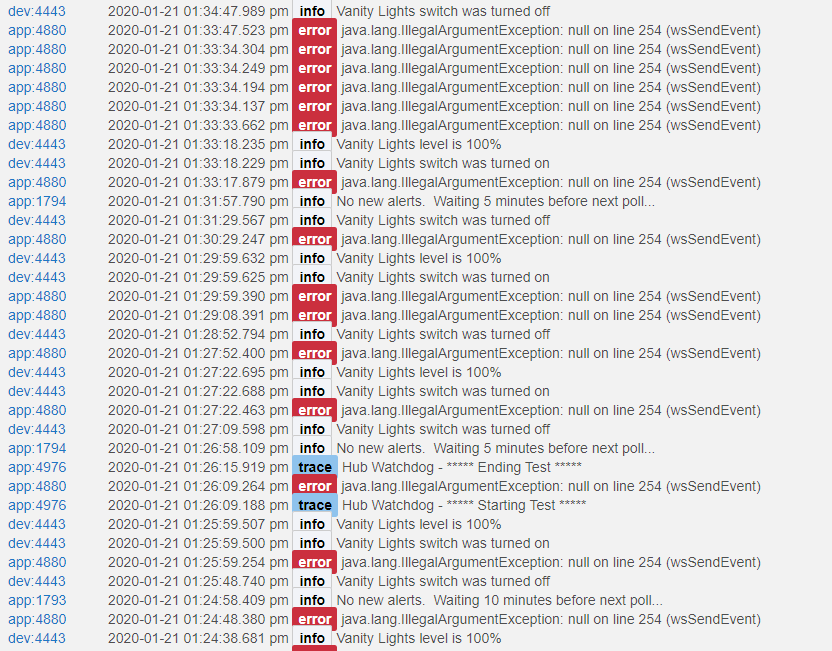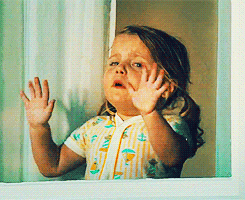Is there anyway the start/stop dimming up/down commands could be added to the rgbw stub driver? I copied some of the code from the bulb driver and added it to the rgbw to get the functionality, but I’m now programmer and I don’t want to invite trouble with updating to 1.7. Any help with this is appreciated.
Indeed, that's exactly how I done it.
Works perfectly now ! Thanks everyone.
I have been getting this error in the app for several weeks and just figured out (maybe) what it was. The error no longer occurs just to be clear, and the device it was associated with was my HubConnect remote (HE hub 2) being reported in the logs of the server hub. I figured I would paste the log here in case anyone else has encountered this and am wondering if this was caused by bad rule cleanup on HE. This was caused by a motion sensor being triggered. This sensor used to be on the server hub before I setup my second HE, and was mirrored for a brief time back to the server hub before I decided to put the motion rules on the new hub. Even with deleting and recreating the motion rule and resetting the motion sensor the error persisted. I realized it was the motion sensor itself because the errors occurred with every motion event. If the reactivation time was set to 10 seconds, then 10 seconds after motion stopped an error occurred. Setting the time to 30 seconds made the error occur in 30 seconds. I removed and the reinstalled the motion sensor and the error stopped.
Edit: not a sketchy motion sensor btw, it’s a hue motion sensor.
For anyone interested, I've posted an update to the Thermostat stub driver that should get Google Home support working.
Since there is no way to subscribe attribute events within a driver, this update relies on a task that runs once a minute and reads the needed attributes to update the lastRunningMode data value.
No guarantees this will work but I would appreciate any feedback.
I don't know if I'm missing something. I have 1 Hubitat and 2 Smartthings Hubs. Can HubConnect allow me to share some hubitat devices with SmartThings? Or just the other way around?
You can go both ways... Your Hubitat hub will act as the "Server" or bridge between your two ST hubs.. With that, you can share devices from your Hubitat hub to both ST Hubs, from both ST hubs to Hubitat, and from ST hub to ST hub.
HubConnect is Bidirectional.
If you look at the drawing at the very top of this thread... (click Mar 2019 on the right scroll bar, click "1 min ago" (or whatever it says at the very bottom of the scroll bar, to get to the final post.) Substitute "SmartThings" for any of the three hubs shown across the top row of the drawing. You need ONE Hubitat for the Server ('Coordinator') function. Using that drawing as reference, substituting in your mind that any/all of those can be SmartThings, you distribute devices from "upstairs" to Server and then again from Server to "downstairs". Equally, you might have Chromecast (Beta) installed on the Server hub and distribute the "speakers" it discovers to multiple Hubs.
Thanks for the feedback @csteele and @srwhite. That's what I thought.
The thing is when I go to the "Connect local devices to the remote Hub", all the device lists are empty:
This is how my HubConnect is setup:
If your devices are on ST then you will need to add them from the ST app. Make sure you installed using the Classic ST app and added the appropriate stub drivers.
EDIT: I just realized in your previous post you were trying to share from HE to ST. So I assume your sensors are on HE. What type of contact sensors are you using and are they using inbuilt drivers?
Ken is correct.. you make the Selection ON the Hub that has the "real device(s)"
Your "real device" is on a hub with a matching "real driver". The Hub at the other end needs to have HubConnect "universal" (aka Stub) drivers added to the Driver Code area so that when the new device is mirrored, HubConnect can find a driver.
Watch the Videos.. they are terrible, but worth it 
Any estimate when we will have 1.7 release? I have three hubs sitting wondering if I should install 1.6.4 or wait for 1.7?
Thanks
I don’t think the beta will take more than 1-2 weeks. You can install 1.6 now. The upgrade will install right over the current release.
how about that beta? Do you think before the weekend? Sorry, it's like waiting for a present.
Ever since I got into this Hubitat/HA things, I threw away all my patience (-:
You have so much patience. When my second HE (3rd hub) came I couldn't get it fired up fast enough. But seriously, install 1.6.4 and you won't be sorry.
When you rename your devices on the primary Hub, how do you push changes and overwrite/sync names on secondary hubs?
You can delete the virtuals on the secondary and then on the primary, go deep enough into the menu to be able to select a device. No selection is needed, you just need to be in there deep enough, then DONE out and the entire list of devices will be resent. New virtuals will be created..
BUT...
Anything those virtuals are attached to (used by) will need to be rebuilt. It's pretty much exchanging one click-fest for another.
I think I'd suggest you manually update them on the secondary too.
After upgrading to 1.6.4 following the instructions It will not connect. I get a 404 error when I choose connect a hub. Any suggestions?