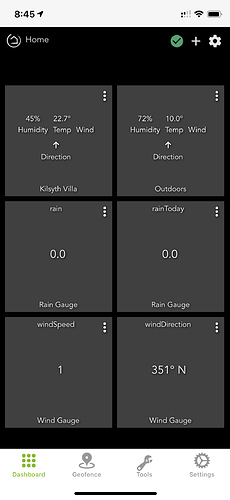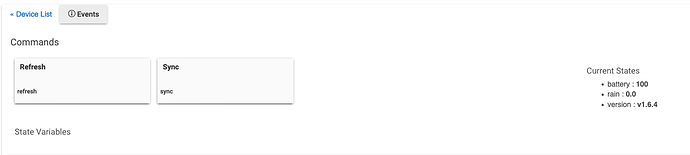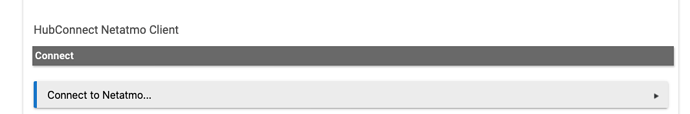Never mind, I worked out that I needed to use single attribute tiles for those.
I'm not getting my wind, rain or additional modules when I try to select the devices. I get my basestation in that option, but all I get in the other dropdowns is my outdoor module.
It shows the wind, rain and additional modules as 0 connected.
I've tried reinstalling everything, but I get the same result.
Any ideas?
This started happening to my Rain Gauge today - I disabled the Rain Guage (which deletes the device) and then re-enabled it. Now the error is gone, however, despite the data now being downloaded fine:
2020-09-08 05:35:09.463 pm [trace](http://192.168.1.170/installedapp/configure/11)[date_max_wind_str:1599502851, time_utc:1599550235, max_wind_angle:266, GustStrength:3, WindAngle:-1, GustAngle:218, WindStrength:0, max_wind_str:23]
[app:11](http://192.168.1.170/logs#app11)2020-09-08 05:35:09.432 pm [trace](http://192.168.1.170/installedapp/configure/11)[time_utc:1599550235, Rain:0, sum_rain_24:2.4, sum_rain_1:0]
[app:11](http://192.168.1.170/logs#app11)2020-09-08 05:35:09.380 pm [trace](http://192.168.1.170/installedapp/configure/11)[date_min_temp:1599549908, time_utc:1599550216, date_max_temp:1599526736, Temperature:14.9, min_temp:14.9, Humidity:80, temp_trend:stable, max_temp:21]
The Rain Gauge attributes wont stick to the device:
If I used "Refresh" the data appeared and then immediately vanished if you perform a Browser page refresh and nothing else can see the attributes either.
I then updated the App and Driver (in that order) from the custom URL's which appears to have solved all of the problems.
I was going to install this, but I got stuck on the first instructions. It says:
- In the left menu, click Apps Code , then New App .
- Click Import located near the top-right of the page.
- Paste the following URL into the input:
But there isn't a URL there, just blank space.
See below:
https://hubconnect.to/download/category/5/HubConnect-Netatmo-Weather-Client.html
I think you need an account before the URL's become available to you.
I had this happen again today, the only way to solve it was to go into the App and run the "Connect to Netatmo" again.
I have the same issue. Were you able to resolve this?
Unfortunately not. I stopped trying after a few trials to remove and reinstall the apps. I have yet to try again.
has anyone create a rule to send a message to your phone on the amount of rain prior day from your rain guage?
I think I found in the code where the problem is and I'm trying to fix it.
Same error in logs here too.
Can anyone suggest an alternative functional driver/app that we can use until this one is fixed?
I use Hubitat/Netatmo-Connect.groovy at master · fuzzysb/Hubitat · GitHub
Everything works
It all seems ok for me. Has everyone else downloaded an update I've missed or something?
Have you taken over development from @srwhite?
Until this issue is resolved, may I suggest changing the title of this post from [RELEASE] to [BETA] so people don't waste their time? @srwhite hasn't posted to this thread since February and this code is clearly broken.
I've installed and configured this User App but don't know how to add my Netatmo devices. Is there corresponding driver code?
Thx
https://hubconnect.to/announcements/2/New-Release-HubConnect-Netatmo-Weather-Client-v1.0.html
appears to indicate that there hasn't been an update since the initial v1.0 release.
install the drivers from fuzzysb
No I have not taken over anything. I'm just trying to find a solution to the problem