6 ft from hub direct line of sight, it just a plug in socket (cheap on for aliexpree), I'll pair a ST one and try that
edit the new reading is the ST plug!
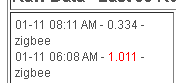
6 ft from hub direct line of sight, it just a plug in socket (cheap on for aliexpree), I'll pair a ST one and try that
edit the new reading is the ST plug!
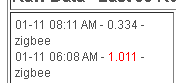
I have 4 Samsung outlets and highly recommend them. They aren't cheap, but each one seems to repeat for up to 8 zigbee devices. I'm also wondering if you are having interference issues from wifi. I use zigbee channels 15, 20, and 25 for most of my devices as they are in between wifi channels. Lights and plugs are on 25.
Reminder...
Please take hub troubleshooting to a new thread. Lets keep this thread about the Hub Watchdog app.
Thanks!
Wht would Hub Watchdog stop running on the schedules (every 30 minutes for both Zigbee and Z-Wave)?
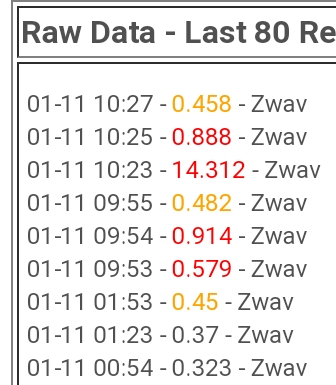
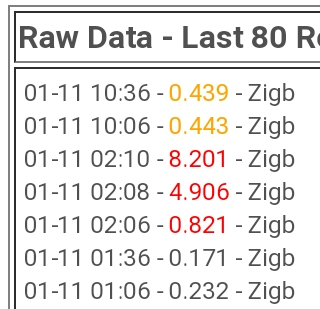
The Zigbee child stopped checking from 02:10 to 10:06, and Z-Wave from 01:53 to 09:53. I don't think the hub was totally crashed in those hours, but I'm not certain. Is there any other explanation?
Would need to see the logs from that time period.
Bryan,
I am experiencing a strange interaction with Hub Watchdog. First, I checked that all my versions are up to date. The problem symptoms are the following:
You will note that this switch is only associated with two active rules/apps which can take action on it, a rule which I disabled, and Hub Watchdog. The groups are not used at this time in any rule or app.
2)The Hub Watchdog setup is as follows:
Nothing fancy here. I am just using this to manually monitor hub slowdowns I used to experience before I set up automatic reboots daily at 4 AM.
Can you point me in the right direction here? Of Course, I would think it is a bug, but perhaps I have something set up wrong or you have some procedure I can follow to "reset" or fix something.
Thanks in advance,
LJ
That is the expected behavior as far as I understand. You need to use a switch/plug that is not in use.
That seems strange. Couldn't Hub Watchdog only do the automatic turn off only when it turned on the device?
LJ
OK, I guess I missed that. But my I still wonder why the app can't be coded to only turn off if it is the one that turned it on.
Thanks Ken,
LJ
I believe it is the nature of the device being a child of the parent app or something (I'm not a programmer so I may be totally off base). I imagine it is coded as cleanly as possible to avoid delays being caused by the app itself. Just a guess though.
I've added a virtual switch to add to examiner as the second device, but it doesn't show up in the list of switches in examiner. I removed & recreated the vswitch, and removed and recreated the examiner child app, but still don't see the new vswitch in the list at all.
I went into a different app that has a list of switches to choose from (ABC), and the vswitch does show up there, so I'm stumped as to why it would not show up in the similar list in examiner.
Any suggestions?
It’s been a while since I set this up, but it looks like I used the Hub Watchdog driver, not virtual switch driver.
For the virtual device to store the data, or for a virtual switch to test & compare against a zigbee device?
I already have the hub watchdog device for storing data, this is for the testing.
That's not how the Examiner works. Choose devices you have already setup in Hub Watchdog. ie. a zwave device and a zigbee device. Use Examiner to compare the two sets of data.
I’m sorry. I created the hub virtual switch with the virtual switch driver and another switch with the hub watchdog driver. If it doesn’t show up I would try closing the app and rebooting.
So I have to create individual hub watchdog apps for each device, and then add them to examiner?
I have a zigbee device already added, I just wanted to add a virtual device to compare it to.
Yes, you need at least two child app devices to compare.
Nice app. Anyone seen results like this? Any advice on how to track this down? After a reboot the hub is fast and then after a day starts to slow down. I've done a lot fo Java development (going back to oak with Sun) and performance tuning of JVMs and this feels a bit like Java memory leaks and garbage collection issues.
There are a number of other thread suggesting similar conclusions. You live in NOLA?