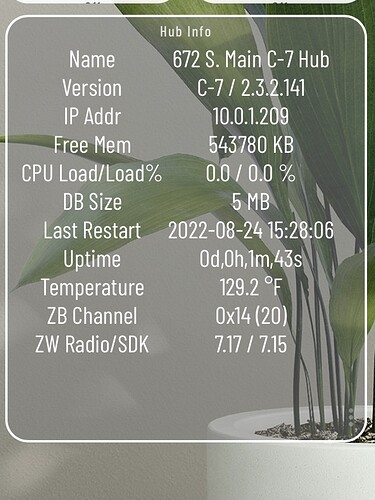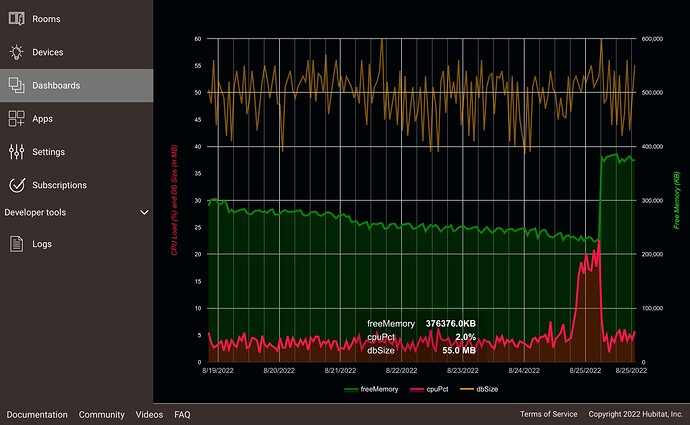Just noticed that the currentmode parameter on all my hubs is incorrect. It's not something I use that much. Would not have noticed except I was looking at something else and it just happened to catch my eye. All of my hubs are currently in Home mode but the currentmode parameter in the hub information driver on all 4 show they are in Night mode.
I’m seeing something odd, too. Updated Hub Info yesterday to 2.7.1 at 3:27 PM CDT, then rebooted, seems almost like Hub Info is not polling. Specs are almost as they would be immediately after a reboot. Here is a current screenshot, almost 19 hours after the reboot.
I will poke around a bit more. I hadn’t looked at anything since the Hub Info update, everything running fine.
Edit: Hub Info does have an updateCheck scheduled a few minutes hence, so it does seem to be polling. I do not have the special html template selected.
Should also have a getPollValues scheduled. If not try hitting Configure and see if it reschedules.
May be the same issue as @672southmain, do you have a getPollValues job scheduled?
I hit Configure and everything straightened out. 
Just for clarity, all I had done was backup, Hub Info update, backup again, reboot. No parameter changes. This was the first reboot since last firmware update. Generally, I only reboot on firmware updates.
Thanks, you should be good going forward then, but I'll need to look to see why that was needed.
Same here. It did not occur to me but I had looked at a graph I had for the temp on one of my hubs and it was flat for a long period. Looks like all my hubs stopped updating the info.. I assume because I updated the driver on all hubs this morning?
Should we need to run a configure after an update?
I normally try to code such that you don't need to do it, but it looks like I missed a condition somewhere. Going to have to do a detailed step through to see if I can find the issue.
Thanks @thebearmay , checked but nothing unusual. I just rebooted the hub and now I’m back down to around 5% CPU. Hope it stays that way (in the past it stayed around 3-5%). Everything seems OK for now. Thanks for the suggestions.
I saw something similar about a month ago. I was out of town on extended vacation and received a notification the hub was running hot. I looked and the hub was running at 75% utilization.
For my hub, the issue started at the nightly backup. I found nothing in the logs. I rebooted remotely and haven't seen the issue since. My assumption was that it was caught in some kind of weird loop. If it had happened again I would have done a soft reset.
This is on a C5 that was running 2.3.1 at the time.
Don’t know what happened but seems to be all good now:
Notice back to 2% and staying there after reboot. Perhaps a loop of sometype?
Could someone please point me to step-by-step instructions on how to create a graph like this? I think I have all the parts installed, but I'm not sure how to hook them up.
Multiple ways of generating graphs now-a-days, I use Grafana for most things, and have a couple of gauges and short term graphs in webCoRE (I already had a long term storage and graphing option in play before the capability was introduced to webCoRE) .
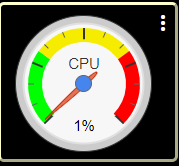
There's also [Beta] Quick Chart - Chart your data, quickly and easily, which I haven't played with yet as well as a few others. For each you will need to answer a few questions:
- Data source
- Quantity of data needing to be retained
- Data stored on hub or off
- If data not stored on the hub what transport do you want to use
So, what pieces do you have in place, and what tool(s) do you want to use?
For the graph you are referencing, I am still using the old deprecated Hubigraph. It still works and is quite easy to configure following the menus in the app. Runs totally locally in Hubitat, but remember, is no longer being actively supported, so YMMV. You can do a search in the threads and lots of info on a variety of graphing apps will show up. Hubigraphs was the most simple one to use for me (did not require any other hardware outside of the HE hub, but I have not looked at the others since my needs were fairly simple as can be seen in my graph on Hub Status. This was done using the HE native dashboard, nothing fancy. Hope this helps.
webCoRE graphing is almost identical to Hubigraphs
I have last update and noticed that the zwave information and SDK is null. This only happens on c5. Is anyone else seeing this.
The C5 does not have this information. It is only available on C7, so what you are seeing is normal.
Right now, I was seeing ZW Radio/SDK null / null
Before I was seeing: 7.17 / 7.15 or Just 7.15
That is the C7 Z-wave version. The update we applied to the C7 earlier this year was 7.17/7.15. C5 has never received anything close to that update version, so I believe you are remembering this incorrectly.
@neonturbo is correct, the driver doesn't check for zwave version unless the hub is a C7.