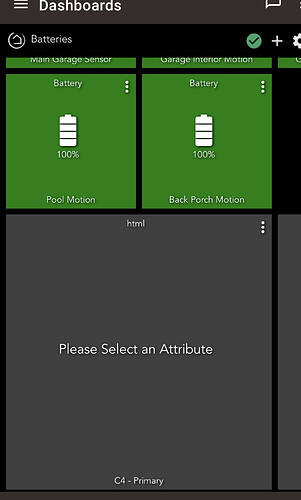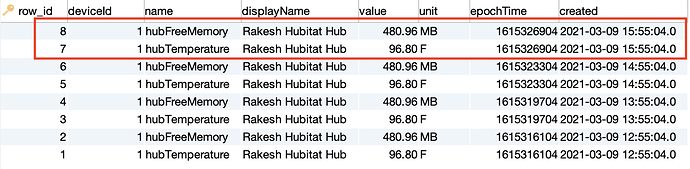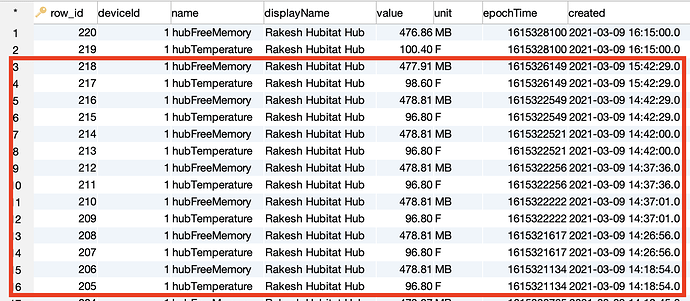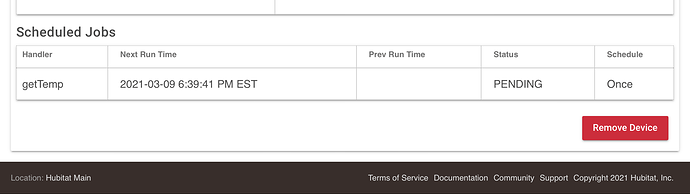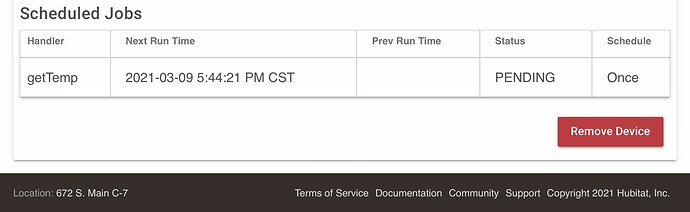Ouch - get well soon.
Just pushed up version 1.5.0 with changes from @bptworld who pulled some code from @dman2306 ’s Rebooter app to allow access to the temperature and memory attributes for those with security enabled. Thanks to both!
(You have got to love this community.)
The reported temp is, I believe, from the CPU chip itself. Specs for chips vary but CPUs and GPUs are built expecting values in the higher end.
the Intel Xeon processor D family. These chips are the first Intel Xeon processors to support an extended temperature range of -40° C to 85° C, making them suitable for extreme environments.
For SOC's again, the ranges vary but one spec I found has:
Qualcomm Operating: 33.14 Max:63.88 MSM8225Q
Therefore I'd expect similar for the Quad Core SOC that Hubitat is using. I haven't yet decided to trust the values.. but if they are true, yea, I'd be concerned. Like several people have said, the cases of all my 7 hubs are barely detectable as not room temp. None of them would make a decent hand warmer, for example.
One reason I'm not ready to lean on these reported values is:
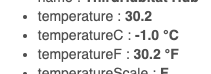
for that C-4. I can tell ya, there's no ice forming on these hubs either. ![]() Little bit of variance.
Little bit of variance. ![]()
I have HDD that routinely live in the 40C range. Probably leading me to be unexcited about the numbers. ![]()
When I first installed this I had a temp of 38 degrees so fine.
But, I decided for fun to put a small piece (1.5 * 10 * 20 cm) sheet of AL under the box and now it's a cool 28-30 all the time.
What am I missing here? I have html attribute selected.
Also: Temperature 174.2 °F  I got @csteele beat on my C4.
I got @csteele beat on my C4.
post the device panel.. have you hit configure and refresh to make sure it is populated.
i believe c4 doesnt have those urls maybe so it is failing?
Yes I confirmed html value was there and populated. It is working this morning, though.
Pushed out a minor update (v1.6.0):
Changes:
- http calls are now asynchronous (thank you @csteele)
- Only allow/show polling interval when polling is active
- Only allow/show security inputs when security is active
- Added id element to html table to allow CSS for table (id="hubInfoTable")
- Added class element to html table temperature element to allow CSS by temperature (class = "temp-temperatureAsInteger")
It's only 16% drop.. that doesn't seem like much to me... given that there are memory 'returns'
The native GC will periodically reclaim memory, but it never seems to get 100% so overtime the free memory does drop. Only way I've seen to get temporary relief is to reboot the hub.
Hi - I had a quick question. I'm using this driver (v 1.6.0) with Node-red and the values don't appear to be changing (I'm reading the info hourly). I do have the schedule turned on. I was running it every 1/2 hour but changed it to 15 minutes recently.
I have the same device on 2 different instances of MakerAPI (same hub) connected to 2 instances of Node-red. The schedules aren't exactly the same (using the inject node, so it kicks of at different times), but I think the values change when I hit configure or something else (haven't been able to nail it down). Is there something that I should be doing differently from Node-red. Or is this expected?
NR Instance 1 (Live) data:
NR Instance 2 (Test) data:
@mark.cockcroft - can I ask what you are using to grab the data? It looks like you are not seeing the same thing that i am..
Well, I’ve seen dramatically more free memory through:
- Backup database, download to your computer. This seems to prune out extra stuff, only save good records. Then,
- Soft Reset; then,
- Restore the downloaded backup.
Perhaps there are some orphaned database records that this process eliminates. ![]()
This may be of interest to @gopher.ny
At the bottom of the device driver do you see a pending scheduled job for getTemp?
Edit: Nevermind, thought rakeshg was talking about only seeing change when hit the config button on the driver; re-reading I see he was talking about Node-Red.
That makes some sense. The database would be compressed and contiguous, and so should theoretically be smaller and without the space taken up by deleted records.
I'm using hubigraph
Yes - I wonder if I am getting "cached" values from the HE node and those are not updated? Is there something that I need to do in NR to refresh (or something the driver needs to do)?
UPDATE: It does appear that I'm getting cached values from the HE device node. The values in my "live" database have not changed and I changed my code in the "test" instance to grab the value from actual URLs. The actual URL values are different every hour, but the ones from the device node never change. Any thoughts on this?
I don't even think you need a soft reset any more, as restore cleans everything out of the database before restoring. The size of such "empty" database is something like 14k, tiny in the grand scheme of things.
I've tried implementing this process upon reboot, but failure rate, while very low, was enough to scuttle the idea. If I'm restoring a database and it doesn't work, I'll just go "huh" and try again, maybe with a different backup. If the hub fails for no particular reason, well, let's just say I'd be less accepting of that.
A large part of the stability quest I've been on has been about dealing with the quirks of the database engine. I've been thinking about moving to a different one, too, but the risk/reward ratio is just not there. A clean one time migration may be worth a shot, but start factoring in possibility of rolling versions back and forth, and things get messy, fast.