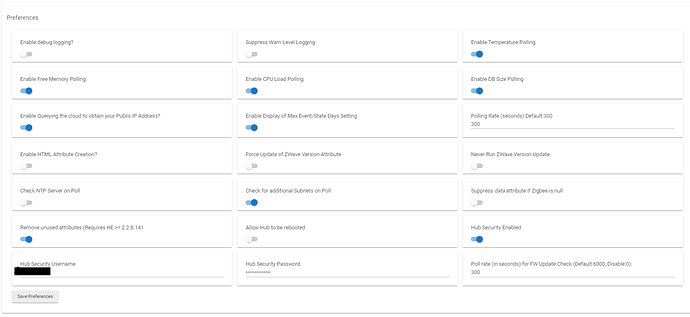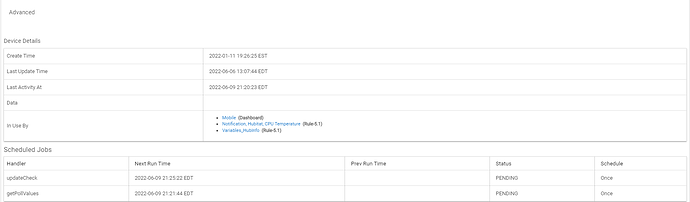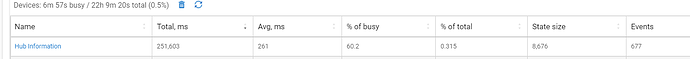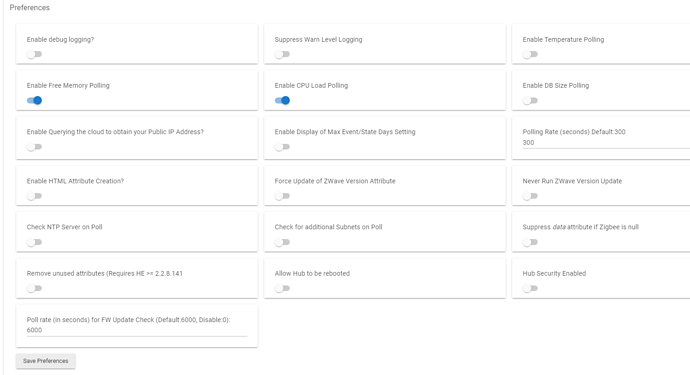Was there any type of error around that time? The task should automatically reschedule itself (even after a reboot), so barring a problem with the hub scheduling service it should just run. At the bottom of the device page you should find a list of scheduled tasks and their next execution time for the driver if there is any question as to whether it is still running.
So on further investigation, I noticed that after about 2 hours today, the CPU temperature stopped updating, but other variables appear to be updating for now. Temperature shows constant 89.6 F (32.0 C), which is the same temperature it always goes to when it stops updating.
At some point, it stops updating completely, but the rest of the Hub appears to be working ok as far as I can tell. If this happens again, I'll check the scheduled task list.
What is the FW update? Also, what functions do the Configure, Hia Update, Initialize, and Reboot buttons perform?
On my hubs I've seen the temperature hold steady for 4-6 hours, so not unusual particularly if under a light load. As to the commands: Configure and Initialize perform similar functions in setting up variables and rechecking the preference settings; HIA Update is a command that is designed to be used by the Hub Information Aggregation app to pack the information from multiple hubs into the html attribute; Reboot, well... it tells the hub to reboot (originally designed to allow the Hub Monitor app to reboot the hub if it detected DHCP loss to get a "real" IP - hub has a way doing this now without the reboot). The FW Update check checks to se if the hub has an update pending - allows a rule to be set to generate a notification without making you sign into the hub or the forum.
Today's data: The scheduled jobs correctly show the next run time (currently shows 10:34, status pending), but the last actual update occurred at 03:25, 7 hours ago. CPU load, CPU temperature, and IP address are unchanged since then.
Can you post a screen shot of your preference selection?
My Hubitat froze up later in the afternoon and I had to reboot it, so the scheduled jobs are showing up correctly again. Possible connection? I did try disabling the Hub Information device at one point, but the other problem with the Hub locking up continued.
I also had Enable Debug Logging enabled, that somehow got deselected, possibly during the reboot.
Debug will turn itself off after 30 minutes. Everything looks right there, but if the hub was struggling it is possible that the calls would time out. Normally you'll see some warning level errors in the logs if that occurs though.
With v2.6.31 the driver now includes a list of active performance alerts for the hub in the attribute hubAlerts, possible values include:
- hubLoad
- hubDatabaseSize
- hubLowMemory
- hubZwaveCrashed
- spammyDevices
The attribute will only be populated if the condition has been flagged by the hub; i.e. the normal value will be an empty list.
I set up a rule to notify me via text if any alerts occur. Hopefully I did this the best way:
Select Trigger Events
Hub Information reports hubAlerts([]) *changed*
Select Actions to Run
Notify EMail (LGK Sendmail), text mobile: '%device%, %value%'
I noticed that Hub Info is a bit heavy on resources:
Good diagnostics though, I plan to turn it off after I complete some development work to save on cycles.
How do you turn it off without removing the virtual device that uses it?
By displaying the "Disabled" column on the device page. "Red X" at the upper right hand corner and checking the box:
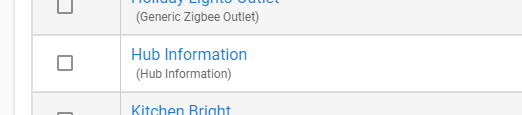
4 minutes out of 22 hours? You may be running it too often I’ve only logged 0.35 minutes in the last 39 hours…
Nope everything at defaults except I turned on CPU and Memory monitoring. But in relative terms yes 4 minutes out of 22 hours isn't much 
I've noticed the same thing. Hub Info is heavier than other resources, but it's still pretty low, my CPU load rarely gets above 2% and is normally between 0 and 1%.
I'm cleaning up my files, drivers, and apps. I have the following packages installed:
- Hub Information Device
- Hub Monitor
- Hubconnect Hub Information Device
I think I'm using Hub Information since it's listed as the driver. Hub Monitor apps code has a blank space in the OAth column, so I don't think I'm using it. Is it ok to remove the Hub Monitor package? Not sure about the Hubconnect Hub Information Device.
Hub Monitor was an add on before Simple Rules to give a light weight way to create a few basic alerts using the data from the Hub Information Driver. Unless you’re using HubConnect to send the data to another hub or ST it isn’t necessary either.
I have been using ZwaveStatus and ZigbeeStatus to notify myself if my mesh networks are down. Except methinks that's not what those attributes actually represent duh. Can someone set me straight? Is there a way a parameter somewhere that I use to generate a notification via text or email if one of my zwave or zigbee mesh networks dies (before I look at the hub U/I)?
Those two should tell you if the hub believes that radios are active or not. The new hubAlerts attribute could also be used as a indicator, i.e. if it contains zwaveCrashed, zwaveOffline, or zigbeeOffline.
Ok thanks. Speaking of new hubAlert indicator, is there an option to turn off the reporting of new hubAlerts? I’d prefer to use RM to have more nuanced alerting using that indicator and some of the others in your awesome driver.