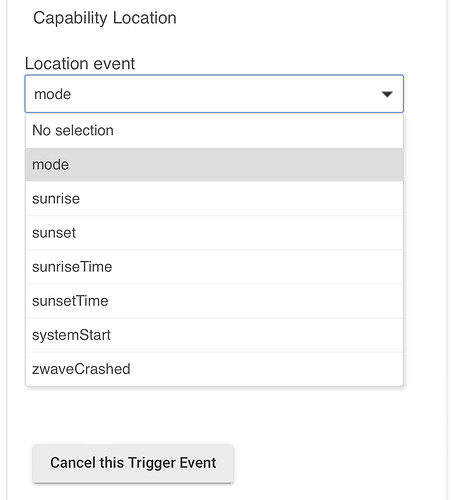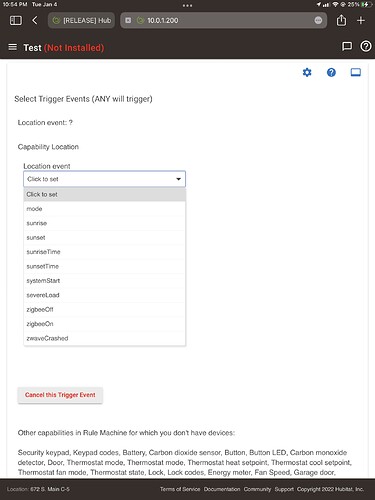No. There is also zigbeeOn.
Ok thanks. So the crashed is like an event and the off is a state? Anyway will try this. Cheers.
No, off is transition to off. Strange? Well, let’s not go there.
Ha ha ok. Cheers.
I see it on both my C-7 and C-5, both on 2.3.0.124. Here is the C-5:
Also, it’s not dependent on whether the radios are on. Both Zigbee and Z-Wave are disabled on this C-5, which is used as a dev hub for WiFi.
Ah, just realized this rule is in legacy. I guess this is yet another case where I have to rebuild a rule to make use of the latest functionality. Grrr. Irritating.
You must not have the Rule Protect subscription, which enables the Rule Upgrade button.
Never heard of it. Will have to investigate.
Found it but I do think the monthly charge of $999.99 is a little steep, even if it could save 5 minutes of my precious time twice a year 
Purchase Remote Admin and I'll re-write the rules for a fee 
The zigbeeChannel attribute should be null if the zigbee radio is off.
For me, and I wasn't necessarily looking for this..... It would be good if we could understand where the Zigbee / Z-Wave radio has been shut down by the system verses where it is disabled, like I have on some of my hubs.
Can’t subscribe to events from a driver, but could roll it into an app. Current Hub Monitor app could do it for the hub it is resident on, but wouldn’t be able to get it across the mesh without placing something on the remote hub. Could trap the change from having a zigbee channel to not having one though in the app with minimal code.
They all sound promising. Not a pressing need from me, so happy to tuck it away for a rainy day when you have some time.
Any chance of adding a attribute where I can pull the current mode from the hub?
I could make a Hub variable to hold it whenever there is a hub mode change but I figured there would be a device where I could just read it back. I can't find one and your driver seems like a good candidate for that.
Short of that does anyone know where I could get it from?
Should be an easy add, believe I already see it with some of the other attributes I'm pulling. Let me check.
Edit: v2.6.17 - adds currentMode and currentHsmMode attributes
Thank you!
[edit]Worked as advertised, thanks again.
Somehow recently I have started getting the below error...any thoughts how i can fix it? This has also broken my hubgraph plotting
Looks like HubConnect is having some sort of issue. The attributes don't have a Date property natively. It may be trying to look at the event records though which do have date stamps.
I pushed up a new version of the Hub Connect driver the other day when I saw on another thread that you were getting those errors to make sure the attributes were inline with the real driver.
@csteele any ideas?