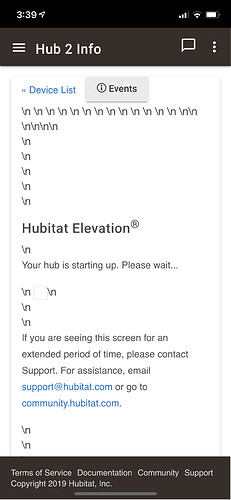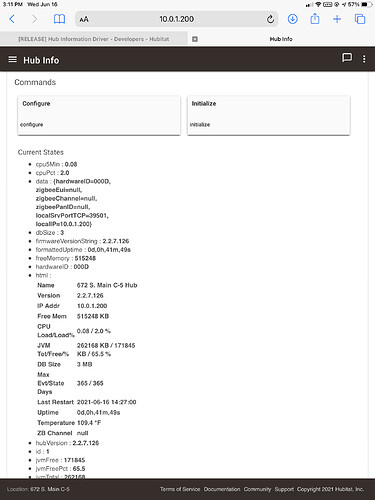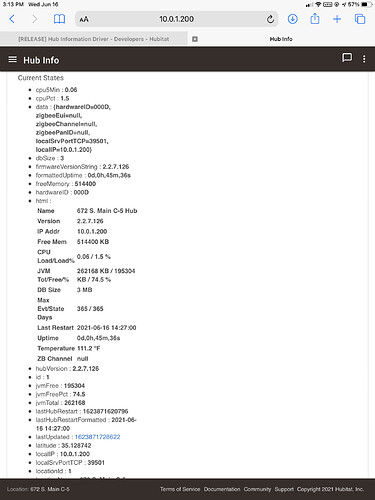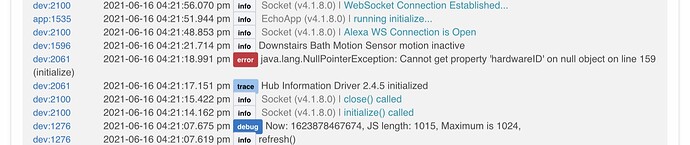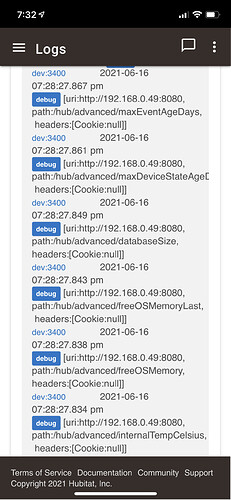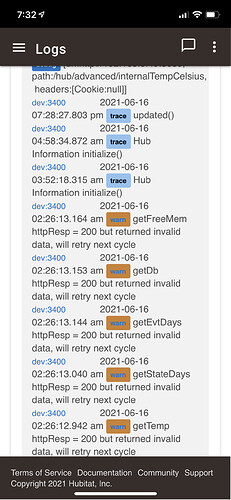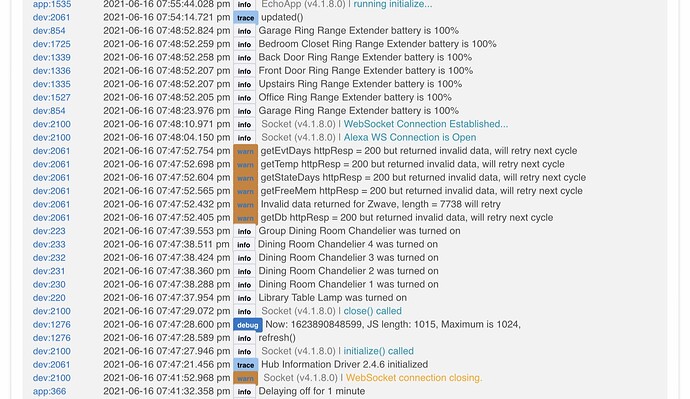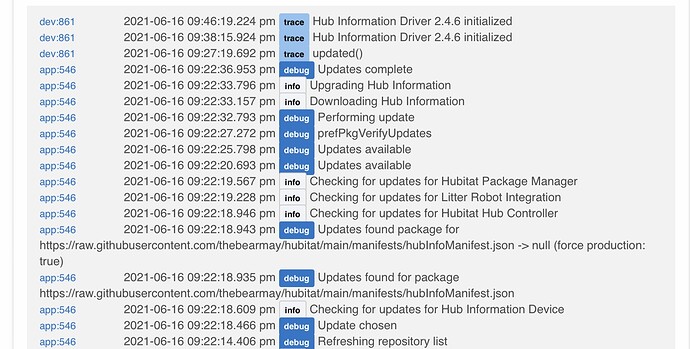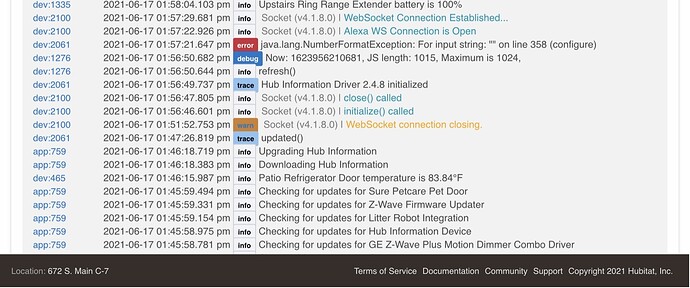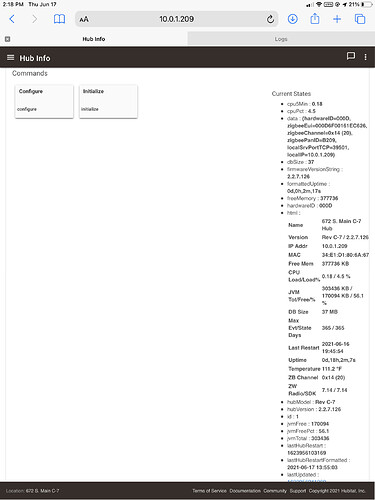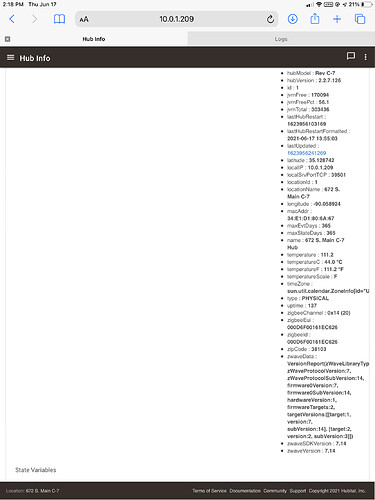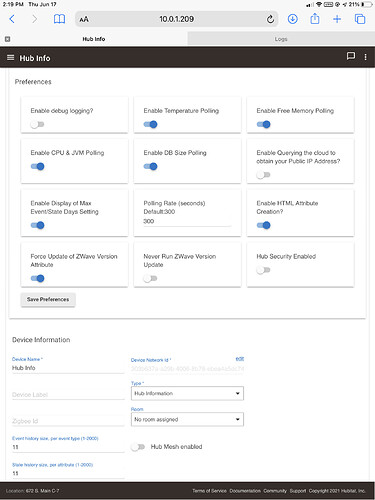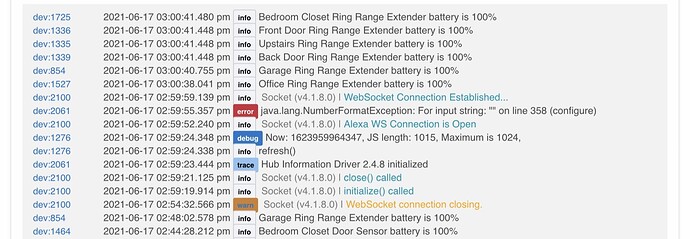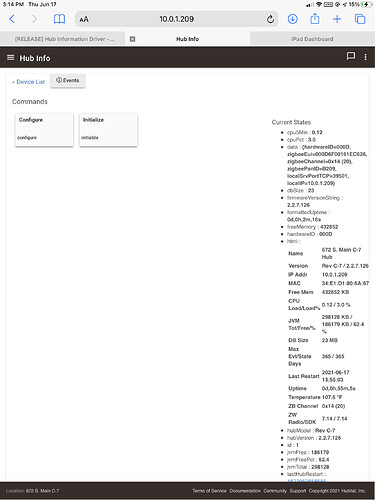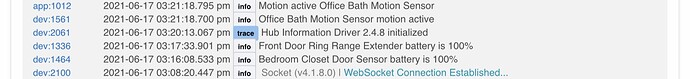Understandable. Looks like the endpoint calls fail on the first run after the reset consistently - guessing the hub, while up and functional, is still intializing some pieces (would also account for the immediate DB growth). v2.4.2 will be out in the next hour, doing one last check.
When I updated to 2.4.3 on my C-5 with z-wave radio off (no z-wave devices on this hub) I get the following on the device page:
Same thing happened last night when it updated on both of my C-5 hubs. The other has the z-wave radio on.
It doesn’t go away after 5 minutes and no, the hub isn’t starting up.
Looks like I need to limit this to C7s. What does the hardwareID attribute read for your hub (hoping it's different than what I have for the C7 - may need to look in the events to find it).
FYI, the version() string line in 2.4.3 reads “2.4.2”. after update by HPM, as does the raw Groovy code on GitHub. However, HPM believes its got 2.4.3 installed. Both on C-5 and C-7.
Related to the above issues with C-5, my production hub is a C-7, now working fine with 2.4.3. My dev hub is a very lightly loaded C-5, and with Z-Wave radio disabled, here is attribute stuff:
And here it is with Z-wave radio on:
C-5 with 2.2.7.126 and Hub Info 2.4.3
Admittedly, it has no Z-Wave and no Zigbee devices.
Update cycle: backup, soft reset, reload backup.
So, I’m not seeing issues with C-5.
I’ve also got a spare (backup) C-7 with no devices, Hub Info handles the case with Z-Wave off and Z-Wave on.
Any tests you want run on that spare C-7 or C-5?
Looks like the hardwareID is the same for the C7 and C5, was hoping they were different. I did forget to update the version string on 2.4.3, corrected it for 2.4.4, but it won't do much else due the hardwareID being the same.
Edit: Put in a quick check for the phrase "starting up" and clear the zwaveData attribute if found - now at 2.4.5
Well, somewhat different. C-7 2.2.7.126 with Hub Info 2.4.5.
Doesn’t barf in the same way on restart, but gets NPE.
Pushed up a version change but haven’t updated HPM yet…
I’m still getting the same screen on 2.4.6; reloading every couple seconds 🥲. Commenting out the zwave stuff fixes it. Here’s the debug logs if it helps:
The initialization message isn’t from 2.4.6, and your logs seem to cover a timeframe of about 17 hours, can you hit initialize and then show me the logs?
Ok, updated to 2.4.6, NPE is gone, still the Warn messages on reboot, but handles them cleanly. After first round of polling, everything runs clean.
C-7 2.2.7.126
I’ll try now on C-5 with no Z-Wave or Zigbee devices, with and without Z-Wave radio enabled.
The C-5 boots and runs very cleanly, both with and without Z-Wave radio enabled. No Warn messages, just the log trace message that 2.4.6 was initialized. Screenshot shows HPM updating Hub Info, then backup / soft reset / reload with Z-Wave radio on, then reboot with Z-Wave radio disabled.
C-5 on 2.2.7.126, Hub Info 2.4.6
Sorry, I can’t get to the device page to hit initialize on either hub (C-5s) unless I comment out the z-wave attributes. Then everything is fine and there is nothing different in the logs. I am not getting any errors, just can’t get the device page to load. It just does a continuous loop.
Try removing the device, doing a repair from HPM, and then recreate the device - it looks like you’re running code that is in the range of 2.4.1-2.4.3.
@thebearmay Hello, when the device initializes it turns on the zwave device info even after I have it turned off, is that intended?
Working on slight revision, but that is the intended action currently as that's the best way to catch the information when the hub is rebooted. It should turn it back off after it does one poll. Looking at a couple of alternatives (including only running if on a C-7) and may have an update ready to go out in a few hours.
v2.4.8 is now out on HPM.
In addition to some code cleanup, I've added a better hub compatibility check for the Zwave version check (thank you @gopher.ny ), an option to opt out of the Zwave version check, and have added the MAC address and hub model to the attributes available.
Well, it’s converging toward perfection.
Production C-7 2.2.7.126 with a bunch of Z-Wave Plus devices.
Update cycle of: HPM update from Hub Info 2.4.6 to 2.4.8, set preferences, save preferences, configure, download backup, soft reset, upload backup.
The configure threw an error, but no errors on startup:
Once things got going after first poll, subsequent configure did not throw an error, and operation was smooth and error free.
Here are all attributes, prefs, etc. once things got going:
I had already tried this, but creating a new hub info device is what worked. I just changed it out in my rules. Don't know why this happened on both hubs.
Old attribute may have gotten stuck and just needed cleared.
Nope, repeatable. Same preferences and C-7 as above.
Sequence: Start with running Hub Info 2.4.8, download backup (so we have the good attributes from Hub Info 2.4.8), soft reset, reload backup.
Edit: something else may be happening, too. The html attribute doesn’t seem to be updating everything. Note that the html uptime is stuck at almost an hour ago, but attribute formattedUptime is correct.
Poking around, there were no scheduled jobs to update the poll values. I hit initialize, a poll got scheduled, and things got going again. The scheduled poll happened 5 minutes later, and another poll is scheduled 5 minutes hence. No errors thrown.
Perhaps the earlier configure error prevented the scheduled poll?