Because your poll rate is set to 1 minute! No reason to go below 5 minutes, the CPU data only refreshes every 5 minutes.
See these posts: [RELEASE] Hub Information Driver v3 - #11 by jtp10181 -- [RELEASE] Hub Information Driver v3 - #56 by jtp10181
Because your poll rate is set to 1 minute! No reason to go below 5 minutes, the CPU data only refreshes every 5 minutes.
See these posts: [RELEASE] Hub Information Driver v3 - #11 by jtp10181 -- [RELEASE] Hub Information Driver v3 - #56 by jtp10181
I'd look at moving Poll 1 to >5Min. CPU is only reported on a 5 min schedule so really doesn't but you much to poll any quicker.
i want memory on a 1 min sched. that is what i used to have in old version and i never had issues. weird
If thats the case set just the mem to 1 minute and everything else you currently have on 1 min to 5 mins. That should help a lot.
yep already did that only 2 memory are in poll 1.. others moved to 2 at 5 mins.
I have Hub Information running on 2 hubs.
One of them, a C5 hub, is reporting things on a tile as expected using Hub Information as the device, Attribute and html as the attribute.
The primary hub, a C7 hub has the exact same parameters but when I set up a tile, even though I have it set up the same, the only thing I see when html is selected is "null" I tried changing the polling to 1=4 minutes. 2=5 minutes, and 4 = 1 hour. It made no difference. The tile still shows, "null."
Do you have a template file in File Manager and is the proper name listed in the preferences?
On the C5 hub where it works, the file manager does not show a template file. On the C7 hub where it doesn't, file manager says that I have hubinfoTemplate.res with a date/time stamp of 11/22/2022, 3:52:41 PM. It is the same file name as the Hub Information device shows.
I meant to ask...what's the benefit of using the template file over just writing a string directly in the driver?
too hard to display and edit a string that large with the tools that are available from the device panel.. if that is where you mean we would enter it?
I should add that I did not install via HPM. Is there a template file that I can download? I deleted the template from my C7 hub and it looks like one was created. However, it looks like the only thing in there is null.
Nah...I mean the default HTML template file. So, this gets downloaded by the driver and is called for the HTML attribute, but could just be stored in the driver if I'm not mistaken.
https://raw.githubusercontent.com/thebearmay/hubitat/main/hubInfoTemplate.res
yes thats what i am talking about.. yes it could be stored in the driver but where would you edit it.. it is rather long and the tools to display and edit on the device panel are non existant.
Ah...I thought you meant device page with this...not the IDE. Even so...the IDE displays it fine with added + to stitch the string together across multiple lines.
The advantage is that you can customize it without having to touch the code.
The default template is at https://raw.githubusercontent.com/thebearmay/hubitat/main/hubInfoTemplate.res
Is this an anomaly or this a small issue?
I restarted my C4 hub this am having updated to the latest version but the HTML show this
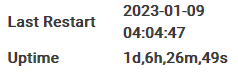
which doesn't make sense. The uptime should be a few hours and the 'Last Restart' should be today's date with the time around 10am. Should the last restart plus the uptime be around the current date and time?
Just something I noticed, thanks for this great driver it's so handy!
Ian
What do the attributes themselves show? If they don’t agree with the HTML, try turning off the create attribute switch, save, and then turn it back on and resave.
Yes that fixed it but shouldn't the HTML be populated on restart?
Thank you
Only if it thinks that the create attribute switch is turned on - from this point forward you should be good. With a couple of the changes in v3 some of the preferences seem not to have completely set.