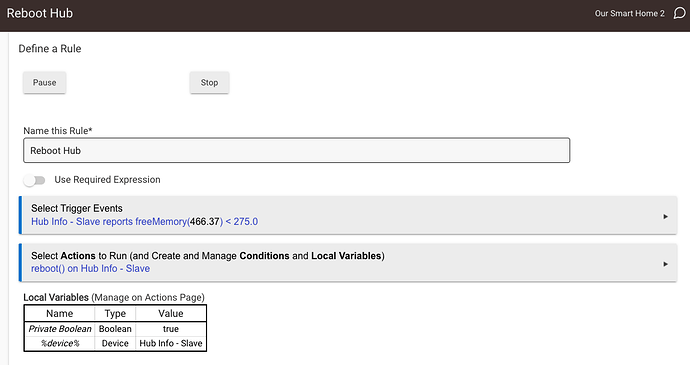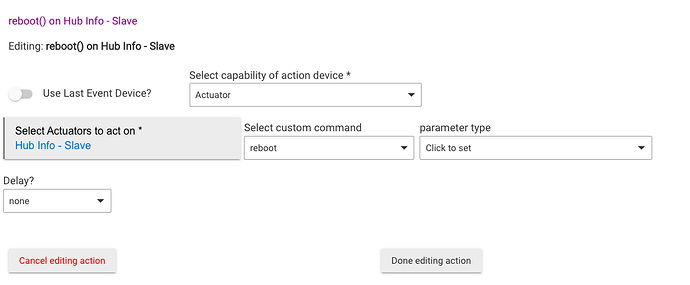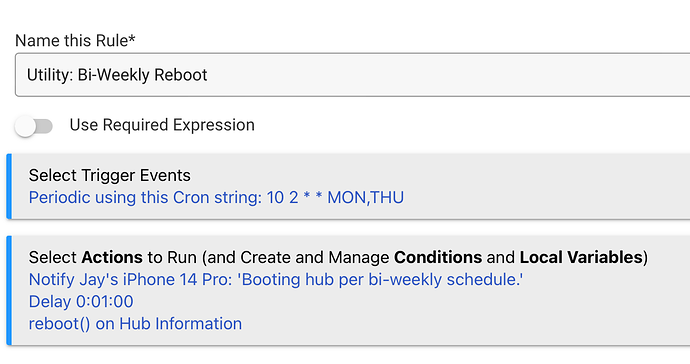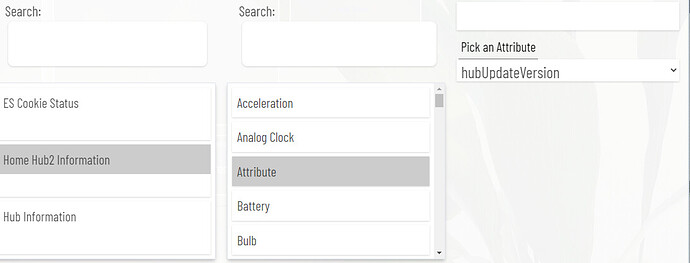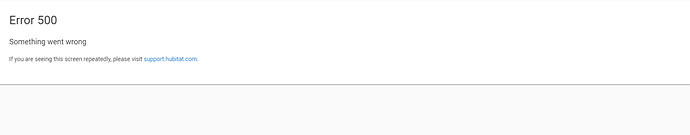How can a rule reboot the hub? Is there a sanctioned way to do that?
I had a 30 mins delay, so I was able to change the rule.
OK. So that's slick.
Thanks for the quick reply.
Also will do some fun things to any graphing you have tied to it.
You might want to look at your hub monitoring app as well. This change affects that too.
Good point…off I go. 
Edit: Fixed.
OK. Feeling dumb here. How to you send reboot(). This isn't a "custom action" because there's no custom action of the type reboot.
Perplexed...
There is really no need to reboot a hub unless you are having some weird issue. It's better to figure out what is causing the problem. Hell... the only time I reboot my hub(S) is when I get platform updates... beyond that it just chugs along.
I have this installed on two different Hubs c5 and c7.
On the C7 See these values on the C5, I Don't
- hubUpdateVersion : 2.3.4.130
- hubVersion : 2.3.4.130
Plus, on the dashboard I have
on the C5 it is missing
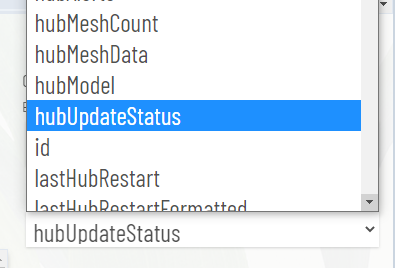
and the hubstatus shows
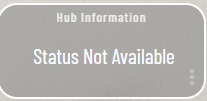
I did a remove of v2 and new install of v3 on the C5
On the C7 I manually installed DLH and switched it from 2 to 3 and then removed 2.
other than that I don't know what is wrong. I will try to do a repair on the HPM.
I've noted that the memory gets low about once a week. Is there a downside to rebooting in the middle of the night when it won't be noticed?
@jsarcone Do you have Update Polling active on the C5? (Could also hit Update Check and see if it populates the attributes).
No downside, but if it’s a large drop you may want to see if you can track down the reason. Also note that recent improvements let the hub stay viable down to about 120000-150000
I did.. I attempt to do repair. This didn't change. I have removed this and attempted to reinstall v3. HPM didn't work the first time. Did a repair again then the drive did appear in the code list. Attempted to install this.
I look at the list of devices and now
I see the device despite the error.
![]()
I went back to v2 not errors doing so but
![]()
I'm not sure what is going or how to fix it.
If you type in: http://hubIpAddress/hub/cloud/checkForUpdate what do you get in return?
{"status":"NO_UPDATE_AVAILABLE"}
Should clear itself up then on the next poll. The Not Available message occurs when the request times out.