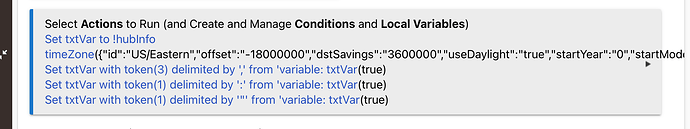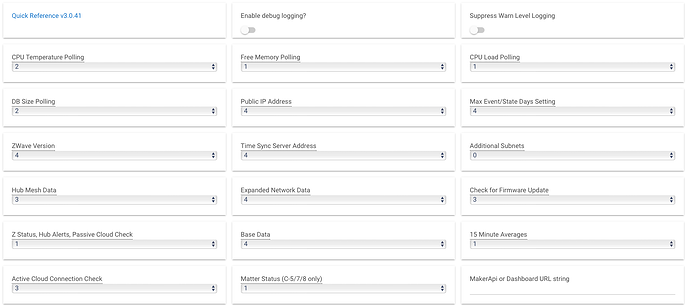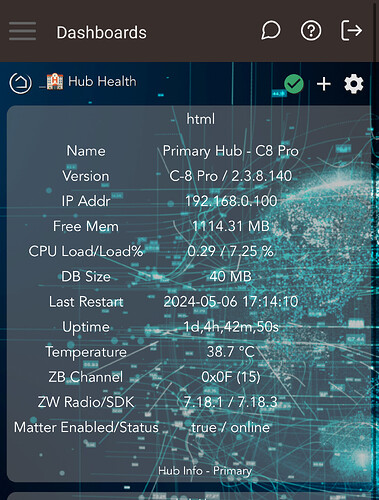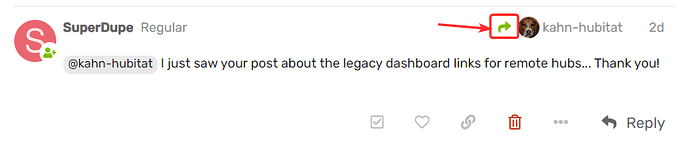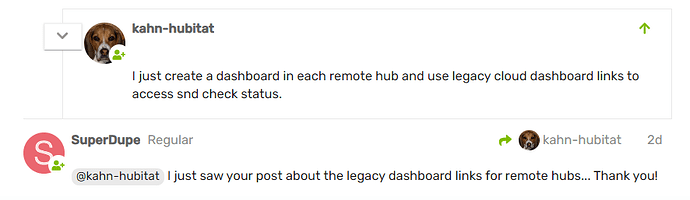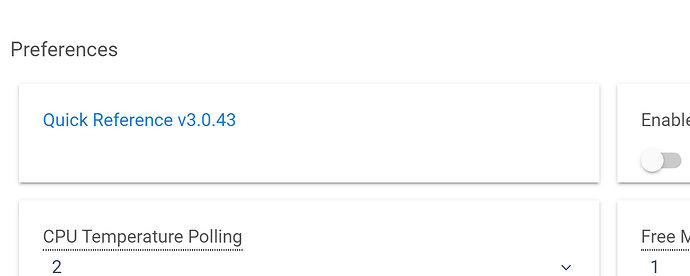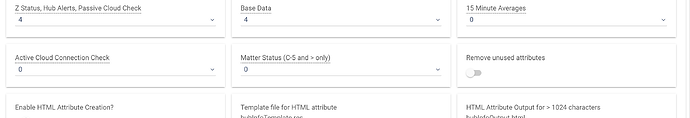I'm sure there is a limit but the timezones string shouldn't exceed it. Trying to duplicate your effort and mine seems to work (did require another token action though to get rid of the quotes):
When I wrote my rule exactly as you did, but with my owns variable name, it worked. The only difference I can see is that you worked with only one variable, when I was trying to use two. I don't know what difference that would make, but I appreciate your help.
@thebearmay Howdy, I upgraded to a C8 Pro yesterday, and after turning on Matter, I dont see it being reflected by Hub Info. I've tried a manual refresh etc, but Hub Info continues to think it's off.
This worked fine on my C8 and C7 hubs, so Im wondering if it's a C8 Pro issue?
![]()
You are correct sir. I see the problem, should have a fix out in a few hours.
Legend! ![]()
Pushed up the fix. Should show up in HPM shortly.
Thank you sir, much appreciated. ![]()
6 posts were split to a new topic: New Dashboard
@kahn-hubitat I just saw your post about the legacy dashboard links for remote hubs... Thank you!
not sure what thread you are referring to.. but your welcome
It was a reply to me, above in this thread... ![]()
Strange behavior with info on dashboard. When I updated the system to 2.3.9.143 from 2.3.9.142, although the hub setting showed the correct version 2.3.9.143, the dashboard continued to show 2.3.9.142. Then, when I just updated from 2.3.9.143 to 2.3.9.147, the Hub Information shows 2.3.9.143 as the version on my dashboard. It seems that Hub Info is displaying the last system version rather than the current one. Has anyone else noticed this? I have been using Hub Info since it was originally released with great results (thanks @thebearmay!) and this is honestly the first time I noticed something not quite right with it, minor though it is. TIA for any help.
The base data is getting updated before the hub writes the new version information to the database. Noticed that my C8 has this issue but my C8 Pro and the C7s don’t seem to have it as often. I’ve been considering adding a delayed version check after a restart, probably at about 2 minutes after.
@thebearmay , just wanted to re-emphasize my thanks for all the work you put into the community and for all the help you have given me in the past. Your explanation makes complete sense.
One of my Hub Info devices is showing a hubMeshCount that is suspect (lower than actual by 2). I haven't changed my Hub Info devices or their configuration, nor have I added any hubs to my setup recently. I did upgrade to .150 right before I noticed the change.
When I look at the Hub Mesh UI, I can see all hubs are there and enabled as expected. When I go to the device listing, none of my devices show as OFFLINE. And all my other hubs show the expected value for hubMeshCount. And I'm not having any problems that I can see nor anything of significance in the logs. It's remained this way for a few hours.
So the problem would seem to be only cosmetic. But my OCD is having a hard time just ignoring the dashboard.
Thoughts?
Does the hubMeshData attribute contain all of the hubs expected?
anyone know why the maker api url entry option is missing in my case?
aparently change queue from 0 to 3 fixed it.
Yes Queue 0 is disabled, so you have to enable it first then the option to add an URL shows up.