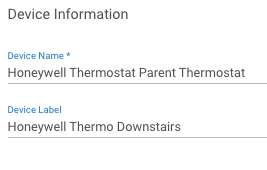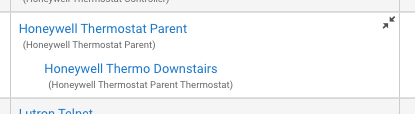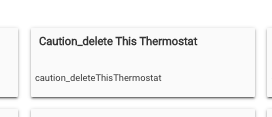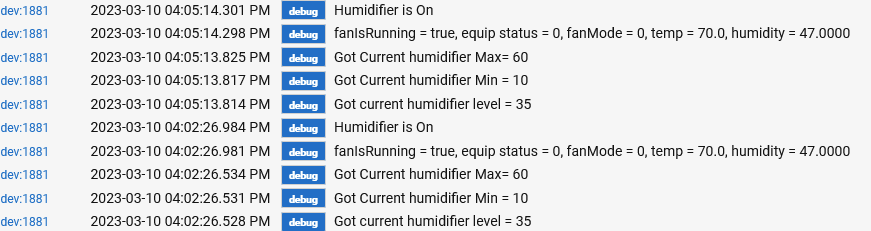I am getting this in the HE log. I have two thermostats and the first one work completely. The second one will receive manually made changes on the device but if I use the dashboard to make a change I get this below in the log. Any ideas?
dev:182023-03-04 01:37:27.060 AMerrorjava.lang.NullPointerException: Cannot set property 'SystemSwitch' on null object on line 225 (method setThermostatMode)
dev:182023-03-04 01:37:27.050 AMdebugsetThermostatMode: off
dev:182023-03-04 01:34:53.869 AMerrorjava.lang.NullPointerException: Cannot set property 'FanMode' on null object on line 252 (method setThermostatFanMode)
dev:182023-03-04 01:34:53.860 AMdebugsetThermostatFanMode: auto
dev:182023-03-04 01:34:47.079 AMerrorjava.lang.NullPointerException: Cannot set property 'FanMode' on null object on line 252 (method setThermostatFanMode)
dev:182023-03-04 01:34:47.069 AMdebugsetThermostatFanMode: circulate
Here is some more log info:
dev:182023-03-04 01:34:07.602 AMerrorjava.lang.NullPointerException: Cannot set property 'SystemSwitch' on null object on line 225 (method setThermostatMode)
dev:182023-03-04 01:34:07.565 AMdebugsetThermostatMode: off
dev:182023-03-04 01:31:48.398 AMinfoGet Operating State: cooling - Fan to on
dev:182023-03-04 01:31:48.395 AMdebugsending temporary hold
dev:182023-03-04 01:31:48.394 AMdebuggot Emergency Heat = false
dev:182023-03-04 01:31:48.393 AMdebuggot scheduleCapable = true
dev:182023-03-04 01:31:48.392 AMdebuggot Vacation Hold = false
dev:182023-03-04 01:31:48.391 AMdebuggot holdTime = 540
dev:182023-03-04 01:31:48.383 AMdebugld = [fanModeOnAllowed:true, fanMode:0, fanIsRunning:true, fanModeAutoAllowed:true, fanModeCirculateAllowed:false, fanModeFollowScheduleAllowed:false]
dev:182023-03-04 01:31:48.372 AMdebugld = [ScheduleCapable:true, OutdoorTemperatureSensorNotFault:true, SystemSwitchPosition:3, SetpointChangeAllowed:true, OutdoorHumiditySensorNotFault:true, DispTemperatureStatus:0, HoldUntilCapable:true, HeatNextPeriod:36, HeatLowerSetptLimit:40.0000, SwitchCoolAllowed:true, IsInVacationHoldMode:false, IndoorHumidStatus:128, OutdoorTemperature:128.0000, ScheduleHeatSp:70.0000, TemporaryHoldUntilTime:540, OutdoorTempStatus:128, IndoorHumiditySensorAvailable:false, CoolUpperSetptLimit:99.0000, OutdoorTemperatureAvailable:false, SwitchEmergencyHeatAllowed:false, Deadband:0.0000, EquipmentOutputStatus:2, SwitchOffAllowed:true, VacationHoldCancelable:false, SwitchAutoAllowed:false, DeviceID:4701020, VacationHold:0, StatusCool:1, IndoorHumidity:128.0000, DisplayUnits:F, HeatSetpoint:70.0, Commercial:false, CoolSetpoint:62.0, HeatUpperSetptLimit:90.0000, CurrentSetpointStatus:1, DualSetpointStatus:false, ScheduleCoolSp:72.0000, VacationHoldUntilTime:0, StatusHeat:1, DispTemperatureAvailable:true, OutdoorHumidityAvailable:false, DispTemperature:70.0000, OutdoorHumidity:128.0000, SwitchHeatAllowed:true, IndoorHumiditySensorNotFault:true, CoolNextPeriod:36, CoolLowerSetptLimit:50.0000, OutdoorHumidStatus:128]
dev:182023-03-04 01:31:48.370 AMdebugRequest was successful, 200