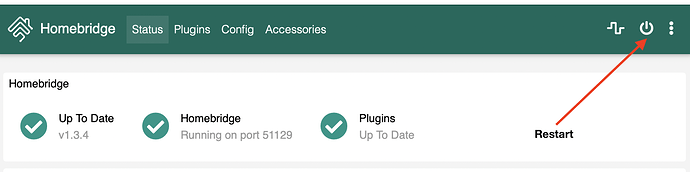Thank you. That explains it 
How do you update the plugin these days?
Last night, I noticed all of my Homebridge devices were not responding, so I took a look at the app which had recently been updated by Hubitat Package Manager. I saw Version: v2.5.11
Plugin: v2.5.3 Updates Required: • Homebridge Plugin. I clicked through the Next/Done sequence multiple times, no luck. I tried to find out the process to restart Homebridge, no luck. I then restarted the hub, no luck.
No matter what I've done, I still see the message that I need to update my plugin. However, somewhere along the way, my Homebridge devices are responding again, so that's good. But any help would be appreciated.
Yes that makes perfect sense, but now I really feel like an idiot.
I used to run Hombridge on a standalone Mac and knew how to get there, but the Hubitat version has been running since I installed it and I've forgotten how to access this screen.
Oh, I am an idiot. Of course, Homebridge itself doesn't run on the Hubitat Hub. I moved it to a Docker container months ago and it's been running so smoothly I totally forgot that part of the equation!
Everything is updated and running smoothly again.
I assume the Homebridge integration will allow me to run Hubitat rules when a user puts the Apple TV to sleep, right? I want to put the house to sleep when I select "Sleep" on my Apple TV (where Sleep turns the TV off, etc.).
Also, will a 4GB Rasp Pi be more than enough RAM to run Homebridge? I assume I don't need 8GB...
Homebridge can't "see" Homekit devices BUT Apple Home can see and manipulate Homebridge devices (and by using the plugin HE devices). What you need to do is expose a virtual switch in HE to Homebridge and then create some routines in Apple Home that set it when the conditions you want happen... does that make sense?
Yes. Bottom line, I can achieve the functionality I want, right? (Hubitat puts the house to sleep when the Apple TV is put to sleep)
As long as you can create a routine in Apple for the sleeping AppleTV event flipping a switch then yes should be no issue. I haven't gone that far with my Apple Home automations yet so don't know all the details.
I have 2 Apple TVs and was curious about this so in the Home app I went to Automation, Add Automation, An Accessory is Controlled and I don't see the AppleTV's there to choose from. They do show up in my designated rooms though. @erktrek have you had success creating rules around AppleTVs?
@JustinL I have a bedside Pico that I can press a button to "shutdown" the house. But I also sensors in both sides of our bed that performs automation based on time of day and presence in bed.
I don't own an AppleTV.. sorry.. but my understanding is they can be a HomeKit hub.. not sure what events are exposed when they are like that though.. My Roku shows up and I can set a switch when it turns off.
Well, surprisingly, it doesn't look like this can be done. What a shame.
https://discussions.apple.com/thread/252338372
Apple TVs are not included in HomeKit automations. Who knows what iOS 15 will bring (supposed to be out today, not yet at 2:25 CDT available as of 2:30 CDT)?
There are a couple work arounds: a) iOS Shortcuts app. Shortcuts are device specific, so not ideal for a multi-person home. b) there is a Homebridge plugin (I've not tried). homebridge-appletv-now-playing - npm
What @bill.d mentioned.. maybe in HomeBridge directly?
Ah ok, that link makes it sound like it will work. I just don't want to go through the trouble of setting this all up if this core use case won't work....
What is your TV? Maybe that can be interfaced instead? Just looking for possible workarounds.
Knowing my wife will NEVER use the HE UI, having as many ways to control devices as possible makes her happy. Alexa, Apple Watch, Home app on her iPhone, Pico buttons, etc has made her accept my expensive habit. So providing the ability for her to say Siri turn on X made it worth setting up HomeBridge.
To be candid, my setup effort involved adding a new container on my NAS which took no time at all. To others this may mean purchasing a RPi or other hardware and more time. Time == money so to each their own on its worth. To me totally worth it and also the impression factor to my friends and neighbors of turning on our outdoor string lights while sitting by the firepit via Siri is an added bonus. ![]()
Helping my neighbor with it - he's got a 2015 Samsung that doesn't look like it can be integrated (AES encryption).. looking for a way to make it work without him having to get a new TV
edit: I know nothing about this but came across it while looking up the AppleTV stuff..
Have you tried this driver? Know off a year but might be worth testing: