To report back - After messing around with this a bit I found that the issue was not initializing "turning on" the child bridge entries in the "bridge settings". I added each back one at a time and made sure it was turned on before adding the next. This seemed to solve that issue.. Now am getting this error "EADDRINUSE" for port 8000 which seems like a websocket thing.
[3/8/2021, 1:45:43 pm] [Hubitat-C5] INFO: Homebridge Version: 2.7
[3/8/2021, 1:45:43 pm] [Hubitat-C5] INFO: Hubitat-v2 Plugin Version: 2.4.1
[3/8/2021, 1:45:43 pm] [Hubitat-C5] INFO: Checking Package Version for Updates...
Preparing Advertiser for 'Hubitat-C5 0FCE' using ciao backend!
[3/8/2021, 1:45:43 pm] [Hubitat-C5] INFO: Fetching Hubitat-v2 Devices. NOTICE: This may take a moment if you have a large number of devices being loaded!
[3/8/2021, 1:45:43 pm] [Hubitat-C5] GOOD: Refreshing All Device Data | Source: (First Launch)
Starting to advertise 'Hubitat-C5 0FCE' using ciao backend!
[3/8/2021, 1:45:43 PM] Homebridge v1.3.2 (Hubitat-C5) is running on port 34028.
[3/8/2021, 1:45:43 pm] [Hubitat-C4] INFO: Homebridge Version: 2.7
[3/8/2021, 1:45:43 pm] [Hubitat-C4] INFO: Hubitat-v2 Plugin Version: 2.4.1
[3/8/2021, 1:45:43 pm] [Hubitat-C4] INFO: Checking Package Version for Updates...
[3/8/2021, 1:45:43 pm] [Hubitat-C7] INFO: Homebridge Version: 2.7
[3/8/2021, 1:45:43 pm] [Hubitat-C7] INFO: Hubitat-v2 Plugin Version: 2.4.1
[3/8/2021, 1:45:43 pm] [Hubitat-C7] INFO: Checking Package Version for Updates...
[3/8/2021, 1:45:43 pm] [Hubitat-C5] NOTICE: Temperature Unit is Now: (F)
[3/8/2021, 1:45:43 pm] [Hubitat-C5] NOTICE: Updating Global Values | HubIP: 10.10.3.90 | UsingCloud: false
[3/8/2021, 1:45:43 pm] [Hubitat-C5] WARN: Devices to Remove: (0) []
[3/8/2021, 1:45:43 pm] [Hubitat-C5] INFO: Devices to Update: (0)
[3/8/2021, 1:45:43 pm] [Hubitat-C5] GOOD: Devices to Create: (0) []
[3/8/2021, 1:45:43 pm] [Hubitat-C5] ALERT: Total Initialization Time: (0 seconds)
[3/8/2021, 1:45:43 pm] [Hubitat-C5] NOTICE: Unknown Capabilities: []
[3/8/2021, 1:45:43 pm] [Hubitat-C5] INFO: Hubitat DeviceCache Size: (0)
[3/8/2021, 1:45:43 pm] [Hubitat-C5] INFO: WebServer Initiated...
[3/8/2021, 1:45:43 pm] [Hubitat-C5] INFO: Sending StartDirect Request to Hubitat | UsingCloud: (false)
[3/8/2021, 1:45:43 pm] [Hubitat-C5] INFO: Direct Connect Active | Listening at 10.10.3.96:8000
Preparing Advertiser for 'Hubitat-C4 FEA9' using ciao backend!
[3/8/2021, 1:45:43 pm] [Hubitat-C4] INFO: Fetching Hubitat-v2 Devices. NOTICE: This may take a moment if you have a large number of devices being loaded!
[3/8/2021, 1:45:43 pm] [Hubitat-C4] GOOD: Refreshing All Device Data | Source: (First Launch)
Starting to advertise 'Hubitat-C4 FEA9' using ciao backend!
[3/8/2021, 1:45:43 PM] Homebridge v1.3.2 (Hubitat-C4) is running on port 56524.
[3/8/2021, 1:45:43 PM] [Ring] Configuring 3 cameras and 8 devices for location "Haddonfield" - locationId: dr4dum-2iqam-0
[3/8/2021, 1:45:44 pm] [Hubitat-C5] INFO: Hubitat-v2 Hub Communication Established
[3/8/2021, 1:45:44 pm] [Hubitat-C5] INFO: Hubitat-v2 Hub Communication Established
[3/8/2021, 1:45:44 pm] [Hubitat-C5] INFO: Hubitat-v2 Hub Communication Established
[3/8/2021, 1:45:43 pm] [Hubitat-C4] NOTICE: Temperature Unit is Now: (F)
[3/8/2021, 1:45:43 pm] [Hubitat-C4] NOTICE: Updating Global Values | HubIP: 10.10.3.93 | UsingCloud: false
[3/8/2021, 1:45:43 pm] [Hubitat-C4] WARN: Devices to Remove: (0) []
[3/8/2021, 1:45:43 pm] [Hubitat-C4] INFO: Devices to Update: (0)
[3/8/2021, 1:45:43 pm] [Hubitat-C4] GOOD: Devices to Create: (0) []
[3/8/2021, 1:45:43 pm] [Hubitat-C4] ALERT: Total Initialization Time: (0 seconds)
[3/8/2021, 1:45:43 pm] [Hubitat-C4] NOTICE: Unknown Capabilities: []
[3/8/2021, 1:45:43 pm] [Hubitat-C4] INFO: Hubitat DeviceCache Size: (0)
[3/8/2021, 1:45:43 pm] [Hubitat-C4] INFO: WebServer Initiated...
[3/8/2021, 1:45:44 pm] [Hubitat-C4] INFO: Sending StartDirect Request to Hubitat | UsingCloud: (false)
[3/8/2021, 1:45:44 pm] [Hubitat-C4] ERROR: uncaughtException: listen EADDRINUSE: address already in use :::8000
Error: listen EADDRINUSE: address already in use :::8000
at Server.setupListenHandle [as _listen2] (net.js:1318:16)
at listenInCluster (net.js:1366:12)
at Server.listen (net.js:1452:7)
at Function.listen (/usr/lib/node_modules/homebridge-hubitat-tonesto7/node_modules/express/lib/application.js:618:24)
at /usr/lib/node_modules/homebridge-hubitat-tonesto7/src/HE_Platform.js:266:24
at new Promise (<anonymous>)
at HE_Platform.WebServerInit (/usr/lib/node_modules/homebridge-hubitat-tonesto7/src/HE_Platform.js:260:16)
at /usr/lib/node_modules/homebridge-hubitat-tonesto7/src/HE_Platform.js:134:22
at processTicksAndRejections (internal/process/task_queues.js:93:5)
Preparing Advertiser for 'Hubitat-C7 CA7D' using ciao backend!
[3/8/2021, 1:45:43 pm] [Hubitat-C7] INFO: Fetching Hubitat-v2 Devices. NOTICE: This may take a moment if you have a large number of devices being loaded!
[3/8/2021, 1:45:43 pm] [Hubitat-C7] GOOD: Refreshing All Device Data | Source: (First Launch)
Starting to advertise 'Hubitat-C7 CA7D' using ciao backend!
[3/8/2021, 1:45:43 PM] Homebridge v1.3.2 (Hubitat-C7) is running on port 49701.
[3/8/2021, 1:45:44 pm] [Hubitat-C7] NOTICE: Temperature Unit is Now: (F)
[3/8/2021, 1:45:44 pm] [Hubitat-C7] NOTICE: Updating Global Values | HubIP: 10.10.3.97 | UsingCloud: false
[3/8/2021, 1:45:44 pm] [Hubitat-C7] WARN: Devices to Remove: (0) []
[3/8/2021, 1:45:44 pm] [Hubitat-C7] INFO: Devices to Update: (0)
[3/8/2021, 1:45:44 pm] [Hubitat-C7] GOOD: Devices to Create: (1) [ 'Back Porch Light' ]
[3/8/2021, 1:45:44 pm] [Hubitat-C7] INFO: Added Device: (Back Porch Light | 168)
[3/8/2021, 1:45:44 pm] [Hubitat-C7] ALERT: Total Initialization Time: (0 seconds)
[3/8/2021, 1:45:44 pm] [Hubitat-C7] NOTICE: Unknown Capabilities: []
[3/8/2021, 1:45:44 pm] [Hubitat-C7] INFO: Hubitat DeviceCache Size: (1)
[3/8/2021, 1:45:44 pm] [Hubitat-C7] INFO: WebServer Initiated...
[3/8/2021, 1:45:44 pm] [Hubitat-C7] INFO: Sending StartDirect Request to Hubitat | UsingCloud: (false)
[3/8/2021, 1:45:44 pm] [Hubitat-C7] ERROR: uncaughtException: listen EADDRINUSE: address already in use :::8000
Error: listen EADDRINUSE: address already in use :::8000
at Server.setupListenHandle [as _listen2] (net.js:1318:16)
at listenInCluster (net.js:1366:12)
at Server.listen (net.js:1452:7)
at Function.listen (/usr/lib/node_modules/homebridge-hubitat-tonesto7/node_modules/express/lib/application.js:618:24)
at /usr/lib/node_modules/homebridge-hubitat-tonesto7/src/HE_Platform.js:266:24
at new Promise (<anonymous>)
at HE_Platform.WebServerInit (/usr/lib/node_modules/homebridge-hubitat-tonesto7/src/HE_Platform.js:260:16)
at /usr/lib/node_modules/homebridge-hubitat-tonesto7/src/HE_Platform.js:134:22
at processTicksAndRejections (internal/process/task_queues.js:93:5)
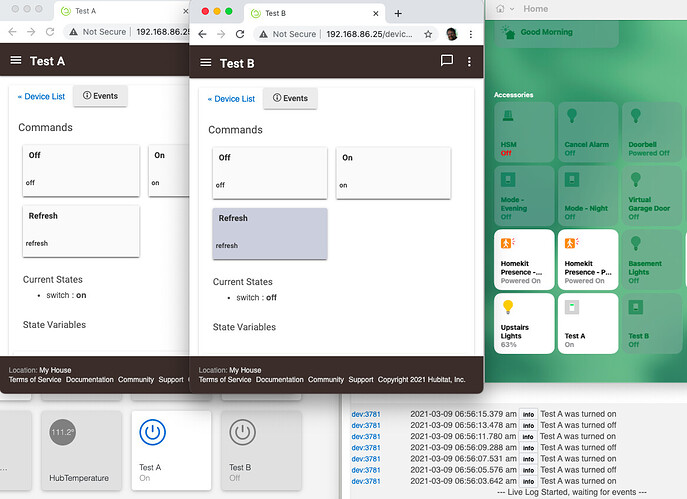
 , wish I had more / better advice to give.
, wish I had more / better advice to give.
