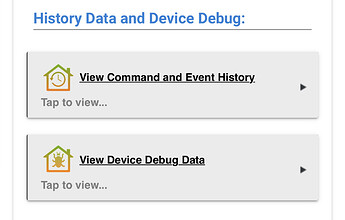That is unchanged, but adaptive lighting doesn't do anything to them now. It's just annoying that the color picker comes up, definitely not a deal-breaker.
On the main page of the app there is a section for device debug data.
It shows you all the capabilities and attributes used by the plug-in.
Noob help please!
Disclaimer...I dont know what I'm doing other than blindly (trying to) follow the installation instructions. Basically I need an idiots guide.
What I've done:
Installed Homebridge on RPi
Installed Homebridge V2 on HE
Installed Homebridge-Hubitat-tonesto7 plugin on Homebridge (using Homebridge UI)
Populated the config settings in Homebridge using the info from Homebridge app in HE.
Added Homebridge to Homekit. I see Homebridge in Homekit.
I've added 1 device (a light) to the HE app to test....expecting to see it in Homekit. It's not there.
Homebridge on the RPi reports it is up to date, running and the plugins are up to date.
I see there's a config file (which means nothing to me!)
I see nothing under the Accessories tab (Other than 'Default Room/Drag Here")
What's next? -how do I get to see my device in Homekit/How do I troubleshoot?
Thanks in advance.
EDIT: HomeKit is telling me there is no response from Homebridge...
EDIT: IG note previous edit...that wasn’t the case at all. A reboot of the Rpiand my light is now visible in HomeKit. So have tried adding more lights to Homebridge...but same again...they don’t appear in HomeKit...even after restarting Homebridge (and a reboot of rpi). Should devices appear in HomeKit shortly after adding them in the Homebridge Hubitat app?
EDIT: Fixed. Uninstalled Homebridge HE app and re-installed
After doing some more reading in the Hubitat community, it seems that all grouped bulbs are seen as having color capabilities (I can see it in the device description), so that's why it's showing up as a color bulb in Homekit. I was hoping that the Remove Color... options would work, but I can certainly just ignore the color info in the Home app.
Any troubleshooting options for that one bulb that just won't appear in Homebridge and the Home app? It shows up in the configuration settings of the plugin in Hubitat, but never appears as the values are refreshed in Hombridge. It just skips that bulb.
Is anybody having problems with RGBW bulbs and RGBW Light strips not being able to set to white? They work fine on Hubitat but I cannot set them to white (any temperature of white) using the HomeBridge connector
No problems here. I'm using the Generic Zigbee RGBW driver BTW.
Just a follow up on the one bulb that wouldn't appear in Homekit via Homebridge. I deleted and reset the bulb and added it back into Hubitat. Then I added back to the Homebridge app and it came over fine. Didn't seem to impact the other devices that were already there.
I’ve found that approach does work. I just wonder why it happens.
Having issues where power off (eg, virtual switch) is not getting registered in homekit (or the homebridge accessories tiles). The homebridge log DOES show the off command received but the homebridge tile (and homekit tile) still shows ON. If I refresh the homebridge accessory page, the tile then gets updated to OFF (and homekit also goes off). I'm using the latest plugin (via package updater in hubitat). Also interesting is if I use SIRI voice to turn the switch on/off the homebridge tiles update...except another tile (that is toggled via apprule) does not (also) update. Should apprule triggers update the homebridge tiles too?
So the issue seems to be that if the trigger to turn the switch off is via http (eg, apprule,makerAPI) the tile is not updated when turned off. It is updated if turned on via http. SIRI voice works whether turned on or off. Also tested using makerAPI url to toggle the device. On results in homebridge tile showing on. Toggle to off does not update the homebridge tile.
homebridge 1.3.2
plugin 2.4.1
I just tested this and a Hubitat virtual switch is updating properly in HomeKit via HomeBridge. Are you using Hubitat’s virtual switch driver?
I am having this exact problem. Created an issue on the homebridge-hubitat github page for it. I'm running the same version of homebridge and the plugin.
Hmm. Odd. 8m using the out of box virtual switch driver by hubitat. Only the off commands are failing to flip the tile. Everything else works...switch actually goes off. It's just my ios home app tile show it as still on, which is what the homebridge accessory shows too.
Guess I'll just live with it since it's a cosmetic thing and works for you.
Update: maybe not the only one.
I'm pretty certain the plugin is working... I think the issue is with the home app...
I've noticed with ios 14.0-14.4 there were a lot of status update issues in the home app.
I've been running the latest iOS 14.5 beta and updates are instant again.
to test whether it's just a UI issue try creating automation for the switch under home kit and see if it fires when you toggle in the switch in Hubitat
I do have automations in Homekit already, for all of these switches, and the "off" automations (which are triggered when the virtual switch turns off) never run until I refresh the homebridge accessories page. I think this is more than just cosmetic (at least in my case), the status of the virtual switch is not getting updated to off and no automations are getting triggered.
i believe you, I take this stuff seriously I hate when the status doesn't update...
I'm going to need to see some log output from the app and the plugin when you actuate the switch
Here is one example:
[3/7/2021, 9:32:59 pm] [Hubitat-v2] INFO: [Device Event]: (Master Desk Lamp) [SWITCH] is on
[3/7/2021, 9:33:02 pm] [Hubitat-v2] INFO: [Device Event]: (Master Desk Lamp) [SWITCH] is off
The tile in the homebridge accessory page still shows "on" state. If I refresh the page, it turns to "off" and the homekit automations run.
Here's what I see in the hubitat log
dev:15372021-03-07 09:33:02.496 pm infoMaster Desk Lamp was turned off
dev:15372021-03-07 09:32:59.942 pm infoMaster Desk Lamp was turned on
What can I do to produce a more verbose log?
In the homebridge config look for the logConfig section and enable debug and restart the plugin
"logConfig": {
"debug": false,
"showChanges": true,
Thanks, I've turned on debug, and restarted HB ... I see additional output from Hubitat-v2, but when I turn the switch on/off it still only shows 1 line per event. Should I be seeing something else?
I'm on ios 14.5 (18E5164h)
Update: actually my iPhone is 14.5 but the HomeKit hub is using an iPad on 14.4. I'll update the iPad to 14.5 to see if anything changes.
Update: no difference