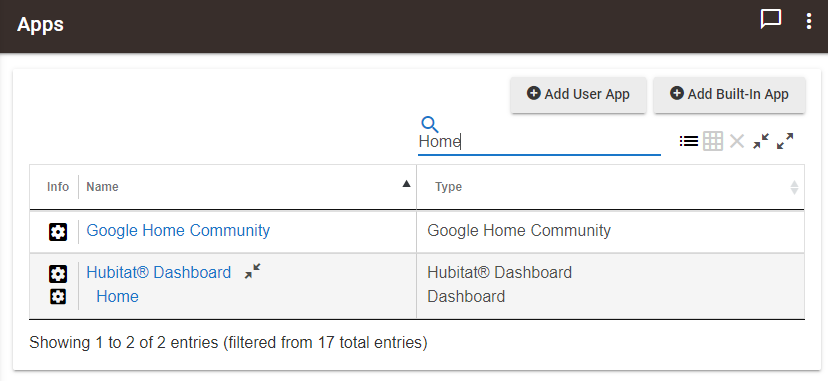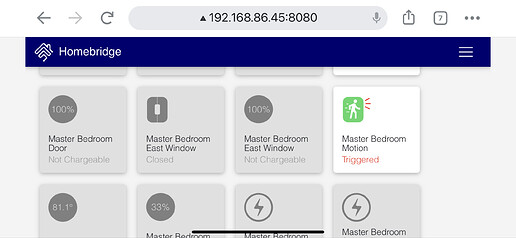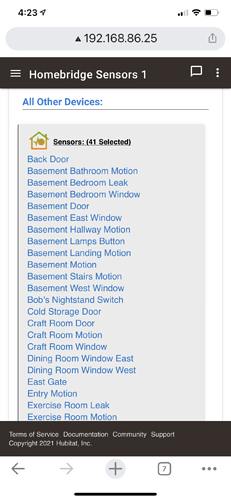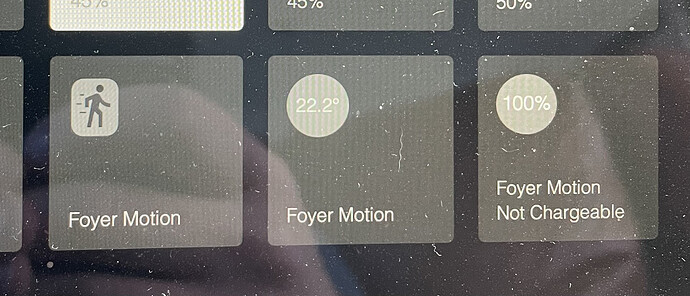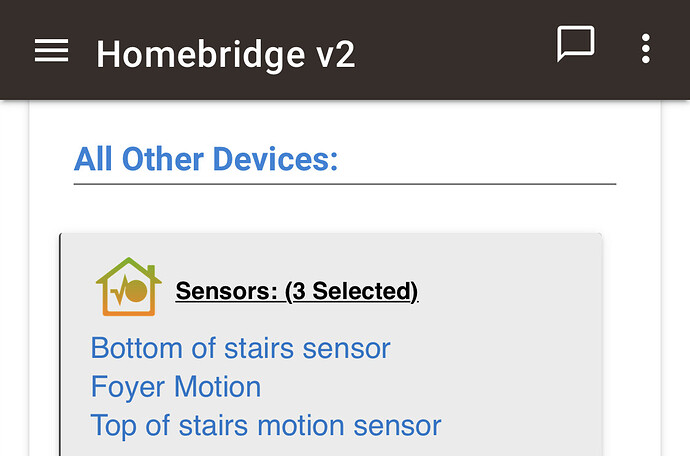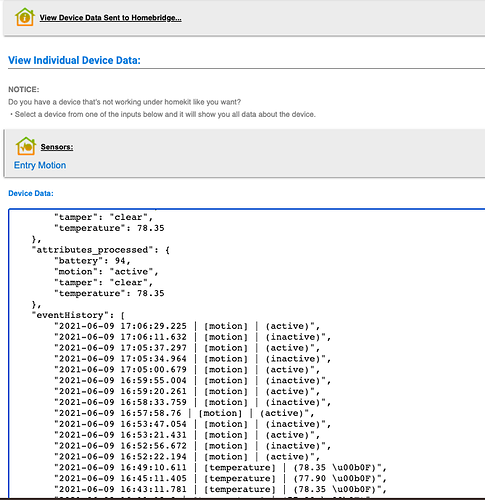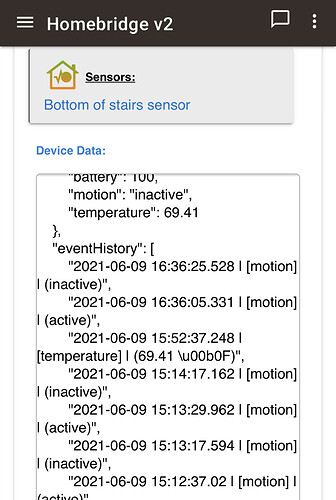It doesn't show it either.
Assuming it is a bad install, how do I remove it if it is not visible?
You might try a soft reset to see if that fixes the issue. Might be some DB weirdness...
I restarted the hub and it didn't help.
I didn't know about this "soft reset thing" but the dialog suggests I will loose everything.
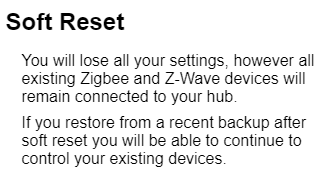
Make a backup, You only lose "everything" (apps and such) temporarily until you restore. It's actually very safe as it does not affect your device configurations pairings at all.
I see, thanks for explanation. I will give it a try.
Here's an old post about it..
Working now, thanks a lot.
Loving Homebridge so far, but... motion events don't appear to show up. Is this expected? Hubitat sees the motion. Homebridge sees the device. Homekit shows the motion sensor. However, Homebridge doesn't ever appear to get the event.
Hmmm... any thoughts on debugging this? The Homebridge logs don't show anything but my Hubitat logs show motion....
If you go into the history data and device debug section and click on "view command and event history" are you seeing any eventHistory data for any of your motion sensors?
Hmmm.... it looks like it should be working. Have you searched your homebridge logs to see if there are any motion events?
I haven't seen any in there. I also don't see any motion events in the " Last (25) Events Sent to HomeKit:"
@Vettester Thanks for trying! I really appreciate it! Hopefully @tonesto7 will have some thoughts? Fingers crossed. 
Sorry I couldn't be more help. One more thing you could try is to enable detailed logging and see if it will help shed some light on the issue.
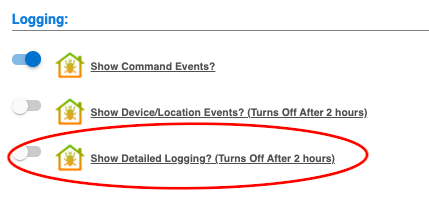
Yeah -- I tried that. Didn't seem to turn up more information.