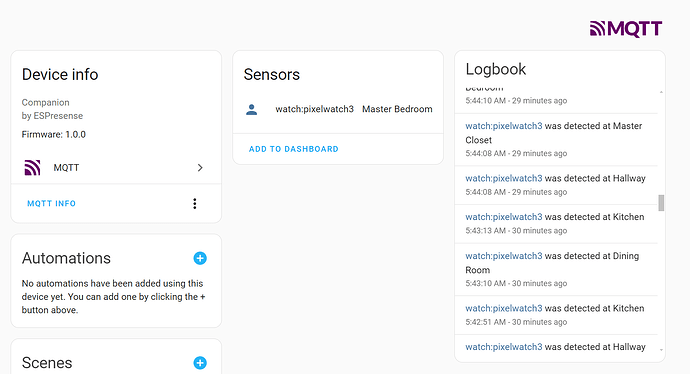Blinds and shades are not the same. The former has a tilt value. I guess since neither the original dashboard nor the EZ one does recognize that, I could mirror the blind attribute to shade in the next version.
Thank you, I have tried to switched the driver to the generic shade driver but it does return the same missing attribute.
If you are confortable changing driver manually, here are the links to the modified version:
Parent driver:
https://raw.githubusercontent.com/ymerj/HE-HA-control/refs/heads/ymerj-patch-1/HA%20parent.groovy
Blinds driver:
https://raw.githubusercontent.com/ymerj/HE-HA-control/refs/heads/ymerj-patch-1/genericComponentWindowBlind.groovy
Thanks, what worked for me was removing the device, then amending the show as device type in HA and re-adding. It now works as designed again ![]()
Hello,
I'm new to the HADB and have not yet tried to setup a HA system. I would like to know if the HA Green device would work with HADB.
My main goal would be to run ESPHome on the HA side and have those wifi devices/entities brought into Hubitat to work with my existing automations. Specifically, I have been using an ESPHome for HE integration ESPHome + Hubitat which works well for simple switch/contact/temperature type control, but doesn't offer the complete extent of ESPHome usage directly without a custom driver being made for each use case.
So, without rebuilding my systems from the ground up I thought why not have an HA build specifically for my ESPHome devices and use HADB to 'bridge' those into Hubitat. The Hubitat's zigbee and zwave radios and its compatibility work very well for the most part in my setup. And I have learned so much about Webcore through the years all the way back to Smartthings, I couldn't imagine the pain involved in migrating away from that type of logic flow with automations.
My hope would be that the entities in HA via its native ESPHome would provide actual devices in HE. Also my Hubitat seems to have difficulty from time to time maintaining its connection using ESPHome integration with these wifi devices. So, I'm hoping that with them offloaded onto an HA hub, then bridged into HE hub it will help with stability.
ANY comments, thoughts, suggestions would be very helpful.
Thanks.
HADB will work with any way of setting up HA (HAoS, Docker, VM, green, yellow, blue, upside down, whatever)
As long as they belong to HADB supported domains:
"fan", "switch", "light", "binary_sensor", "sensor", "device_tracker", "cover", "lock", "climate", "input_boolean", "number", "input_number", "button", "input_button", "valve", "humidifier", "event"
I’m using esp home on HA, and have the devices brought into hubitat and show them on a dashboard. So yes it works. I’ve not had as much luck getting esp home to give useful room info though, particularly where there are detectors upstairs and downstairs and often the wrong one is triggered by the devices presence.
I am using HA with HADB to bring in HE devices which are not directly supported by HE including few ESPHhome DIYs very successfully. Never had any single problem. And BIG Thanks to the HA-HADB I was able to get rid of many cloud-based integrations converting them into 100% local integrations.
I noticed this error in the logs with Ecobee thermostats. I am using the Home Kit integration in HA to bring the Ecobee's over for local control.
groovy.lang.MissingMethodException: No signature of method: user_driver_community_HADB_Generic_Component_Thermostat_2772.setHeatingSetpoint() is applicable for argument types: (java.lang.String) values: [66]
Possible solutions: setHeatingSetpoint(java.math.BigDecimal), setCoolingSetpoint(java.math.BigDecimal) on line 6413 (method setHeatingSetpoint)
This component has only 149 lines. Can you confirm your copy is not corrupted?
I only see 149 lines when I look at the driver code. I installed it through the Hubitat Package Manager originally.
I am going to just remove the app/drivers completely and reinstall.
FWIW line number isn’t always correct and could be referencing the line number from the app that is invoking the setHeatingSetpoint function
@raidflex do you have Rule Machine rules changing your heating set point?
I only had 2 rules setup with the T-stats, but in process of removing the app/devices I noticed there were two identical entries in the app code for HA device bridge. Not sure how that happened, as I just used the HE Package Manger, which I haven't had issues with in the past.
Just to be clear: Did it fix your problem?
Are these user-configurable? IOW, if I have a binary sensor that is coming through HADB as a Generic Component Motion Sensor, can I change the child device to, say, a Generic Component Presence Sensor? I'm guessing this might cause other issues...
You could use the motion of that sensor as the trigger to change the state of a virtual presence sensor with RM.
So I finally got around to setting up a bunch of ESPresense units around my house and it's pretty neat. Running into a bit of a hurdle with HADB however.
Out the gate, ESPresense "MQTT Rooms" type devices come across as "Generic Component Unknown Sensor," which gives me value/value_str variables that correlate to the ESP node name. IE I get "living_room" or "master_bedroom." That's pretty cool, but there's a whole other side of ESPresence called 'Companion,' which actually has you map out your house with dimensions, and it does a decent job actually triangulating your indoor position. I'm surprised what it can do with almost zero tweaking.
The problem is that the entity type in Home Assistant is device_tracker, even though the device category is 'MQTT." So HADB is bringing it in as a generic presence sensor which appears to be just present/not present. Can you think of a way to shoehorn this to work? I tried setting it to unknown like the other entities were, but I didn't get any updated data.
The data is definitely different between the MQTT and MQTT Rooms device categories. The MQTT/Companion ones give very detailed room names that don't even have nodes installed, via triangulation, and also provide actual GPS coordinates. It's wild stuff.
Thanks in advance and I'm very thankful for this integration. I prefer WebCore, so being able to pull in my HA devices is a godsend. ![]()
I am using similar Bermuda BLE Trilateration but found it's not accurate enough to have a BLE Proxy in each room. Instead I have one on each floor (1st, 2nd, and basement). Then, I have a dashboard that only shows devices on that floor based on phone's location. I'm bringing the entity representating my phone's location into HE but not doing anything with it yet. I would rather set up the dynamic dashboard in HE because I prefer HE's look.
These are not interchangeable. HADB selected "motion" because it is what HA is reporting as device_class for this entity.
I would need to see the related logs. Turn on debug on the parent device and make the entity change state. Post or PM me the relevant logs.