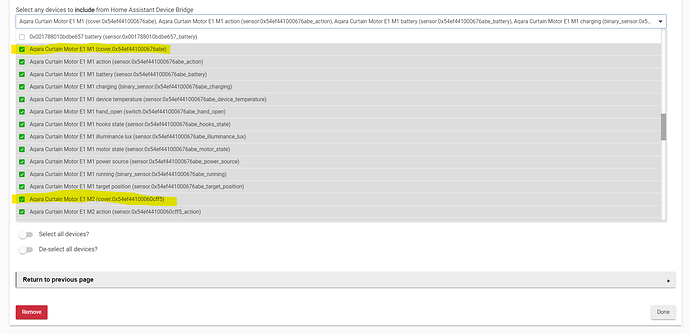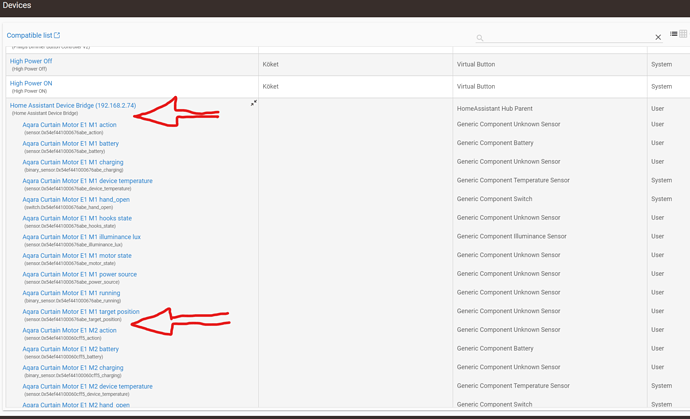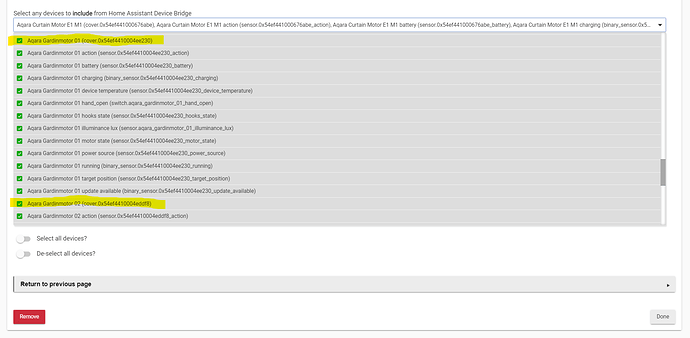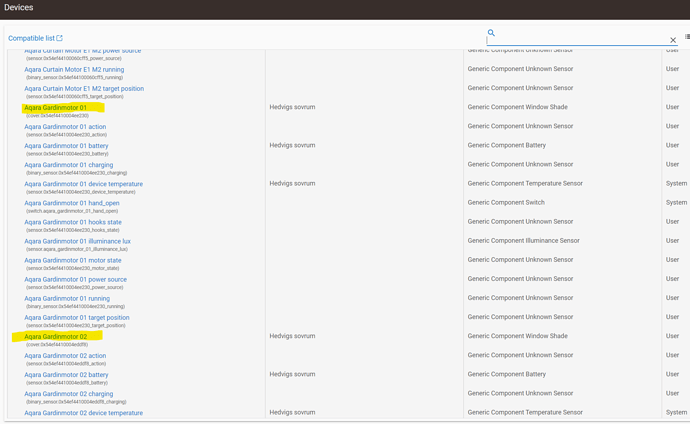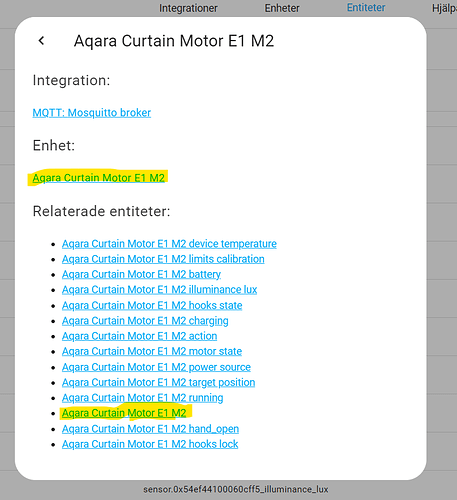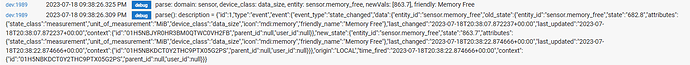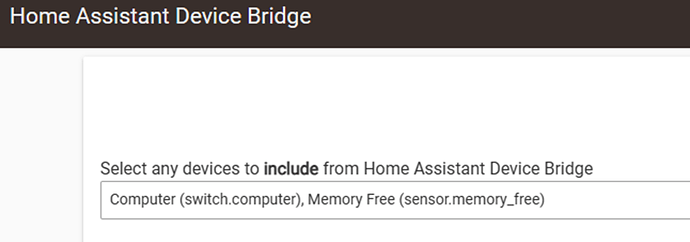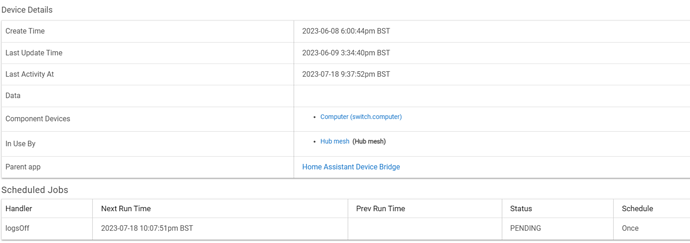Version 1.55 add support for pm2.5
I have his driver installed and plan to try it out.
Really just trying things out and seeing how many unsupported Ikea devices I can pair with my Dirigera hub and get them into Hubitat.
I'm hoping that once Ikea and Hubitat get their respective Matter solutions working, that I'll be able to pare down my setup.
I think I've found why the pm2.5 sensor isn't showing up for me:
2023-06-10 07:34:02.519 PM [error] Parsing error: com.hubitat.app.exception.UnknownDeviceTypeException: Device type 'Generic Component pm25 Sensor' in namespace 'community' not found
I do have Generic Component Volatile Organic Compounds Sensor installed, but I don't have one named Generic Component pm25 Sensor
You need to use HPM or manually update to 1.55 and you need to also manually download and add the Generic Component pm25 Sensor driver code and manually add a new driver for it to Hubitat. It is working as expected.
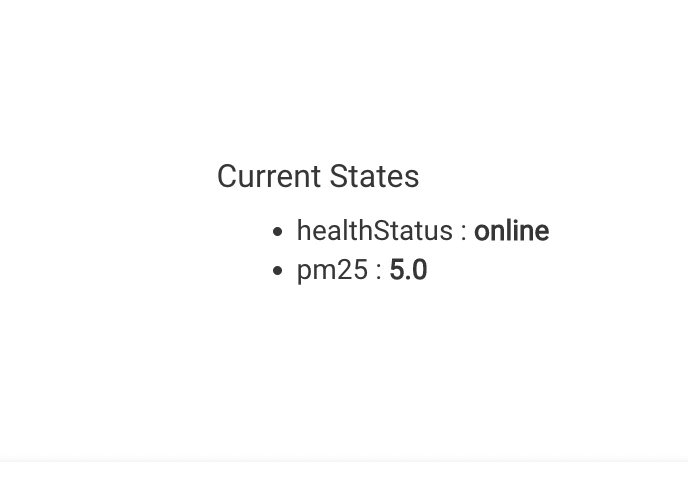
@ymerj I'm not sure if you intended for the Generic Component pm25 Sensor driver not to be automatically downloaded with the 1.55 update in HPM, but it is not happening that way.
It's an optional driver, like most of the custom child devices that we created.
Users should Update to the latest version, then Modify their HADB install using HPM and select the optional Pm25 child driver.
Thanks Tom. I usually just update apps and stand-alone drivers with it for convenience. I completely forgot about using the Modify function for the optional HADB drivers.
Yeah, PEBKAC on my part.
Didn't realize I needed to install the pm2.5 driver.
I thought the Generic Component Volatile Organic Compounds Sensor covered it.
Pm2.5 driver installed and it's now working.
Minor update 1.56: Modify various sensor units handling.
If you are updating manualy, some components import link were corrected. Make sure you download from the main repository.
Is anyone else experiencing limitexceeded exceptions ? I believe this may have started with one of the recent Hubitat updates:
When these exceptions get generated the integration no longer functions.
Did something change in a recent hubitat update ?
Any workaround for this? I suspect it’s caused by devices that report status very frequently but I’ve never seen this exception and the issue until very recently
[2023-06-13 06:07:43.020 PMerrorcom.hubitat.app.exception.LimitExceededException: Device 5321 generates
Not experiencing the errors you have been. I have experienced problems, but have determined they were the result of an issue on the HA side after updates to my Zigbee2MQTT integration.
Hi,
I have previously successfully installed two Aqara Curtain drivers E1 using this eminent Home Assistant integration. Once the integration was up and running and the curtain drivers was added, they have worked flawlessly ever since.
I now decided to add a couple of more curtain drivers of the same type in another room. So, I added the two curtain motors in Home Assistant and they appeared in the Home Assistant Device Bridge in Hubitat, where I selected all objects related to the previously added curtain drivers as well as all objects related to the two new curtain drivers in the filter list. At first glance everything seemed to have worked fine, but I soon realised that the ‘main’ curtain driver objects had not been created in Hubitat (Please see screen shots below).
All object appear in the Home Assistant Device Bridge value list/filter list. I manually selected all objects that I wanted to import, including the main object. Apart from the main object, which is of the type ‘Generic Component Window Shade’ that was not created in Hubitat, all other selected objects in the Home Assistant Device Bridge filter list was imported and created in Hubitat.
At first I thought I perhaps needed to create these manually as virtual objects, which I did, but noticed that they don’t appear in the Home Assistant Device Bridge as child objects. So, I ruled that out. I have then tried to de-select and re-select the main objects and re-run the Home Assistant Device Bridge, but the main curtain driver objects are still not created. I have also run the curtain motors to make sure that was not the cause for the main objects not to appear in Hubitat.
What am I missing? All thoughts welcome!
Cheers,
The new curtain drives main objects (Aqara Curtain Motor E1 M1 /-M2) appear in the filter list of the Home Assistant Device Bridge:
But the two new Curtain motor main objects are not created in Hubitat:
The existing curtain motors that I previously added that works fine also appear in the filter list in the same way as the new curtain drivers:
But they are created in Hubitat whereas the new ones are not:
This is what one of the curtain drivers looks like in Home Assistant. It is the yellow objects that are missing in Hubitat.
Adding additional devices to the HADB App's filter list will not automatically create the child devices. One has to exercise the devices over on the Home Assistant side before they will show up on the Hubitat side. The HADB requires no software on the HA side of things. This is because HADB simply 'listens' to the HA's webSocket server. This webSocket server only transmits data when the device state changes on the HA side. Hope this helps.
Thank you @ogiewon ! I was to impatient and thought I had fiddled enough, but I hadn't. The missing objects have now appeared. Again, thanks.
Hi guys,
Hope you can advise on the below.
For some reason the "free memory" is not showing up in the device list although it is selected in HADB app?
I have tried rebooting HA hub and also witnessed the free memory changing, but it is not picked up by HADB. Note the processor use got picked up okay.
Any suggestions?
Summary
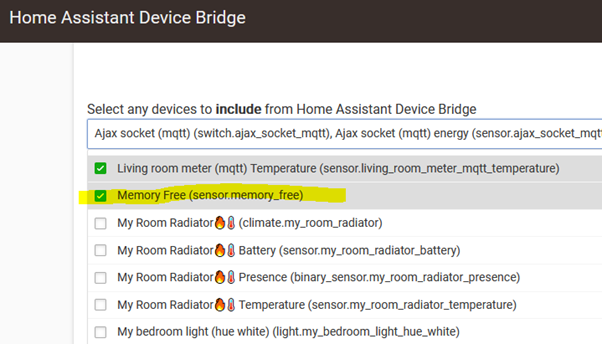

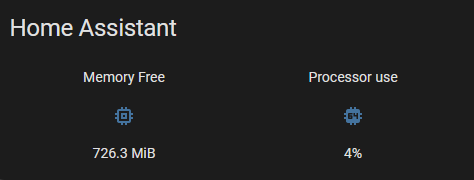
Logs would be helpfull
It does not show up because the device class "data_size" is not supported... yet.
Version 1.57: Unsupported sensors will now be treated as unknown instead of being ignored.
@iEnam: Is that good enough for your usage?
Yes, great stuff!
Thank you so much.
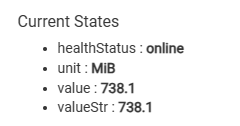
I have a HomeKit attached Abode alarm panel. The sensors show up in the bridge. I don't see the panel showing up. Is there anything specific I can do to get it working in Hubitat? It has the option of Home, Away, Night, Disarmed. Thanks.