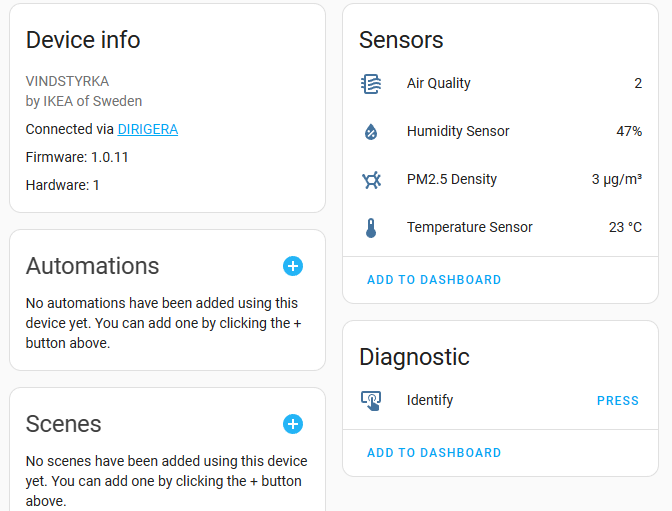We're getting a little off-topic now... but I'll try to answer...
When you say 'move over to HA', what exactly do you mean? Are you planning on removing these devices from Hubitat completely - and then adding them only to Home Assistant? Or, and you wondering if they can also be mirrored from HE to HA using the other integration that I linked above?
In general, the Custom Component: Hubitat integration will allow pretty much any HE devices to be mirrored over to HA as long as they follow normal standard Hubitat Capabilities, that also have corresponding counterparts over in the HA world. Not all functionality may be available for the device, unless the device is paired directly to HA, though. For example, I am fairly confident that a door lock mirrored from HE to HA, would be able to be locked and unlocked. However, changing door lock codes may not be possible unless the lock is paired directly to HA (and even then, I don't know for sure if changing lock codes is supported!)