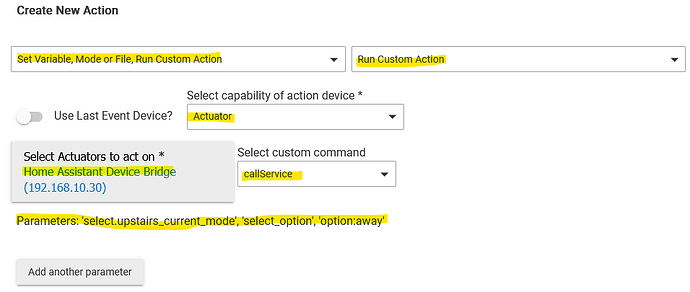Understood and I was trying to say you can do it via the new Call Service command on the parent Home Assistant Device Bridge device, sorry for the confusion. But this said as @ymerj points out:
I was able to set my Ecobee thermostat to a particular mode via the following entries in the Call Service Command:
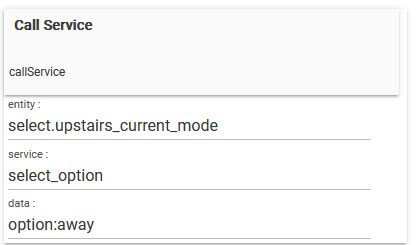
In HA go to Settings, Devices & services, Entities to see all the entities associates to your HA devices. The Ecobee thermostats have several HA entities but you will find one for Mode (my example thermostat is called "upstairs" as I have 2 others in my home):
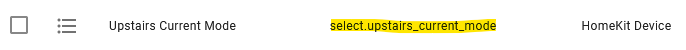
The highlighted Entity ID is important for the Call Service command:
- entity: Enter the exact entity id for your "thermostatname Current Mode"
- service: select_option
- data: option colon no space and one of the following: [home, sleep, away]. Example
option:away
This can be automated in Rule Machine via the Run Custom Action:
- Set the "Select capability of action device" to Actuator and then select the Home Assistant Device Bridge device
- Select the callService command
- You will then need to set 3 String type parameters and the order is important based on the order of the command within the HADB parent device (see screenshot above)
Once set within a Rule action you can then invoke this automatically and the mode will be set to whatever value you set within the third string parameter.