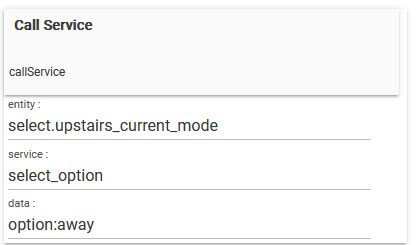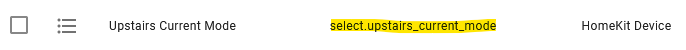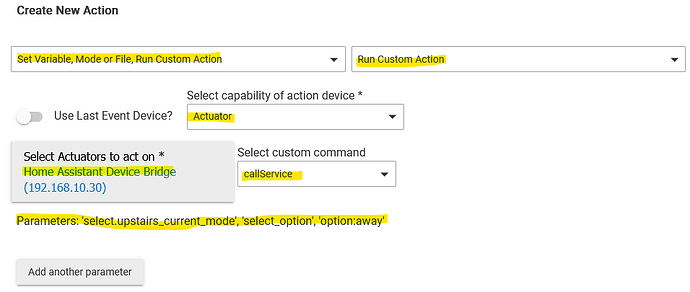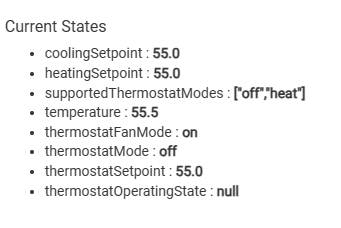Trying to get a T-Smart Wi-Fi Immersion heating element to work as a thermostat in HE.
It is working fine in HA and sends data correctly to HE.
From HE I can set the "Set Heating SetPoint" just fine. I can set the "Set Thermostat Mode" to "off" just fine. However, I cannot set get the "Set Thermostat Mode" to set to "heat".
Any suggestions?
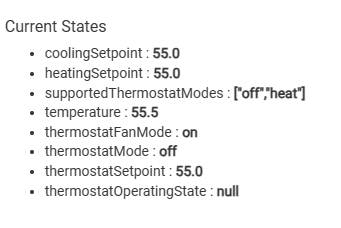
dev:94532024-03-30 17:58:30.930debugparse(): description = {"id":3,"type":"result","success":true,"result":{"context":{"id":"01HT886V8XB608PK3B0BM2XW9S","parent_id":null,"user_id":"478c27a5cbc24bc4adec6aaafd851dc2"}}}
dev:94532024-03-30 17:58:30.880debugparse: domain: climate, device_class: null, entity: climate.ha_immersion, newVals: [off], friendly: HA_Immersion
dev:94532024-03-30 17:58:30.876debugparse(): description = {"id":1,"type":"event","event":{"variables":{"trigger":{"id":"0","idx":"0","alias":null,"platform":"state","entity_id":"climate.ha_immersion","from_state":{"entity_id":"climate.ha_immersion","state":"off","attributes":{"hvac_modes":["off","heat"],"min_temp":15,"max_temp":70,"target_temp_step":5,"preset_modes":["Manual","eco","Smart","Timer","away","boost"],"current_temperature":57.6,"temperature":60.0,"preset_mode":"Manual","icon":"mdi:water-boiler","friendly_name":"HA_Immersion","supported_features":401},"last_changed":"2024-03-30T17:51:53.518721+00:00","last_updated":"2024-03-30T17:58:27.034947+00:00","context":{"id":"01HT886JETDRMYT97VT30E952P","parent_id":null,"user_id":null}},"to_state":{"entity_id":"climate.ha_immersion","state":"off","attributes":{"hvac_modes":["off","heat"],"min_temp":15,"max_temp":70,"target_temp_step":5,"preset_modes":["Manual","eco","Smart","Timer","away","boost"],"current_temperature":57.3,"temperature":55.0,"preset_mode":"Manual","icon":"mdi:water-boiler","friendly_name":"HA_Immersion","supported_features":401},"last_changed":"2024-03-30T17:51:53.518721+00:00","last_updated":"2024-03-30T17:58:36.075589+00:00","context":{"id":"01HT886V8XB608PK3B0BM2XW9S","parent_id":null,"user_id":"478c27a5cbc24bc4adec6aaafd851dc2"}},"for":null,"attribute":null,"description":"state of climate.ha_immersion"}},"context":{"id":"01HT886V8XB608PK3B0BM2XW9S","parent_id":null,"user_id":"478c27a5cbc24bc4adec6aaafd851dc2"}}}
dev:94532024-03-30 17:58:30.740debugmessUpdStr = {"id":3,"type":"call_service","domain":"climate","service":"set_temperature","service_data":{"entity_id":"climate.ha_immersion","temperature":55.0,"hvac_mode":"heat"}}
dev:94532024-03-30 17:58:30.736inforeceived setThermostatMode request from HA_Immersion