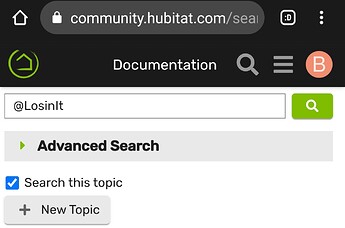This post?
Yes, that's it. Thank you.
I wonder why it doesn't show up when I search 
You're welcome. Not sure what you used for search criteria, this seemed to pull up your previous posts for me.
I'm having the same exact issue. For me seems to be any dimmable light device, others I can change. Also if I change a dimmable light inside of a folder, in the folder it doesn't change but outside of the folder it shows correct.
I stumbled across this dashboard Android app and at first glance, VERY NICELY DONE!!! Thank you!
I'm still playing around with it and experimenting. One question I have is regarding thermostat control. I have the Ecobee integration and it does show up on the dashboard. I set it up as a wide tile. Unless I missed, I did not see a way to get the thermostat up/down controls to show. Is that a provided capability? Thanks in advance.
Hi, I do have a thermostat device type which is displayed by default for my Nest thermostats. The app looks for a "Thermostat" capability to use this device type. Then, for the up/down arrows it looks at the thermostatMode. You can also send me the device logs (about->support) and I can look at what device info the app sees too
thermostatMode - ENUM ["auto", "off", "heat", "emergency heat", "cool"]
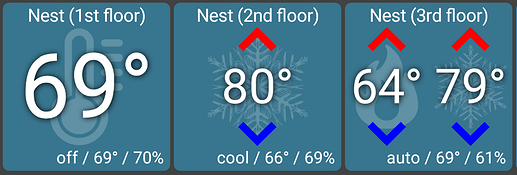

I think these might be 2 different issues. I posted the other one below. I think the one you're talking about is with the folder not showing the correct custom icon for your light.. is that right?
I can't think of any changes that would affect this recently. Are you using a custom image from the built-in list or an external URL? I do know the app caches images but at some point that cache will fill up and it might have to download the image again.
What device type(s) is this happening to? You could send me the device logs (about -> support).. that would have the custom URL so I could verify it works for me.
FWIW - I was able to update my Wink Relay to the latest version over the weekend. So, that's not going to help me figure out the issue unfortunately...
Somewhat related, I did also noticed that Google Photo's device video's don't playback on Amazon Fire tablets.. apparently the video player library I used doesn't work on Amazon devices so I'll probably end up replacing it. If the video library was the reason for the Wink Relay issue that could be the fix (although I would also think I'd have the same issue on my device)
It's not a custom icon, it's one of the builtin ones and if I change it to any of the builtin ones it doesn't change on those device types. If the icon is not in a folder it doesnt display correctly. If the icon is in a folder, inside of the folder it doesnt display correctly but viewing the icons on the folder shows correct.
Your response helped me figure it out. The device type is set to thermostat but since I have the device in "off", the up/down arrows are not displayed. Interestingly, the current mode only shows temp/humidity and not the status (i.e.: currently off). Once I set the mode to cool, the up/down arrows do appear. I do think it is working as designed. Thank you!!
Ok; thanks for checking. It's possible my Relay is running at a different Android patch level. When I set it up I don't think it got updated from Wink's servers. Or some other hardware/software side effect; I did notice it has rebooted itself a couple of times in the last month.
And what do you know... just prior to posting this I tried once again the in-app update (from 1.0.1008; the most recent apk prior to the current version that I had on the relay), and it worked! So now it is running 1.0.1070 successfully.
Changing icons works on some tiles, but not on others:
It doesn't matter whether I use a custom icon (stored in a postimage gallery) or an in-built one, I tried both, neither work. As @shawng mentioned earlier, it seems to be happening only with dimmable light devices. My scene switches and smart plugs are all fine.
Here are the logs.
@jpage4500 - sorry if this is a stupid question, but I've searched and can't find detailed instructions if this has been asked and answered, but I have the Ecobee integrated and my tiles are black and boring, how exactly did you setup the tiles you have in this screen shot? TIA
I just tried this and also can't change icons for dimmable lights. I'll figure out what changed and get it fixed.
Hmm.. all of the tiles or just the thermostat ones? You can change the overall theme which sets the default background and icon colors for all device types. The screenshot was from the default theme (Festive).
But, you can also change a single tile, all tiles with that same device type, or all tiles to whatever background/icon color you'd like. Just long-press on the tile -> edit -> background color -> select where to apply the change to (such as the 'on' or 'off' state) -> pick a color
I guess I mean the theme, I have changed color information for things like on \ off, wet\dry etc... but that's still just text, your icons are a bit more than just the gray square with a basic line drawing...
Where do i change the theme in the Dashboard app? I dont see anything theme related under the Gear icon.
Amazon Fire HD 10 help please....
I am using the latest version of the app. I had rtsp working on a previous version (older pad) a little while back. But I have forgotten the URL that I used that worked. I am trying to add a rtsp video. URL is rtsp://admin:password@192.168.0.250:554/cam/realmonitor?channel=5&subtype=2
This works perfectly in VLC on my computer and the new pad. But on my pad, the video frame in the Dashboard app says "Connecting...Connection closed by peer." Also, I cannot get it to work in the Rtsp demo app mentioned above. Thoughts?
Update : Got it working in the Rtsp demo app. But not working in Dashboard app. In the Dashboard log I noticed:
HD_RtspVideoView : setupVideoView: url:rtsp://192.168.0.250:554/cam/realmonitor?channel=5&subtype=2
admin:password is not included in the above. Was that by design? Could that be my rtsp video problem?
I see the issue and it'll be fixed in the next release
version 1.0.1075 (beta)
- prevent flicker when updating image
- click on full screen image to send 'refresh' command (loads next image on google photos device)
- allow custom icons for dimmer lights
This is fixed now
While testing the google photos device I noticed some flicker that happened when a new update was loaded. I think I figured out a pretty good way to cross-fade from the old image to the new image now and it'll work for any image URL's as well.
I also found out that I can change to the next image with the Google Photo's HE driver so clicking on it when in full-screen will call 'refresh' and update the image.
Just in relation to the Life360 tile, its showing the distance from home in miles and I cant locate an option to show in metric. Any chance of adding that in the options list for the tile so it displays the "distanceKm" attribute rather than "distanceMiles"?