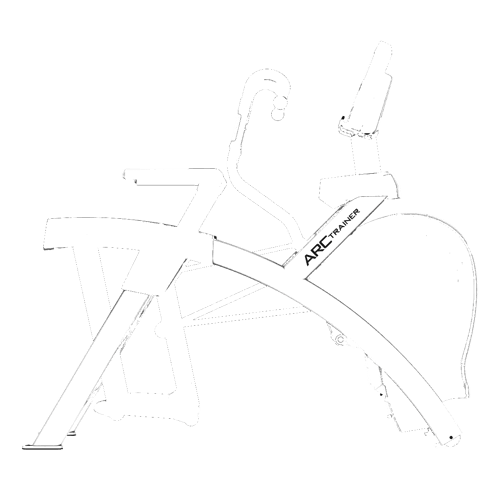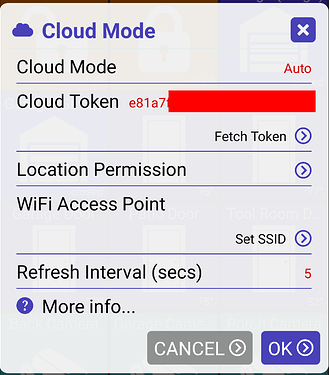Any way to add a new icon from a local png file? Tried sharing out a Google doc URL with the URL method but it does not work. Looking to add this elliptical icon:

Just realized you won't be able to see the icon unless you use a dark browser background so:

I have added my own icons by storing them on the Hubitat file system. Work really well and the app will cache the icon so you do not need to have access to the URL every time you open the app.
Can you point me to documentation or explain how this is done? Can't seem to find the location of an icon file. Is it in the Hubitat app or the Hubitat Dashboard app?
- go to http://192.168.0.210/hub/fileManager (replace IP with your HE's)
- upload images here
- copy the URL of the image.. it'll look something like "http://192.168.0.210/local/image.png"
- to change icon of a device, long-click on it -> edit -> change icons -> select device on or off state to update and finally enter the URL (there's a button to manually enter a URL)
I plan to add a way to browse images saved on the hub in the future to remove the step of copying and pasting the URL
nice, a tickling a spider icon ![]()
Cannot change icon on a "button" type. Just puts a large "1" as the icon. Device type is Virtual Alexa Button.
sorry, sorry, sorry... if you feel attacked by it... wasn't the goal... Just a laugh.
Not offended at all. I got a good laugh out of it. Now I can't not see the spider  I just wanted to see how far I could take my icon making skills and thought I should share them.
I just wanted to see how far I could take my icon making skills and thought I should share them.
I'm back online! It took a while to get the hub and get it setup again.. Zigbee wasn't too bad but Zwave wasn't fun. In any case, I've got a few minor changes I'm going to get out soon and hopefully can get rolling again!
Congrats!! Glad to hear that you're back up and running!
Not sure what changed, but for the past week, the icons on several tiles have gone back to their stock icons. I can't change those icons - neither via URLs nor via the inbuilt gallery. How can I troubleshoot? Can I provide you with some info to make it easier to figure out what might have happened?
version 1.0.1070 (beta)
- add setting to force app into cloud mode
- allow changing refresh rates for cloud and local modes
- folder: stack Blink API and cameras together
- show google photos device videos (when in full screen)
- fix import config from 'other' option
You can now update the refresh rate the app is using - both for local and cloud modes.
- In local mode (ie: connecting to your hub using the internal IP address) a refresh isn't very important as the Hub can 'push' out device changes in realtime. I have it defaulted to 10 minutes though just to catch anything that might have gotten out of sync with the server, including new devices added or removed from Maker API.
- A refresh is more important in cloud mode as the app doesn't have a way (today) to get realtime updates from the hub. This is defaulted to 5 seconds and similar to the time the default dashboard uses I believe.
I also updated the cloud mode dialog.. you now have 3 main options - auto (default), on or off.
- auto will switch the app to use cloud mode when your not at home.. this option requires location permission and is explained in more detail in a post a while back (I'll look for it in a bit)
- off will only use local mode; This is also what happens today if you're in auto mode but didn't grant location permissions or don't have an SSID set
- on will only use cloud mode; This is the new option. It doesn't require any permissions or SSID - just the cloud token
Changing modes will hide any values that aren't used.. to try and simplify things a little. It's still a fairly complicated thing but hopefully this will be a step in the right direction.
also - I don't want to forget changes I made for the Google Photos Hubitat driver but wanted to post them separately
The latest version produces the message "Unfortunately, Hubitat Dashboard has stopped" when I try to install it on my Wink Relay. I had no issues running the prior 1.0.1060.
Anything I can do to help troubleshoot?
yikes.. I wonder if it's the new video playback library which today is used for Google Photos app but I was planning on using it for all video's in the future. Getting device logs off the Wink Relay is painful but I've got one myself so I'll install it and look
Maybe I am missing something...Can you include a label in the device name of the ORIGINAL device name? When I change the device name, I forget what the original device name was.
I can make it more obvious in future versions. But today you can view it by long-pressing on a device -> Details -> View as JSON text
There's something fishy here. I looked for a post I made a few weeks back about fan icons working on the folder but not on the tile within. Not only can I not find that one, it says my last post to this topic was Sep '20!
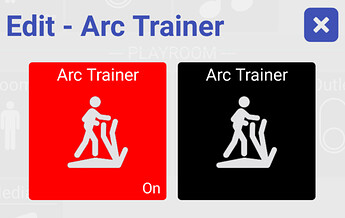
 so I made this one for anyone who wants it.
so I made this one for anyone who wants it.