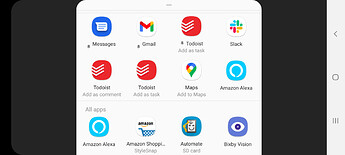@jpage4500
Quick question. I had set up this app to use a button controller and all worked fine.
I went in to use the app today and all the text I set up for the buttons is gone.
Is it due to an upgrade or becuase I logged out the last time I used it?
Feature request:
- Optional PIN code to disarm HSM
Edit: I know there is a PIN you can apply, but I would want a PIN only to disarm - Add ability to remove displayed Safety Monitor options e.g. I don't use Arm Night so would like to hide it.
Logging out deletes all local settings like custom button labels. There's an option to backup settings which would save everything to a file that can be used to restore later on.
Updating the app shouldn't reset any settings.
When I Arm HSM via Dashboard tile, the status on the app does not reflect the new status.
Thanks for a well thought app and the continuous updates.
I just noticed a minor mistake on the refresh rate page. Under the example 5 mins = 600 should be 300.
oops. thanks!
I just tried this and it worked for me. Are you doing this on the same network as the hub (ie: local)? If you're able to reproduce this easily, can you send me a device log right after? I might be able to see what's happening in there.. nav menu -> about -> support
Ok, was testing to get you some logs and discovered it does work, but there is about a 30 second delay between setting on the Dashboard and it reflecting on the App. Also, when I go to Support, there is a pop up to send, but no logs are generated. This is barebones, so there is no installed email app and it won't populate logs to a Note app.
In my case I have delayed arm set to 30 seconds - so when I hit arm the icon changes to 'delayed arming' and then 'armed' 30 seconds later. I wonder if there's something like this in your case but the app isn't detecting the 'delayed arming' state?
Also, when I go to Support, there is a pop up to send, but no logs are generated. This is barebones, so there is no installed email app and it won't populate logs to a Note app
Yeah, I've long wanted to add another option for sending logs from devices without a mail or other app to send them. I can save them to a file on the device but that would require a way to get them off of the device using adb or some other tool..
Alternatively, you can view logs from the app (nav menu -> about -> view logs) and look for any updates that come in after sending the 'arm' command. I don't log every network request/response by default but I do log push updates that come in and what changed. Anyway, if there's something in there that looks interesting you can DM me a picture of it
I will take a look at the logs. Regarding the delay, I haven't knowingly put on an Arm delay, but the delay exists for Disarm as well.
Can you add the ability to export the log to a cloud drive? I would be able to save it to Google docs in this case.
I would love to get some advice as to how to use "saving settings" and "restoring" correctly. My attempts to use the feature results in useless options instead of offering file storage capability.
I use a Fire 7, Goggle store enabled. Is there anything I need to change/add to be able to safe the settings in a retrievable location?
I export my config file to google drive today. You just need to have Google Drive app installed and logged-in and it should show up as an option when you try to export settings
Interesting, maybe Amazon devices don't support the same save and open file options as my Samsung/Google devices do. On my Samsung phone I get all kinds of options including Gmail, Google Drive, SD card, etc.
Do you have Google Drive app installed? I usually use that which also lets me restore from other devices
I think I have a possible solution for backing up and restoring settings as well as sending device logs -- I just discovered the HE File Manager (http://HUB_IP/hub/fileManager). I should be able to store/retrieve files from the Hub itself! I'll add it to the TODO list to figure out
Works like a charm!
Thank you!
Video feed now says Error Reading Image. Trying to troubleshoot. Tinycam shows it. I see it via web. Wyze app shows cam. I don't know if it's the dashboard or Tinycam. Anyone else?
Is this app capable of monitoring presence?
Yes, it shows up as a sensor. Just expose the presence device in the Maker API and it will show up in the dashboard
Maybe.. depends on what you mean though. I can think of a lot of things that might be related to presence:
- If you're talking about using Android device sensors to monitor location or the camera to detect motion - that's certainly possible but not being done today. It's on my TODO list to research
- If you're talking about knowing if one of your HE devices is home/away/etc - yes. As long as the app is running it'll receive realtime push events from the hub on any device state change (while on the local network).
- If you're talking about this app setting up a geofence and then when you enter/leave an area notifying the hub - I'm not doing that today. The Hubitat Android app does this already and it seemed like it worked pretty reliable for me so I didn't want to duplicate it. Plus, it automatically creates a new HE device for your phone and I use that for my Rule Manager to set my hub to away when I leave the house (which in turn arms cameras, etc).
It's hard for me to debug video streams since I can't really test them. I have tested RTSP and MJPG streams using a free Android app that turns a phone into a remote camera (IP Webcam, I believe). The more I learn about various video streams the more I can simplify the app though.. ideally I'd like to just auto-detect what type of video stream is. For now though, the "video" device tile handles RTSP and MJPEG streams only. The "Web" device tile is essentially a stripped down web browser and it can also handle some video streams as well (not RTSP though)
I might be able to help debug by seeing device logs but really testing is the best way to support any video stream. If there's any public video stream anyone knows of that would replicate a given device, send me a DM with the URL and I'll try it out