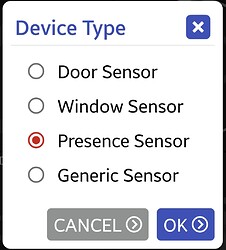It's not very straight forward to save the config file to the device itself. I usually just email it to myself, but it would be easier if it could be saved directly to the download folder.
In order to save space, I'd like for both time and temperature to be on single non-wide tile. Just showing the temp under the time would work for me.
BTW, I'd love to show live video on my dashboard. I've got a Blink camera, but could buy a different kind of camera if it makes things easier. How do you do this?
Suggestions:
- I have some devices that are exposed via the maker API for automations, but I don't want to see them in the dashboard. Can you add a way to prevent a device from showing up?
- Is it possible to allow devices to be added directly to a native home screen as widgets?
If you go into Edit mode and click on the device you don't want to see, another window will pop up . Click on Hide Tile.
Thanks.
yep! you can also long-press any tile and it'll bring up the edit device dialog with 'hide tile' option too
that's on my TODO list.. not super trivial to implement but very doable
I've also got 3 Blink XT2 cameras.. there has been work done in the HE driver to allow video but it doesn't work on XT2 cameras (at least not on mine).. basically the app would need an RTSP stream which it could display.
However, even if video was possible on Blink cameras -- it's super slow even in the Blink app.. all due to being wireless cameras and needing to conserve battery. So, best case in the future I think would be to click on the tile and show the live stream in a popup window.
I did recently pickup an Amcrest doorbell camera - mostly because it supported RTSP. I started to implement RSTP support in the app but ended up returning it and getting a Eufy one instead which doesn't support RTSP ![]() (but better overall IMO)
(but better overall IMO)
Long-story short, I'd like to implement RTSP video support in the app - I just need something to test with.
Have you taken a look at these?
HIKVISION DOORBELL DS-HD1
Here's a link to one of the rebranded EZVIZ ones that seems to work good.
Home Depot US$80
Home Depot CDN$130(was $110)
https://www.amazon.com/EZVIZ-DB1-Doorbell-Connected-Vertical/dp/B07JNWP5M2
Widgets would be great!
Any thought to supporting Google Wear OS? I would love to be able to open my garage door and unlock the house from my watch. Right now I use an Alexa app on my watch, but I don't like talking to my watch or giving it a passcode in public. I'm envisioning 4 little icons per screen, swiping to bring up another screen of 4 icons, etc. It would also be great for lights, Safety Monitor, etc. It wouldn't have to be fully native to the watch as you can trigger things on the phone from the watch (that would probably be a lot easier).
Do yourself a favor and avoid this one. I've had one for 18 months at a vacation property located 600 miles from my primary residence. It's running the latest firmware and has had chronic lockup issues since day one. It works for 2 weeks then completely dumps its configuration and resets to factory defaults-not an awesome feature when the doorbell is located 600 miles away. The doorbell is literally 15 feet away from my router which pretty much has a direct line of sight to my front door. Luckily, when it locks up I can RDP into an always on computer at my vacation house, use the PC to connect to the doorbell's internal wifi AP which is active when the device hasn't been setup, and use the Hikvision batch config application to remotely configure it.
I'm on my second unit (the first was replaced under warranty) and my third doorbell transformer. The first was a 10VA unit which didn't meet the rated specs, the second a 30VA unit that was replaced because the problems persisted, and the latest is a 40 VA unit that is far beefier than the minimum requirements. I also installed a Z-Wave Qbuino relay module in the electrical box where the xformer is located (in the most inconvenient possible location in my crawlspace that has less than 3' of clearance height) in an attempt to use RM to schedule power cycling the thing once a week.
The doorbell runs alarmingly hot. Then there's the stupid issue with the doorbell playing very loud a "ding-dong" noise outside the house--awesome when guests arrive super late in the evening and all your neighbors know they're there. Oh, and it occasionally just stops ringing the indoor chime. And the icing on the cake is that the Andoid app either doesn't send the notification that there's someone is at the door and ringing the doorbell, or on the few occasions that it does send the notification, it's so late that the visitor has walked 50 feet away from the doorbell.
I started with Ring video doorbell cameras, but have recently tried a Eufy. It seems to work much better and has local storage.
Any chance of being able to support the Life360 Tracker / Status app? This allows the tracking of devices in a tile using the Life360 service. Each Life360 "circle" member has their own HE device, it uses an "attribute" template. This is a screen shot of the "bpt-statusTile1" Option on a standard HE dashboard.
The "At Home" text is a URL to Google maps; this changes based on location. I think this can be made to look like a link. I would like to see a link to the Life360 app (maybe the avatar).
btw: I'm only using the free version of Life360, which is all that is needed for this.
@jpage4500 It appears that the two-time-period sleep mode is not working (v1.0.782). My tablets are not coming to life in the morning. 
I don't know if it's been mentioned or noted before, but you can also select keyboard symbols and emoji's from your local device.
I used this for the individual buttons on the tall (yeah!) Pico device tiles.
I've got the Blink camera api installed and it's working fine via the app for enabling/disabling my two Blink sync modules and their cameras; I can arm/disarm the cameras by clicking on the '-Network' or '-API' device tiles and setting "Arm System" to the desired state and the cameras tiles & icons properly reflect the change (being able to open the Blink app directly is a great feature). But the text and icon on the non-camera tiles (the Network and API device tiles) never changes and always shows "Disarmed" and displays the disarmed camera icon, regardless of the actual armed/disarmed status (which actually is being properly set).
Also (even smaller nits) the mini icon displayed on the unstacked folder view only shows the disarmed version of the individual camera icon, even when the actual tile in the folder shows the 'Armed' version and there there doesn't appear to be a way to set different icons for armed/disarmed states (at least it doesn't seem to work the same way that other icons and their backgrounds can be customized for active/inactive states).
sorry, yes that's first on my list right now. Work has been crazy busy lately and I haven't had as much time at night to work on the app. I do have a few things in progress and I'll get caught up soon.
I did fix having a single on/off time so that should work again.. I'll get the 2nd on/off time working here very soon
I see the problem.. the multi sensor device type shows up if you have both temp and humidity attributes today. That's because it was originally designed just for those 2. But, now that it can be used for a lot more device types I'll make sure it's available in the next version
I've searched the thread and feel silly asking but is there a way to "sort" within a folder? Possibly sort alphabetically before placing in folder?
No worries about asking - this thread is too large to find anything unless you know what to search for! Right now I didn't auto-sort devices inside of a folder - I think I just figured there'd only be a few devices in each folder and the user would want them in a specific order. That said, I can figure out how to do this