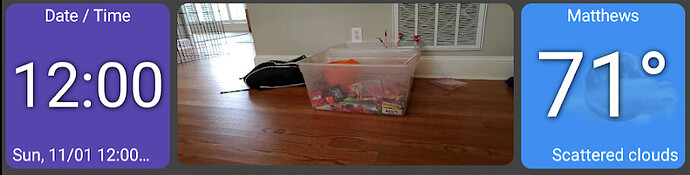@jpage4500 Since you always seem up for a challenge:  , I've seen another dashboard app where the tablet automatically wakes up if someone walks by the camera. I guess the camera is acting as a motion sensor. Is that a possibility with your app?
, I've seen another dashboard app where the tablet automatically wakes up if someone walks by the camera. I guess the camera is acting as a motion sensor. Is that a possibility with your app?
Fully Kiosk Browser adds an endpoint to wake the screen up, I tied that to a motion sensor using Rule Machine to wake the screen and turn if off. I would love to be able to do that or similar with this app. I've used a camera method in the past with Tasker but the motion sensor method feels less creepy to me (plus it can trigger on motion in the dark)
Hi! I have a way to send device logs from the app but they're only available after logging in... that's something I will have to change!
Are you able to view your hub's apps list page? Replace the IP below with yours:
http://192.168.0.202/installedapp/list
The app will try to fetch this page and looks for "Maker API" link to get the app ID. In my case my app ID is "38"
http://192.168.0.202/installedapp/configure/38/mainPage
From there the app will try to get the access token which is embedded in the html page like this:
Get Device Info (replace [Device ID] with actual subscribed device id
[http://192.168.0.202/apps/api/38/devices/[Device](http://192.168.0.202/apps/api/38/devices/[Device) ID]?access_token=4xxxxxx
It's possible someday that a future Hubitat firmware update will break this logic. So far it's been working great for me though and I put the manual entry fields in there in case it ever did break.
Assuming you can reach the pages below and see all of these fields.. what version of firmware are you running? If you want to send me screenshots or the HTML source maybe I can see what's missing?
Also, you'll have to login to the app on the same network as your Hubitat is on.
hmm.. I haven't seen many crashes reported but I think if the app crashes on startup they don't get reported either ![]()
What version are you running? Are you using the beta version?
Do you have an idea how this could look? I found a couple of examples that have both the weather and date tiles.. both of them can be 'wide' as well. I will say I personally like the non-wide weather tile only because the current temp is larger and easier to read.
I was running the latest beta version. I uninstalled the beta version went back to the released version and it fired up and is running fine.
I haven't used this app but do know it's used with a lot of the web-based dashboards out there. I see there's a description of the motion detection here. It seems like it keeps the camera on all the time to work -- and also maybe doesn't work with Android 10+ devices?
Anyway, I have a Wink Relay and it turns on when I get close which is pretty cool. I think it has a proximity sensor though to do that (similar to your phone when you put it up to your ear)
ok, thanks for the quick reply! At least that narrows the issue down to one of the most recent updates
The app ID is what my issue was. Once I went to the installed app list page I realized that my app ID was 94 based on what you posted above. I updated it in the app and I'm now able to get in. Thank you!!!
I didn't use the camera based motion detection feature to turn the screen on/off. Screen on/off is a feature of their "PLUS" version. It is available to be called in the community device driver as well as through a REST interface (which the driver uses). I ended up using this driver with rule machine and my motion sensors to call screen on/off when motion was active/inactive in the area where the tablet is located. The REST interface screen on/off is mentioned here under "Device Info and Basic Features"
Anyway, not looking to use Fully Kiosk Browser as it's designed to be used with web based dashboards just throwing the idea of adding ability to your app to turn the screen on/off using similar methods (device driver capability and/or REST calls to the device) so it's not on all the time.
Ahh.. i see. That makes sense. The app does receive push updates from the hub so I could let you pick a device have it wake the screen.
The biggest thing I'd need to change is to keep the device 'awake' even when the screen goes off. Right now, when it's off the app doesn't run at all - so it won't receive any push updates. Kiosk Browser must keep the device awake (even with the screen off) in order for it's REST API to work. I wouldn't want to do this for normal phones as it'd eat battery but for this case it'd work
I'm curious - did you first try logging in with just the hub's IP only? I would have expected the app to auto fetch the token and app ID unless something changed. If it didn't work and I can fix it let me know.. my goal was to make it super easy to login for anyone.
I'm glad you mention that because it reminds me of a different, but related, issue. I went to log out and the message was to the effect of "are you sure? you'll have to redo all your settings" which I took to mean I'd have to recreate my folders and put all the tiles back in them so I cancelled. Is that really the case or does the message mean something else?
Yep, logging out clears all of your settings, including any virtual devices (folders, etc). You can backup everything in a single text file (menu -> more settings -> import/export). I use Google Drive to backup so I can restore it on other devices but you can save to your device too I believe (actually, now that I think of it I should make it much easier to save to your local device as you might need a file manager app to do it today)
Yes. I tried with just the Hub IP. Then I typed in the token and it still wouldn't work. The app ID had 2 in the field but I had no idea where that came from and there was nothing I could see (like a big arrow saying look here) to help me identify what the app ID should be.
Yep, I know but when I reload the file won't it set the HE IP address to what it was before? That's the reason I need to logout. I want to move HE to a different subnet, hence a new address.
Let me guess...edit the file on another system to change the address?
I don't see the HE address in the config so I guess I just login using the new address and restore the saved config?
Something odd -- http://radar.weather.gov/ridge/lite/N0R/MLB_loop.gif worked -- doesn't show in dashboard -- it works in Hub Dash, though.
correct, i don't save IP address or access token in the config file.. just app settings and devices
hmm.. so the app somehow parsed out "2" for the MakerAPI app ID and then tried to fetch the access token which didn't exist. I'd love to figure out why it picked out "2".. if you're willing to can you open that app list screen and right-click -> view page source -> select all and copy & paste it into a DM? There shouldn't be any sensitive info on that page (but please look just to be sure)
http://192.168.0.202/installedapp/list
On a related note - I had to re-install the Hubitat Android app and noticed it has an option to discover the hub on a local network.. does anyone know how that works? I could do the same thing if I knew what it was looking for.. that would be even better!