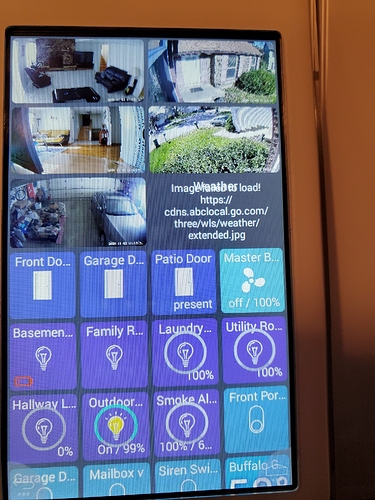Anyway of showing when furnace is on. Maybe change color?
I know for me, I would not change between landscape and portrait. Once you attach to wall she stays.
Tip for Wyze Cams and TinyCam Pro -- the channel number used in TinyCam must (at least in my experience) match the camera number when you check your camera feed. It shows the numbers by all your devices. That's the number to use for the channel. I added one cam feed to the dashboard and it worked -- it just happened to be Number 1. When I added another one further down the list, I made it channel 2 and it wouldn't display. Used the matching number and it's golden. I did run the outdoor battery to zero last night -- but other than that, all good.
version 1.0.629 (beta)
- Video (mjpg) stream refactoring
I refactored the video (mjpg) logic to be more efficient so I'm curious if that makes a difference for the Relay. I know it's a very limited device so no promises but I'll do what I can to support it. If you see any issues - especially on the Relay since I don't have a way to test - please send me the device logs (about->support).
For MJPG in general, I'll see if I can setup a few phones around the house with IP Webcam app and add the video feed to my dashboards to make sure the streams continue to work. I imagine MJPG is just 1 video type and there's others so let me know if there's another specific format that I can support too. I can use all the help testing on this one that I can get!
The Relay is alive, but barely. I'm torture-testing it and it crashes as I try to add a 6th camera stream from my little TinyCam Pro server. Otherwise, it's really slow, but hanging in there. I wouldn't run more than 2 cameras on this device.
Sill, the weather image is not working on my relay... the URL is fine and it works on my phone. Weird.
Wow, you are torture testing that little device! I had 1 video feed going for an hour or so and noticed my device was slowing down while scrolling so I will keep looking for ways to improve it.
The logic today connects to the server and reads images as fast as it can which is great but it might be nice to have the option to slow that down a little in order to speed up the device..
Yea, I wanted to see how far I can push it. 1 or two at most. Maybe worth placing each or a pair of streams in a folder to keep it from running all the time? Either way, I'm happy with just one.
The issue with a JPG is troubling though. That image
"https://cdns.abclocal.go.com/three/wls/weather/extended.jpg" should be working... You can see the broken link on the screen. I don't get it.
I'm going to keep working to improve the video streaming performance so it should improve over time.
For images on the Wink Relay, I really need a device log to see what if any error message is logged. If you can get one and send it to me I might be able to fix it.
Log sent. ![]()
Does anyone have a source to where I can get more icons? Image URLs?
I found a bunch on icons8.com.
I would like to highlight mode changes by setting a different color per mode; the edit settings for the mode tile seem to imply that this should be possible-- in its background color settings there are options for 'This Device' (showing the current mode) and 'All Modes'. However when a different color is chosen it is applied to all modes. Has this feature been implemented yet?
You're talking about Hubitat Modes like Day/Night/etc, right?
The app today allows you to change an icon or color for:
- this device - ON
- this device - OFF
- this device - ALL
- device type (ie: Doors, Mode) - ON
- device type (ie: Doors, Mode) - OFF
- device type (ie: Doors, Mode) - ALL
- all devices - ON
- all devices - OFF
- all devices - ALL
So, there's a lot of combinations which is really complex.. both to handle and to show a user-friendly UI for! But, there's no way today to set a color for an individual mode (ie: Day) which is a subset of the device type (Mode).. Hope that helps.
Basically, there's a handful of device types where I've implemented a custom UI.. for example Thermostats, Buttons, Images/Videos, HSM (armed/disarmed), Mode and a few others I'm forgetting. I've added some customization options for these but I'd have to add them in manually.. if a color per mode makes sense for others too - I can look at adding it though
I see; I was confused by the 'All Modes' vs. 'This...' choice in the background color settings for the mode tile . It doesn't seem to do anything; I assumed it would have applied the color choice to all modes vs. just the current mode, but I can see how that would be tricky to implement.
I don't actually use mode settings just for their intended purpose - but also as a summary status indicator which (when displayed on a tile) I'd like to distinguish by color for 'at a glance' status. For me it's an easy way to put a short pre-determined text field (which would be one of several defined mode names) into a tile so I can display the most relevant status of the house (Alarm, Leak, Temp Threshold, Aquarium Fault, Door/Window Open, HE Slowdown etc.) so that anyone passing by wouldn't have to know anything about devices to see if something important needed looking after. Individual colors would be a nicety but not essential.
It would be equally desirable (for me) to be able to forgo the icon shown in the mode tile, and instead just display the current mode in larger text (maybe even in a double wide tile). That's the way I've been doing it on ActionTiles which just displays the mode name on the tile.
version 1.0.639 (beta)
- performance improvements to video streaming (MJPEG)
- support import config for API 18
- save errors to an event log which can be viewed in app or sent for support
I've spent some time refactoring the video streaming and I think it's getting a lot better. There's still some minor details left such as rounded corners but I'm hoping to get some feedback if video implementation is faster.
For images on the Wink Relay, I really need a device log to see what if any error message is logged. If you can get one and send it to me I might be able to fix it.
I also am now saving errors in the app which can be viewed (about->view logs->event logs) and will be included when sending support logs to me or anyone else. This was done primarily because the Wink Relay didn't capture more than a second worth of logs.. but, it'll be helpful to anyone sending logs hours after the issue occurred.
lol.. that was how I first implemented this. But, then replaced it with icons along with the HSM (Hubitat Security Monitor) tile. I will say longer text doesn't always look great in a tile.. shorter text like temperature is much better IMO.
But, I'm not opposed to making it an option (icon or text); I could try to put both on a tile but not sure that'll look great..
put a short pre-determined text field (which would be one of several defined mode names) into a tile so I can display the most relevant status of the house (Alarm, Leak, Temp Threshold, Aquarium Fault, Door/Window Open, HE Slowdown
EDIT: I didn't read this part of your post as well as I should.. the other option is to only show an icon for some pre-defined modes - Day/Night/Home/Away - and for all others show the text in large font
Yes it's hard to come up with one solution that fits everything... sometimes I don't know myself what works best until I've lived with it for a while.
If I could choose I'd like to have the option of either no icon (in which case just the name of the mode would display) or choosing a custom icon like the current device tiles allow.
It seems like this would satisfy someone that wants a house icon displayed when mode is 'Home', or someone who just wants 'Home' to be shown on the tile.
By the way, I can display images from Wunderground on my Relay with no problem (example: https://radblast.wunderground.com/cgi-bin/radar/WUNIDS_composite?centerlat=41.739681¢erlon=-70.862564&radius=230&radunits=km&radius.crop=0&type=N0R&frame=0&num=1&delay=10&width=400&height=400&newmaps=1&r=1159834180&showstorms=10&theme=WUNIDS_severe&rainsnow=1) but the sample NOAA image links provided don't work like they do on tablets and phone. I don't see an error logged (I'd send a log but I don't have email setup on the Relay so 'Send' just offers Bluetooth up and a browser).
version 1.0.644 (beta)
- show text for "mode" tile with icon in the background
- minor Blink camera changes
ditto.. living with it for a while helps me know what I like better too. I haven't been using the Mode tile as I don't mess with Mode on HE today.. but, the more I start to automate things I can see using it more.
Anyway, I pushed out a small update for this and welcome feedback. Knowing now that the values for "Mode" are pretty arbitrary vs HSM which has 4 fixed states - I think it makes more sense to show the Mode text. Here's how it looks to me:


Not sure if this will help but with version 1.0.639 there's a new Event Log which can be found in About->Logs (change Device Log dropdown to Event Log). Hopefully an error will show up in there that you can take a screenshot of.
I do know those NOAA images are HUGE -- I think 4-6 Meg -- so I guess it's not a huge surprise if the Relay doesn't have enough memory to open them but I'll still fix it if I can
Ah ok... I was running 1.0629. I'll update and give it a try.