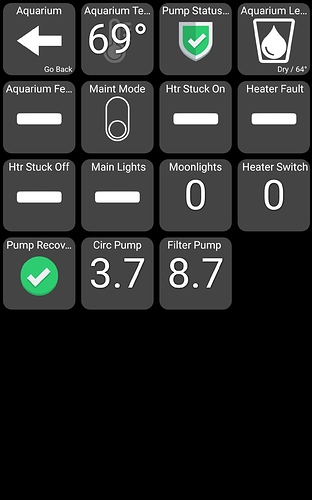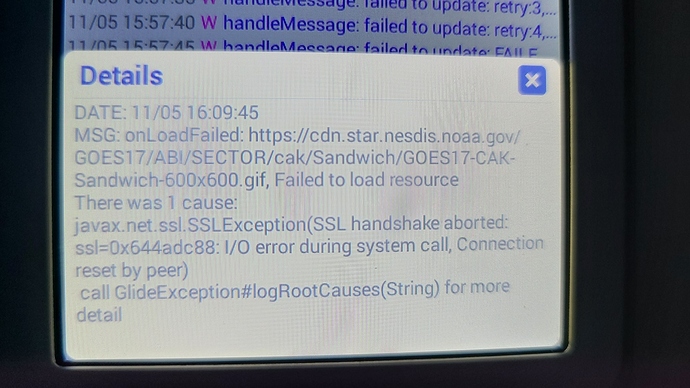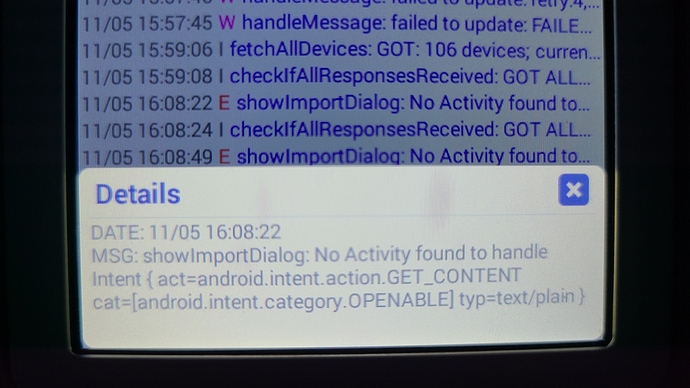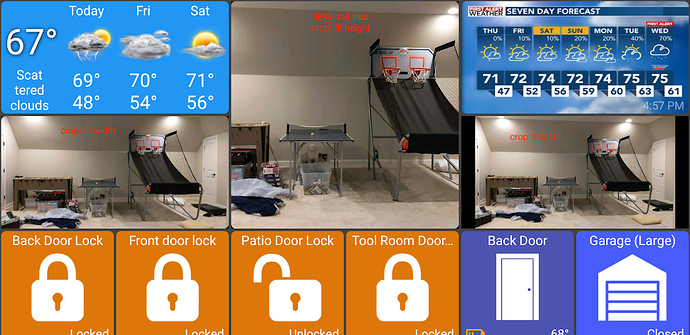@jpage4500
How do I download the beta version? I have the released version now.
try this link to sign up for the beta version
version 1.0.650 (beta)
I pushed out a small update to support a new Power Meter device type (using the "PowerMeter" capability). I don't have a device to test with so please let me know if it doesn't look right. Basically though I'm just displaying the power value on the tile with a power icon faded in the background. Clicking on it will toggle the "switch" attribute assuming the device supports switch.
Update: if a PowerMeter device supports multiple capabilities such as "switch", the switch device type will be used by default. You have to long-press on the device and use the "change device type" option to change the display to the power reading.
Also -- I realized I'm not displaying the switch state (on/off) when the power meter device type is displayed so I'll add that in the future.. maybe not necessary since the power value should be > 0 but I'll tweak it in future versions
Nice!
You can see mode text in the upper right tile of this screen shot, altering me that somebody left a living room light on (in case the bright yellow bulb icon isn't informative enough lol):
Power reporting for Zooz Z-Wave powerstrip outlets shown here:
It actually would be nice to have switch state shown (small type) even when watts are shown; note that in my screenshot the heater switch is actually on but thermostat currently has it drawing zero watts (unless I had accidentally turned it off, or it had failed in the on state-- that's why its nice to see switch state also).
I think there may be an issue handling power from Iris Zigbee power reporting plugs; they seem to be showing zero when set to the power meter type. I will investigate..
[EDIT: Never mind, I had power reporting disabled for the outlet in question. Iris plugs report their power on the tile just fine.]
I tried again with an NOAA image on the Relay and there is an error logged (I haven't figured out how to upload logs from the Relay):
Also, the 'Import' function no longer stops the app on the Relay. Nothing appears on the screen, however and this event is logged:
Yep, I saw the crash come in and this error basically means there's no app on the device to import files from. Not sure how you want to import a config file but I use Google Drive to export and import from. An alternative would be a file manager app.
Yeah, that's the same SSLException seen on the Wink Relay a while back. There's a bunch of posts about Android 4.3 and this issue. I did see suggestions on how to fix it.. if you're willing to help test I can post a build or 2 to try. Are you using Google Play or installing the .apk directly?
Yep, I'll make sure to add the switch state even if it's small
Thanks for the beta link. Just waiting for the beta to update my public version.
Here's a thought and maybe this has already been discussed.
Screen on options: able to have 3 options
6am till 7am M-F
2pm till 10pm M-F
6am till 10pm Sat-Sun
Really don't need the screen on when nobody is home. We all leave at 7am. Kids come home from school at 2pm. Them all should be in bed by 10pm
Google is pretty slow updating sometimes.. and others super fast. It's frustrating when I push an update and then wait until it arrives on my tablets.
Screen on options: able to have 3 options
I'll have to think about how to to display the UI for that.. seems like it could be tricky. It'd be a lot easier to allow it via config file editing
Is the config file something we can edit?
I should have known there is no file manager on the Relay. On my phone I exported the settings via the Google Drive app; but the Drive app (and Google Play app, for that matter) won't run on the Relay (at least the apk's I tried). But I did find a file manager that works and on the Relay was able to login in to Google Drive on the web an downloaded it that way, It worked! That's a huge timesaver.
Thanks again for this.
Re: SSLException, I have been using the 'directly from here' apk link from your first post to install the .apk on the Relay; I would certainly try out any workarounds you may come up with.
I feel your pain! I keep a TODO list with feature suggestions so I don't forget things but I wouldn't expect anyone new to this thread/app to read every post. So, no worries about asking questions
I have about 60 Devices setup on the new Dashboard right now. How can I get the tiles smaller so All device show on dash board without scrolling?
60 devices is a lot to display without scrolling but I suppose a high-resolution screen could handle it. I've got a high-res phone and at the smallest tile size I get 32 device tiles on the screen (8 columns x 4 rows). I'll add a smaller display size option to the app
Someone else mentioned an option to have all of the tiles 'fit' the screen - both width and height. I'll think about that.. it won't be trivial but I'll add it to the TODO list.
just a heads-up -- coming soon -- tall tiles!! Like the wide tiles I will probably initially just allow them for certain device types (ie: image url) to make sure they look good and then I can open it up to more device types.
The example below is using a 2x2 tile for a video stream. I've got 3 video streams going in this example using different crop types (fit width, fit height, best fit)
@jpage4500
Thanks for the response.
I'm starting to use the Folders and that is saving room. I really don't display all 60+ devices.
version 1.0.665 (beta)
- support tall tiles for images and videos
- add display speed option for video view
- show switch status on power meter device type
- add smaller tile size options
The big change is the ability to make image/video tiles tall and wide
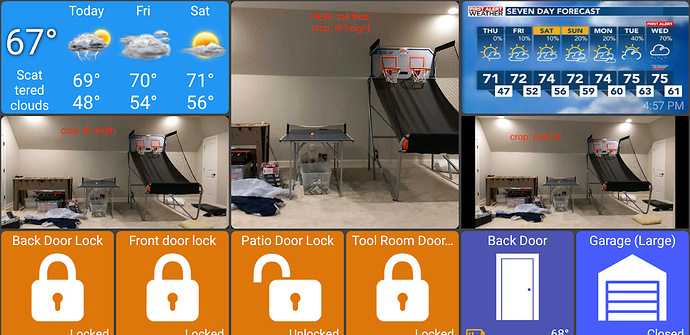
I also did more optimizing of the video view logic and added a new option called 'display speed' which only displays every X frame of the video. The lower the value the more frames will be displayed for a more smooth video. However, if the video starts to lag behind, you can increase this value and it'll increase the performance.
I also updated the power meter tile to show an image in the background and the switch status

Lastly, you can make the tiles even smaller if you want to! Probably more suited for really large high-res displays or users with super vision 
There's a lot in this build so please let me know if anything stops working.
Update looks good; I tried .665 on a couple of tablets, phone, and the Relay. Icon resizing works well and power tiles look good. Only anomaly I noticed (and I'm not sure this is related to any recent change) was when exporting settings of a tablet config which uses a few custom URL icons. Everything imported fine on another tablet and phone, but for some reason the Relay (surprise) didn't import the URLs for the icons; those with custom URL's are blank. Everthing else seemed to import fine.
I looked in the event log and there are no apparent errors. I was able to save the event logs on the relay but can't figure out how to get them on Google Drive via the web interface on the Relay; not that it is worth spending the effort on what is probably yet another Relay quirk. I'm really pleased with how well everything else is working; this app is now my preferred dashboard on all my devices.
EDIT: I tried entering a URL for an icon directly on the Relay and it doesn't seem to affect the tile; the tile remains blank. So apparently the issue with the Relay may not related to import, but its inability to display custom URL icons.
Is there any way to make a copy of a tile , so I can put it several different folders.
For example, I have a "Living Room" folder and a "Lights" folder and I would like to have the Living Room Floor Lamp in both folders.
Sorry if this is mentioned somewhere and I missed it.
This is some time ago -- But, I couldn't find anywhere I can control the brightness. It would be nice to have it dim dim after hours.
not through the UI but I'll try to add that next week.
you can do it today by exporting the config file and editing it.. not the easiest but can be done.