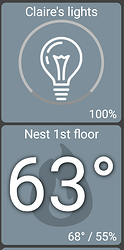Yes, the only way that I can access HE variables is to make a connector. I knew that they were going to be phased out. Thus my question. Plus, I was hoping it would eliminate the step of making a variable connector for HD+. My use is very simple. It's just a text tile variable that I update frequently. So really not worth much effort to incorporate.
I use a Date/Time hub variable that actually just has a time of day. As others did I found I had to create a connector to see it in HD+.
I use two of those variables to set a special time window to turn my heat up because of shutoffs my utility does as part of my special rate. The times of day of those vary so I have a page in HD+ where I can change both times and turn on a switch to trigger the rule once I get the schedule from the utility.
I couldn't figure out a better way to do the times without using a hub variable.
What are the constraints for adding an image tile? I have a jpg on the hubs File Manager that I want to display when a tile is clicked. I'd thought maybe hubIPaddress/hub/fileManager/fileName.jpg would work but it doesn't (I also tried adding http:// to the start of the url). Any ideas? Thanks.
Edit: I've resolved this. Although the browser address bar shows:
hubIP/hub/fileManager when that page is loaded, you have to use hubIP/local/fileNameGoesHere
I've been having issues with RTSP, suspect it's the drive as it was working no issues before some recent releases. If I let it sit for hours or days eventually the streams will start to come back one by one, but once the app is closed no video on reopen.
Have to imagine I'm not the only one with this issue. Have checked my cameras and everything works as it should, the only change is HD+ being updated.
Exoplayer works no issue but I've always had a problem with getting it to fit in a tile. The stream is 16:9 but Exo always puts it in 4:3 so it extends past the tile.
Is it possible to put the old RTSP drive in a new update?
For me I just get a blank screen (no 'reconnecting in x seconds' message). If I click the tile to go full screen it works normally but close that down and I'm back to a blank screen. To fix I change the type to Exo which doesn't work with my Hikvision streams, then immediately change it back to 'RTSP custom' again. That 'fixes' it and the video displays in the tile, however I then get a lot of break up/compression artefacts when a car passes; that eventually settles down. I only updated one of four tablets and I downloaded the apk for the previous working version so I can downgrade if necessary.
Feature suggestions
1) Fully configurable tile info
This would encompass main info, top left, center and right, bottom left, center and right.
Example 1
I’d configure my front door lock to display the battery level % on the bottom right.
The text “locked/unlocked” is irrelevant to me, since the icon already shows this information very clearly. On the other hand, the battery level is very important to me but I don’t want to create another tile just for that, most of my dashboards don't have any visible space left for new tiles.
Example 2
My mini weather station tile is set as Temperature Sensor, but it would be great to be able to display more information, like UV index and wind speed for example.
Example 3
One could create a "Date/Time" tile but configure it to display the day name as the main info and the time in the top center.
Ideally, any tile's main info, bottom and top right, left and center would be configurable and able to display any chosen attribute, with an optional free text suffix, like, %, V (voltage), UVI, etc. Maybe an optional prefix too.
If the user chooses an attribute that has a long value that doesn't fit or overlaps with other “slots”, it would be their problem.
This would take HD+ to another level in my opinion!
2) Set timer with more options
It currently has some limitations, like the max being 5h, and nothing between 2h and 5h. There are only 10 possible values to be selected.
It takes around 80% of the slider to go from “15s” to “1h”, this could be shorter, and allow all hour values between 1h and 24h for example. For comparison, the dimmer slider allows for 101 selectable values on the same space.
3) Auto close tiles
This has been suggested here: [RELEASE] HD+ - Android Dashboard - #5469 by eduardo
The message sequence explains why the “Auto Return Home” feature doesn’t work for scenarios like mine.
This is by far the one I'd like to see the most, because it would save me a lot of time.
4) Tile with dynamic background or text color
For tiles that have a number based main info, it would be great to have something similar to the “Temp Background” option of the Temperature Sensor, but with more user control, like defining 4 or 5 boundaries.
For a Humidity Sensor for example, one could define 85, 50, 30 and 20 (%) and the colors to be applied above or equal to the first value, and below each of the others.
An option to change the text or background color would be amazing, in my case I'd change only the text color since my dashboards have all tiles with an almost black background.
Now may be a good time to buy @jpage4500 a beer! ![]()
I've already done that a while ago, now it is time to buy some more ![]()
I've tried that with little luck. Problem is I have 5 tablets mounted around the house so it's just unmanageable.
RE: RTSP issues -- I will look at the library I'm using (link) to see if any issues were reported or changes have been made since I updated.
There's also a demo app which I can try to build and post if anyone wants to try running it. That would help me figure out if it's a problem with the library or HD+ implementation of it. I do have a couple of cameras that support RTSP and I know they worked with the latest version - but I can try testing with a different phone too
Too late but I did add an option to the Image tile to select an image which will let you browse the File Manager (or use one of the other image sources). It'll be in the next release
Let me think through this one.. it makes sense to me, I'd just need to think about how I'd be able to implement it and keep the UI fairly simple. Generally speaking the entire top of the tile is for the name/label and the bottom shows several different things depending on the device type. A few examples below -- like brightness level, temp, status like "Locked" or "Closed", etc. I only show the battery icon on the bottom-right if it's critical (< 30% I believe)
I can see offering a per-device list of items to show.. like battery %, temp, etc.
The big thing I need to be careful of is changing anything by default.. I've really tried not to make changes which would change anyones dashboard since I know it can take some time to tweak it to get it just how you like it.
- Set timer with more options
That one seems straightforward. I wasn't sure if anyone was even using this feature ![]()
Auto close tiles
I read through the original request again. I think I see what you're doing and correct me if I got this wrong.. you want to have a single dashboard (layout) that you're using on multiple devices. But, each device really just uses a folder in that dashboard as it's 'home' layout.
The current feature 'auto return home' will close any open dialogs but it'll also return to the main dashboard and scroll the screen to the top. You're interested in closing the dialogs part but not the rest. Maybe I can add some options to that feature so I don't have to add something new making it more complex.
As a side-note - there's a different request out there to allow you to launch an external app (ie: Nest app) from a tile and offer an easy way back to HD+. That's a lot more complex from an Android permissions standpoint but still kind of tied to the same 'auto return home' feature
Tile with dynamic background or text color
This one could get complex pretty fast. I tried to make it super simple with a a single on/off switch but I do realize not everyone would use the same colors or values. The hard part is the UI and if enough people would even use it.
I don't think I have this for humidity tiles so I'd be interested in some examples and I can add support for it.
@jpage4500 Want to offer a thought about some of the topics you're considering.
From my point of view, my HD+ is a tile manager, first and foremost. A dashboard. The individual tiles are, for me mind you, my responsibility for the most part anyway.
Yes, I benefit from specific tile features, but keep in mind, that for me at least, I'm using the integration of tile tools with HD+ to solve my tile needs. (Tile Builder/Remote Builder/custom tiles at the device level).
It has always been a feature to me of HD+ that I don't have to tweak tiles severely at the tile level to get great value - as compared to tweaking CSS at the tile for HE dashboards for example. I recognize I don't use all the fantastic features of HD+ - folders, menu's, external apps... but my tiles WORK and I'm happy and content as pig in mud.
Thanks @jpage4500 !!
I think that makes sense for most tiles, but taking your cameras as an example, you probably never read the labels "Back Camera" / "Garage Camera", because it is easier to guess what they are from the images.
In that case I would probably leave these tiles without anything at the top, to have more room for the videos.
There are other cases where the name could be irrelevant, like a device type that you only have one (in my case, a door lock), a device that you chose a different color/background to standout from the rest, etc.
I have put batteries on my front lock that output a constant voltage almost through their entire life, they are reporting 100% for 7 months now, and once it drops from that, I'll have just a few days to replace them.
There are many scenarios, for instance I have a plant that likes humid soil, once it drops from 45% I need to water it, if it is below 40% it is critical that I water it ASAP.
For air relative humidity most people find it more comfortable between 40 and 50%, there are different levels of criticality below 30%.
- All these examples show that normally there isn't a standard for everyone, or every tile, that's why a more flexible configuration would make a lot of sense.
Maybe you don't have to change all at once, but start from top to bottom, on different releases.
I use it almost everyday during winter time for floor heating, on 7 different areas of the apartment ![]()
Exactly!
+1 for this. Maybe more options on the slider but also having a free text field available for entering number of minutes?
Ditto.
@jpage4500 I think I have a clue regarding the failure to save/restore to the hub: I have hub login security turned on and I just realized that I haven't seen a prompt to enter my username and password in a long time. Maybe HD+ needs to log in to the hub again, but it isn't doing that?
that's possible - I'll enable hub security and test and see what works and what doesn't. hopefully it's easy to reproduce. I'm on one of the more recent Hub firmware versions just in case something changed too
Hey @jpage4500
I wanted to check in and see if you’ve had a chance to look into these, did you need any other information?
Thank you for checking out my email and letting me know you’re on it. You’re like the superhero of tech/dev support—cape or not, your efforts are truly appreciated!
When I try to add a tile using Tile Builder, all I see is a mysterious grey tile with the message "Initializing." It’s as if it’s stuck in a deep existential crisis. Any chance you can help it find its purpose?
Have you considered this as a potential feature improvement? I’d be interested to hear your thoughts!
Would you consider adding a feature that allows admins to lock down the main slide-out menu, similar to how Edit Mode can be locked on a device? A simple on/off toggle with a password in the security menu would be perfect. Unfortunately, I’ve already experienced some creative interpretations via use of this menu by others in my household. Let’s just say our dashboard now has its own Picasso phase.
As always, thanks for the great work you do. It really helps with household acceptance.
There's also a demo app which I can try to build and post if anyone wants to try running it. That would help me figure out if it's a problem with the library or HD+ implementation of it. I do have a couple of cameras that support RTSP and I know they worked with the latest version - but I can try testing with a different phone too
As mentioned earlier, here's the test RTSP app: https://jpage4500.s3.amazonaws.com/hubitat-dashboard/rtsp-client-android-5.3.4.apk
If you end up testing it let me know if you see a difference between RTSP in HD+ and the sample app. I'm using the same library but maybe need to tweak how it's implemented