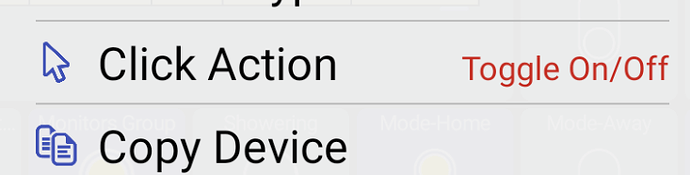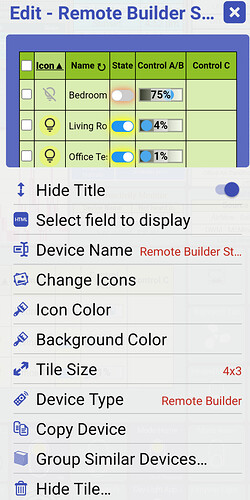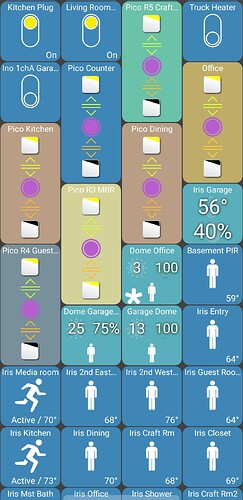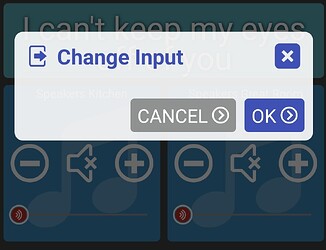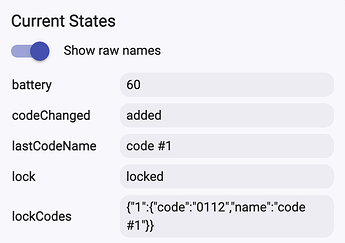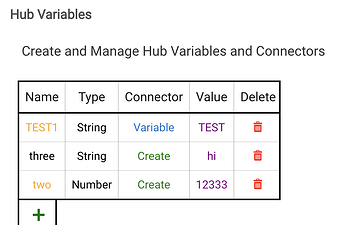you should be able to drag any tile into a folder (edit mode -> press & hold on a tile and drag to folder). you can also long press the folder tile -> edit -> manage folder contents and select the device(s) you want to add to it
Hi Joe,
Thank you for checking out my email and letting me know you’re on it. You’re like the superhero of tech/dev support—cape or not, your efforts are truly appreciated! I have a couple more questions to throw your way:
-
When I try to add a tile using Tile Builder, all I see is a mysterious grey tile with the message "Initializing." It’s as if it’s stuck in a deep existential crisis. Any chance you can help it find its purpose?
-
Would you consider adding a feature that allows admins to lock down the main slide-out menu, similar to how Edit Mode can be locked on a device? A simple on/off toggle with a password in the security menu would be perfect. Unfortunately, I’ve already experienced some creative interpretations via use of this menu by others in my household. Let’s just say our dashboard now has its own Picasso phase.
Thanks again for all your help, Joe! It’s much appreciated.
Best regards,
David
Is there any way to allow arbitrary placement of tiles, remove the grid/sorting entirely? I'd like to place the tiles into 'rooms' on top of a background image that's the layout of my home, and the grid does not allow the placement I'd like.
I can get sorta close by filling the empty screen space with empty tiles, but that also makes it very hard to position where I'd like since the empty tile placeholders also obscure the background image in the edit state. It's also extremely tedious to do it this way since any movement of a tile doesn't just replace the current one, it moves them ALL over and down, so any previously correctly placed tiles that are 'downstream' from the new one have to be adjusted.
To go along with this, it would be great if we could adjust the crop/zoom on the background image so we can use the same image on devices with different aspect ratios on the same dashboard.
I think I see why it wasnt working for me. I am able to configure the Click Action at the device level. I was fixated looking for a click action configuration at the individual button level (via "manage buttons" in the edit menu) and that's why I missed it. Duh! Thanks for the help.
I have used the "drag tile into a folder" alot, but I wasn't aware of the "long press the folder tile" to add a tile to a folder.
Thank you for that tip!
Bug?
When I enter a folder, there is a bar at the top with the folder name that I can tap to exit the folder. On some displays, the text is too tall for the bar. If I edit the size of the text, it works until I exit and re-enter that folder, at which time the text size reverts to default. The text size setting won't stick.
A feature request -
I'm using @garyjmilne Tile Builder and also his Remote Builder.
The new remote builder is interactive - In order to use it I have to open it, then I can interact.
Is it possible to give the same activity control as a basic switch tile?
The Click Action 'Toggle On/Off' I realize is just to a switch - can something like this be done for Remote Builder Tiles so I can directly interact?
The new remote builder is interactive - In order to use it I have to open it, then I can interact.
Is it possible to give the same activity control as a basic switch tile?
I think it might cause scrolling issues if I let the WebView (the HTML widget) handle touch events on the main dashboard. But, I can always give it a shot and see. Worst case it could just be an option defaulted to off and you'd just have to be careful where to touch when scrolling.
EDIT: I've been testing this and scrolling seems to work ok. If I enable touch events on the main dashboard there's no easy way to open it up full-screen though so that might be OK if you want to interact with it on the main dashboard too
If I edit the size of the text, it works until I exit and re-enter that folder, at which time the text size reverts to default. The text size setting won't stick.
I can reproduce this so I'll get it fixed
I can reproduce this so I'll get it fixed
Thank you.
Much much better.
However, could you take off the default Select Image forcing to built-in "buttons" search and just default to last used or make it an option? I'm trying to use buttons from other sources and it's many extra steps now.
Also, the color on the square button isn't filling the whole icon.
Can HD+ use hub variables? Do I have to use connector variables?
I would also be interested in the app's use of hub variables. My use would be to have a single tile showing sunrise and sunset times. Reading through the Hubitat variables api documentation it looks like it uses getGlobalVar(String name) to pull this data, but I'm not sure how you could implement this as, unless there was a prompt to enter the variable name.
I use a text variable tile (HE variable connector) to display short love notes to my wife on all of the pads throughout my house (awww....). I use webcore to randomly populate that variable. But I would much rather skip the process of creating connector variables and just add the HE variable directly. Adding a HE variable is not an option in Edit Mode. Jim, can you add the option to add an HE variable to the edit menu?
Selecting speaker input not working yet. This is certainly not a critical item for me. Just something that I would love to see if time permits.
Selecting speaker input not working yet
I tested with a device that has this as the attribute.. it's not valid JSON so I had to do some special logic to pull out each name and code which is displayed in the change input list.
"supportedInputs": "{1={code=1, name=Radio}, 2={code=2, name=Kodi}, 3={code=3, name=Great Box}, 4={code=4, name=Master Box}, 5={code=5, name=Porch Box}, 6={code=6, name=White Echo}}"
Maybe something is a little different in your case? Can you check the device page in Hubitat and what the supportedInputs value is? It's a little harder to view with the new UI but I copied an example below (diff device type).
Can HD+ use hub variables? Do I have to use connector variables?
AFAIK there's no way to access the Hub variables via MakerAPI which is how HD+ gets info about every device (and it works locally and remote)
I do access a few things outside of MakerAPI -- like File Manager for uploading/downloading. They only work locally though (and harder if Hub Security is enabled).
Is there some other page which lists all variables?
Reading through the Hubitat variables api documentation it looks like it uses getGlobalVar(String name) to pull this data
That would work for a Hubitat app/driver but I'd still need to get it from a phone app (HD+). Actually, I wonder if a Hubitat app exists (or could be written) to return a list of variables and their value?
Let me know if you know of anything new here.. I did find this old post which asked a similar question I think
Actually, I wonder if a Hubitat app exists (or could be written) to return a list of variables and their value?
I'd wager that @thebearmay would know......
![]() IIRC it’s a 3 step process:
IIRC it’s a 3 step process:
- Find the Hub Variable App number
- Grab the app’s list of variables from the JSON
- Request the value for each variable in the list
Can HD+ use hub variables? Do I have to use connector variables?
just a quick update on this one.. today the only way I can find to access/modify a Hub variable from HD+ is to create a Connector device and then add that device to MakerAPI so HD+ can access it.
I also see that connectors might be removed in the future:
Direct use of hub variables, as above, is preferred wherever possible. (Variable connectors may be phased out in the future, though existing connectors will continue to work and the ability to create new ones may be removed.)
Nonetheless I'm interested in all of the use cases that everyone has like the one below:
I would also be interested in the app's use of hub variables. My use would be to have a single tile showing sunrise and sunset times.
One way I can see to make any Hub variable visible to HD+ is to create a Hub app which creates a single Hub driver that could expose all Hub variables to MakerAPI. The app looks necessary because you can't access the variable API from a driver.
I'm willing to create this and the sunrise/sunset tile makes sense. If there's any other ideas please let me know. I suppose it could simply be a alternate way to having to create a connector for each variable.