Hi @jpage4500,
I noticed that if I have app pinning turned on and the tablet it's running on reboots, app pinning is turned off the next time I run HD+. Is there a way to make that preference sticky?
Hi @jpage4500,
I noticed that if I have app pinning turned on and the tablet it's running on reboots, app pinning is turned off the next time I run HD+. Is there a way to make that preference sticky?
App pinning is an Android thing, not a HD+. To my knowledge the only way to pin an app, or essentially load an app, upon startup, would be via the Fully Kiosk app.
EDIT: I see there is an App Pinning within HD+. I rarely go into the Security settings area and wasn't aware that was a thing. I'm going to look into the default launcher feature now too.
What do you mean by HSM triggers? Is this something that happens on it's own outside of the app (ie: disarmed -> armed home)? What would the keypad be used for?
I can try - I would need to start the app on boot which seems possible with a specific permission
Would this be like Fully Kiosk? I have a Pixel 4a as my dashboard at my PC and it locks every other day. I've also seen the phone kernel panic and restart. If I enabled the Default Launcher option I just found under Security, would it auto launch HD+ upon boot?
Question withdrawn. Thanks.
If you only use the phone to run the app, you could make it the default launcher. That'll automatically start it on boot. HD+ can be used as a homescreen/launcher replacement
Thx. I usually only poke around in the Fire tablet settings and the Launcher is not an option there, as I learned today. Which explains why I haven't ever seen it before. Time to change my launcher
Right.. Fire tablets are the exception as they don't let you change the launcher
Could we get the percentage on the slider for lights to be %1 to 100% instead of 0% to 100%?
I just tried to dim my bedroom light down to the lowest level and it kept turning off.. If I wanted it off.. I would have just pushed the button! (: Getting that little slider on my phone to 1% took me a while.
version: 1.0.2563 (beta)
I was waiting until Google Play approved the app before posting the latest version update.
The big ones are:
I did also add support for the Laundry Manager Hubitat app
Sure, I knew I didn't want to send level=0 which is why I made the 0 just send the off command. But, I can make it from 1 - 100% instead
If I want to make a different dashboard for myself and my wife, but be able to switch back and forth on my phone between the two easily and make changes... how do I do that? I just don't want to accidentally overwrite my dashboard.
When you select backup from the menu, there is a "file name" you can type, but what the file name shows up as on the hub is dashboard-192.168.1.133.txt
So I am worried that if I change the file name, make a bunch of changes, then choose backup it will just overwrite that file. I was hoping to be able to tell my wife "I made the changes you want, restore your dashboard from the hub" and when she selected restore from hub, it would prompt her to select which dashboard to restore.
Just give it a different name.
So give your wife's back up the name dashboard "wife name"
And yours the same but your name.
Then each time you backup just select the relevant one to over right or restore.
This is what I do.
The only issue is presence settings etc as they get restored as well so when you restore you wife's it turns it off but you will be her.
Then you back it back up and restore yourself and then you need to turn you presence and notifications back on
I use the Hubitat File Manager when backing up dashboards -- both phones and tablets. There's no auto save to the Hub so it'll be harder to accidentally overwrite changes. Just double-check the Filename field before hitting "Save to hub" and you should be fine.
When you restore a dashboard, it should also change the Filename field to the one you just restored as well. So, you can restore from the Hub -> make changes -> backup to Hub and it'll save to the file that you restored from.
Hopefully that makes sense..
I am really not sure what y'all are talking about. In HD+ I just did a test.
So at no point am I seeing more than 1 actual dashboard or backup file exist anywhere. If I go to Hubitat and look in the File Manager, there is only a single file and it's the one references when I select restore from hub.
Need some help. Using C7 and C8 with hub mesh, both running 2.3.9.166. Have a samsung tablet that for the last 4 mornings the dashboard seems to update most device states but will not control anything. Has been working fine for a year. The only way I get everything working correctly is restart the tablet but the next morning it is not working again. Had updated to 2.3.9.176 around the time this started, rolled back yesterday and it is like that again this AM. Also uninstalled and reinstalled HD+.
Sounds like maybe it's failing to save the file to the Hub? You can send logs - that might help.
Do you have username/password enabled on the Hub? Also, what version of the app are you running?
If you look a the filemanager you should see the backups prefixed with "dashboard-".
Long time listener... not a first time caller ![]()
What am I seeing here? I'm troubled by the red battery icon, and the wierd % displayed ... There is no customization to the tile - is there an obvious explanation of something I'm missing?
This is my 29" house monitor, an android emulator in portrait mode - not a phone but a 'puter.
The date/time and bonus 'day' name but I've got date/time apps I wrote so just a real time clock would be better for my use case. Here are the expanded, and unexpanded tile snaps:
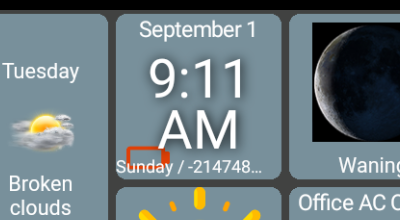
It was a small change a while back -- showing the icon if the device battery is low (15% I think)
Sounds like the battery reading I'm getting from the non-android device isn't accurate.
Actually, I think I noticed that one myself on my Android TV and fixed it. What version are you running?