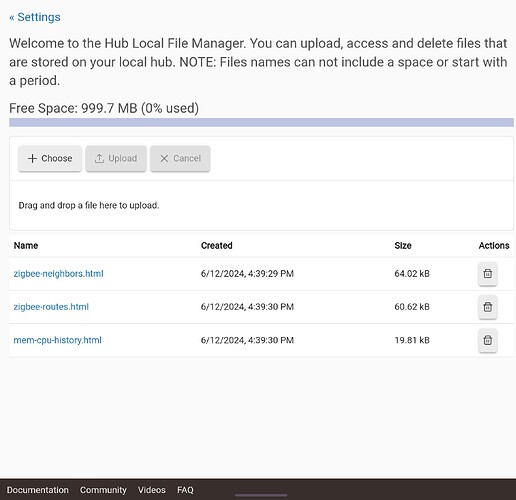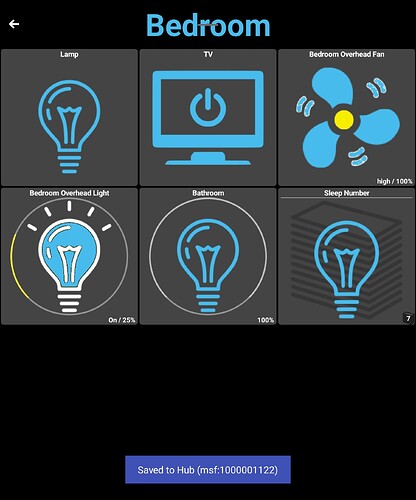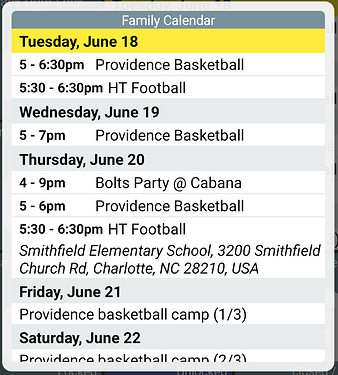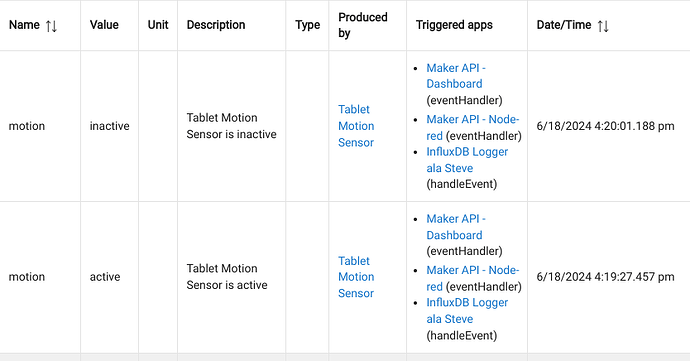That sounds perfect. My initial thought was something around how you have the screen come alive when the defined motion sensor goes active. Toggle a RSTP feed when a defined switch goes on. But I like your ideas a bit more. My only request would be that the "auto home" feature is temporarily disabled if the custom alert is active. Speaking from experience with the old Imperihome dashboard I ran YEARS ago. It too had an "Auto Home" feature, and RTSP feed. But sometimes the timing would trip on itself and the auto home would trigger 2 seconds into the video feed.
BTW, it would be great to be able to set sounds for buttons as well.
I have some buttons that I cannot immediately see or hear any action for some seconds, so I don't know if the click worked. More often than I would like I click and walk away from the dashboard just to have to return to it because the click didn't work, or I waste spend some time in front of the dashboard waiting to confirm it worked.
Love this dashboard. I have over a dozen rtsp video streams from dahua and unifi cameras and they work well unless the video tile is enlarged which stretches it vertically on a phone that's in portrait orientation. Would it be possible to add an option to video tiles that would auto-rotate the video 90° when the tile's maximized so the video images would be displayed closer to the 16:9 aspect ratio of the cameras' video feeds?
Thanks for the logs - I see an error even though the app thinks it worked fine:
06/14 21:38:50 D HubitatManager uploadFile: onSuccess: /storage/emulated/0/Android/data/com.jpage4500.hubitat/files/dashboard-msf:1000001122.txt, {"freeSpace":0,"status":"File name can not include spaces or other reserved characters"}
I'm guessing : is a reserved character? I'll add logic to the app to maybe change those characters to something else so it'll work
What are the chances of getting a version for Linux.
I have a widget of my weather station that used to work perfectly. Now the widget won't update unless I click on in to pull up the summary screen. I don't see any battery restrictions on the app and background usage is allowed on the app. Any ideas? I'm on a pixel 8 pro.
Device logs might help explain if there's any errors. You'd want to put the app into debug mode first and then let it run a little while to hopefully capture something. I have a help page for that here
Hi, @jpage4500. I just emailed you a log regarding failure of un-blanking the screensaver upon motion device detection on a Fire HD10+
thanks for the logs -- I do see the screensaver kick in only once in the logs @ 06/18 11:02:49
It should wake up the app when device with ID 2029 has any activity.
I do see the websocket close at 11:04:33 and then re-connect at 11:04:48 so for those 15 seconds the app wouldn't receive any device activity which could wake it.
Hard to say why it closed or why it re-connected a little bit later either as there's nothing else
06/18 11:02:49 D MainActivity startScreensaver: START SCREENSAVER! 600000
06/18 11:02:49 D ScreenSaverActivity onCreate: wakeOnMotion:false,
sen:20, bright:1000, closeOnMotion:true, idList:["2029"]
...
06/18 11:04:33 D HubitatManager connectWebSocketInternal:onFailure:
12m:32s, #msgs:397, isRunning:false, reason:Socket closed
...
06/18 11:04:48 D HubitatManager connectWebSocketInternal:onOpen: 36ms,
http://192.168.5.4/eventsocket
I think that's the time between the screensaver kicking in, me going to trigger the motion sensor, and then me tapping the screen to wake it up.
I'm happy to conduct any tests you can suggest.
Thanks, Joe.
So I tested by just letting the screensaver kick in and then tapping some 30s later, without causing the motion sensor to trigger. I noted the time of each and the log agrees with both of them.
When I set the timeout down to 4 minutes there was no closing of the websocket:
|---|---|---|---|
|06/18 14:48:57|D|ScreenSaverActivity|onCreate: wakeOnMotion:false, sen:20, bright:1000, closeOnMotion:true, idList:[2029]|
|06/18 14:48:57|D|HubitatManager|checkCloudMode: NO_CHANGE: LOCAL, mode:MODE_OFF, hasPermission:false, SSID:null, TOKEN:false|
|06/18 14:48:58|D|HubitatManager|checkIfAllResponsesReceived: DONE: LOCAL: 1242ms: updated:1, devices:113|
|06/18 14:49:22|D|HubitatManager|removeDeviceById: id:ID_HUB_UPDATE, found:false|
|06/18 14:49:31|D|HubitatManager|checkCloudMode: NO_CHANGE: LOCAL, mode:MODE_OFF, hasPermission:false, SSID:null, TOKEN:false|
|06/18 14:49:32|D|HubitatManager|checkIfAllResponsesReceived: DONE: LOCAL: 1181ms: updated:0, devices:113|
I set the timeout back to 10 minutes and still no closing of the websocket:
06/18 15:10:53 D MainActivity startScreensaver: START SCREENSAVER! 600000
06/18 15:10:53 D ScreenSaverActivity onCreate: wakeOnMotion:false, sen:20, bright:1000, closeOnMotion:true, idList:["2029"]
06/18 15:10:53 D HubitatManager checkCloudMode: NO_CHANGE: LOCAL, mode:MODE_OFF, hasPermission:false, SSID:null, TOKEN:false
06/18 15:10:55 D HubitatManager checkIfAllResponsesReceived: DONE: LOCAL: 1417ms: updated:0, devices:113
06/18 15:11:18 D HubitatManager removeDeviceById: id:ID_HUB_UPDATE, found:false
06/18 15:11:54 D HubitatManager checkCloudMode: NO_CHANGE: LOCAL, mode:MODE_OFF, hasPermission:false, SSID:null, TOKEN:false
06/18 15:11:56 D HubitatManager checkIfAllResponsesReceived: DONE: LOCAL: 1477ms: updated:0, devices:113
Repeated the last and triggered the motion sensor and see no difference, not even the sensor activation, nor was there any websocket open/close so I'm out of ideas:
06/18 15:21:54 D MainActivity startScreensaver: START SCREENSAVER! 600000
06/18 15:21:54 D ScreenSaverActivity onCreate: wakeOnMotion:false, sen:20, bright:1000, closeOnMotion:true, idList:["2029"]
06/18 15:21:54 D HubitatManager checkCloudMode: NO_CHANGE: LOCAL, mode:MODE_OFF, hasPermission:false, SSID:null, TOKEN:false
06/18 15:21:54 D HubitatManager syncDevices: full refresh: last:24m:48s
06/18 15:21:55 D HubitatManager fetchAllDevices: DONE: 569ms: LOCAL: updated:0, devices:93
06/18 15:22:19 D HubitatManager removeDeviceById: id:ID_HUB_UPDATE, found:false
06/18 15:22:49 D HubitatManager checkCloudMode: NO_CHANGE: LOCAL, mode:MODE_OFF, hasPermission:false, SSID:null, TOKEN:false
Fire OS v7.3.2.9
HD+ v1.0.2346
I just pushed a build that adds some extra logging (when in debug mode) to the screensaver. It'll log any device updates that are received as well as how the screensaver was closed.
I just want to figure out if the app is getting push updates from the Hub first.. and that'll greatly help narrow down the issue once I figure that out.
The new build should be available now if you manually installed the app via apk link -- otherwise it could take a few hours/days via Google Play Beta. Either way, just let me know if you've had a chance to test it and hopefully the log will show the issue.
FWIW - I did also push out a few other updates today.. fixes some minor issues with the calendar and stock tiles.
DATE: 06/18/24 05:55 PM
VERSION: 1.0.2449
LINK: https://jpage4500.s3.amazonaws.com/hubitat-dashboard/hubitat-dashboard-beta.apk
RELEASE NOTES:
- replace invalid characters when uploading to File Manager
- extra logging for testing screen saver wake on device activity
VERSION: 1.0.2443
- calendar: show end times; better formatting
- fix stock tile not rotating between different stocks
- reduce logging
Installed the APK and I'm not seeing the motion sensor activity here. I verified it issued events in the HE log:
06/18 16:17:02 I Utils setDebugMode: true
06/18 16:19:04 D MainActivity startScreensaver: START SCREENSAVER! 120000
06/18 16:19:04 D ScreenSaverActivity onCreate: wakeOnMotion:false, sen:20, bright:1000, closeOnMotion:true, idList:["2029"]
06/18 16:19:04 D HubitatManager checkCloudMode: NO_CHANGE: LOCAL, mode:MODE_OFF, hasPermission:false, SSID:null, TOKEN:false
06/18 16:19:05 D HubitatManager checkIfAllResponsesReceived: DONE: LOCAL: 1281ms: updated:1, devices:113
06/18 16:19:29 D HubitatManager removeDeviceById: id:ID_HUB_UPDATE, found:false
06/18 16:19:48 D HubitatManager checkCloudMode: NO_CHANGE: LOCAL, mode:MODE_OFF, hasPermission:false, SSID:null, TOKEN:false
06/18 16:19:49 D HubitatManager checkIfAllResponsesReceived: DONE: LOCAL: 1252ms: updated:0, devices:113
06/18 16:19:59 I Utils setDebugMode: false
Just for the heck of it, I installed the APK again and now the HD+ version is 1.0.2436! I don't know if it's actually changed or that I typo'd it the first time...I suspect the latter.
The one I just uploaded is 1.0.2449; if you've got it through Google Play it might take a bit to show up
No, I got it via your link in the first post here. ![]() Might the browser have cached an earlier version? I'll clear the cache and try again...
Might the browser have cached an earlier version? I'll clear the cache and try again...
I didn't find a "clear cache" option in Silk's settings but I did delete all the files in the Downloads folder and the version is still 1.0.2436
I just confirmed that it was the filename that was the problem @jpage4500. Changed the filename and there it was. Thanks for taking a look. Love the app. Keep up the great work.
Thanks for lending a hand, @JediRed
You mean in the APK link in the first post here? Where/to what did you change it?