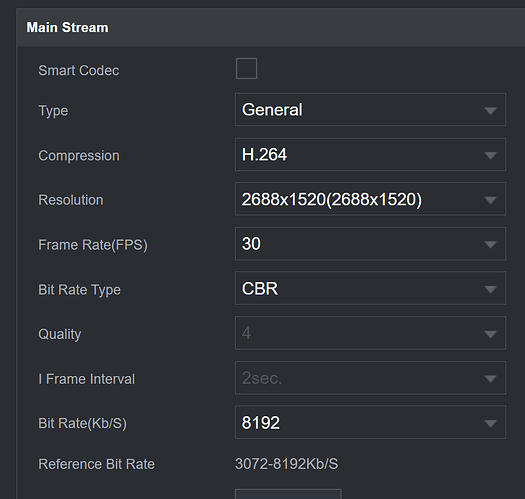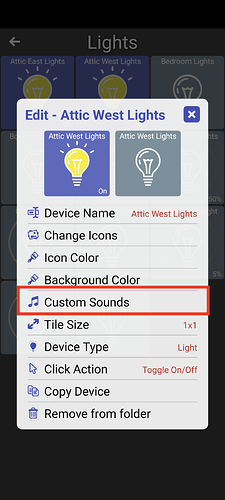The Hubitat Virtual Contact driver does allow you to command it open/close but not on/off. As I mention in my edit above the difference seems to be whether the tile that represents the virtual contact is set as 'Generic Sensor', 'Window' or 'Door' in HD+. If set to 'Door' the attribute gets changed when touching the tile whereas if set to 'Generic Sensor' or 'Window' it doesn't. That's only edited in the 'Device Type' when editing the tile (the device and driver remain untouched)
I know this topic has been beat to death, but I have tried to find a decent post that MIGHT fix the problem, without luck.
- I have a Samsung s23 ultra (ooo I'm special!
 )
) - HD+ ver.1.0.2436
- Geofence on with presence tracking on, battery optimization turned off,, HD+ always on (foreground and background).
- Android 14
- physical permissions on
- show notifications on
- device assigned, a switch named "I am here"
When I am within the geofence and connected to my LAN, I can move the geofence around in HD+ and the switch does change and I do get notifications.... works GREAT!
BUT
when I am NOT within my LAN, the logs indicate that there was no response from the hub.
When I was using my S8, geofence with HD+ was working, but I had to upgrade to this phone for my insulin pump to function and update the firmware,, and now HD+ geofence does not work.... never has and I have tried many things.
HD+ is trying to work, but I think the S23 is causing the problem and wondered if there is a setting that I have missed?
@jpage4500 do you need the logs?
Any other ideas?
Are you connecting to your hub internally (LAN)? I do not pay for the cloud so what I did was reverse proxy my web interface, forward the port to the proxy on the router, Then I connect to that through the WAN. Everything works wherever I am because my remote connects from the outside. But I am a Tech so doing this stuff was easy for me. Otherwise.. and I could be wrong here.. I think you have to pay Hubitat for cloud support and connect through their proxy.
You don't have to pay to get cloud support for HD+ (or any MakerAPI app). Hubitat does have a remote admin plan that lets you connect to your hub's admin page (I think.. I haven't tried it personally)
But, all of the MakerAPI stuff (which HD+ uses to communicate to the hub) is free
If you can send me the logs I'll take a look. If you've looked at them, you should see something like this:
05/29 20:19:39 I GeofenceReceiver geofenceEvent: #1: ENTER, trigger:<LAT LNG>, name:home, deviceId:578, OUTSIDE
05/29 20:19:39 I HubitatManager sendCommandInternal: arrived to device: Pixel 7 (mobile) (ID:578), type:TYPE_MOBILE_DEVICE, updating:{"presence":"present"}
how do you want me to send my HD+ log?
The easiest way is to click About -> Support/Feeeback and either select email or upload to FileManager. If you select email it'll auto-populate my email address. Otherwise you can get it from the Hub's Filemanager and email it to me at joe.page.software@gmail.com
UPDATE: Sorry I just saw your email with snippets of the error. I've seen this 504 error before and there's a few thread that seem to be related like this one.
At least in this case it seems like the cloud can't reach your Hub and restarting the Hub fixed it. I can't remember if I've had this happen before but it's worth a shot to see if it fixes anything.
I do know I'm able to use these cloud endpoints so the Hubitat cloud server seems fine
Thank you for your reply.
I was going to email the log, but it was so big that I wanted to edit it first so it was easier to read.
I will take a look at the link you provided.
Thank you!
I think I found the problem!
The cloud token had changed but HD+ was trying to use the old token.
I FETCHED the cloud token and it seems to be working now!!!!
I will give it a try later, but I think this was the problem.
Thank you for the info!
@jpage4500
IT WORKS NOW!!!!
I must have changed or updated the cloud key and that broke the geofencing.
Since updating the key, it has been working!
Thanks for the info.
I honestly haven't tried again yet. It's still on my to do list.
The RTSP stream to my pixel 4a works perfectly. It doesn't work to my Fire HD 10 tablet. Everything is local too. The only exception to being local is the tablets and camera are in different VLANs. But I have firewall rules, and no NAT rules, between the VLANs, so I don't believe the firewall is the issue. Plus again, the Pixel 4a worked.
I'll add this to the to do list. I've side loaded the Google Play store on my Amazon tablet, so I should be able to get VLC on there. I have two other Amazon tablets I want to try on as well. It's just a PITA to type in my RTSP password. I suppose I could dumb that down for the test, but it would break my other integrations, and Shinobi.
I got it working!!!! On my Pixel I didn't need anything beyond the normal RSTP URL up to the IP address. On my Amazon HD 10+ I needed to include the port and sub stream profile. Once I added that in, and it "reconnect(ed) in 5 seconds", it showed the video. The main profile wouldn't work either. The stream was probably too high of resolution for the tablet.
rtsp://(user name):(password)@(ip address):554/h264Preview_01_sub was the format I used for my Reolink doorbell.
Now... If I can just convince @jpage4500 to implement a trigger for a virtual switch. When the vSwitch is on, display this RTSP URL full screen. And return to the main page when the switch turns back off.
I like this idea. I can throw a switch to view my camera feed full screen when needed.
Did you reduce your resolution? I considered the resolution may be my problem.
Got it to work. Yep, the issue was the bit rate was to high. I have to stay with H.264H, 1920x1080 (1080P), bit rate=2048. I will try others.
Yep. My thought process is when the doorbell is rung, show the video so it's a I can quickly see it's a solicitor and ignore them. At least on Reolink, the doorbell button is seen as a switch within HaaS. I would just need to expose it to HE and there's my "virtual" switch/trigger.
I think the "sub" stream is the lower (fluent) resolution one, which I left default at 640x480. On the tablet it looks fine. And connects quickly too.
This was the best rtsp I could get on my HD 10,
which works well. I have a tripwire on this camera. I just need to figure out how to go full screen with the image when the tripwire is triggered. I did have it configured to announce that "Someone is in the driveway" but the WAF was pretty low for that. ![]()
If you figure that out, let me know
I wonder if the Tasker app could help with that. I don't use it. Or maybe @jpage4500 already has a solution.
Interesting idea.. I'd have to think about how to add this to the app.
My first thought would be to change the "Custom Sounds" setting to something more generic like "Alerts".. basically what to do when this device is turned ON or OFF. One of the options would be to play a sound or text to speech - like this setting does today. But another option would be to open/view a device like what you're trying to do. A 3rd option could be to open another app but that would be something else to think through..