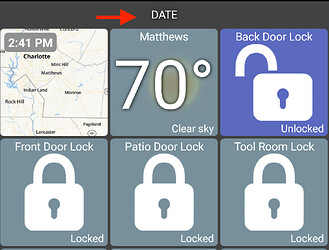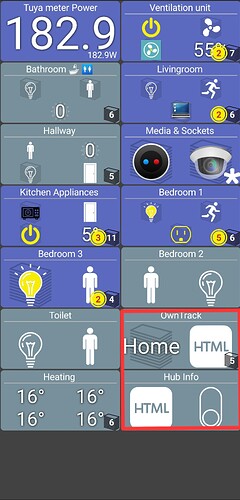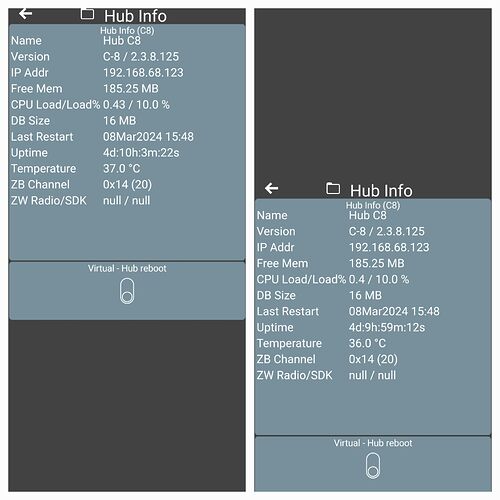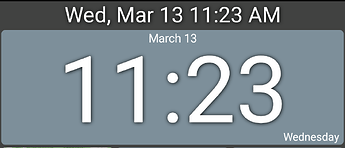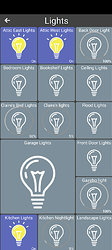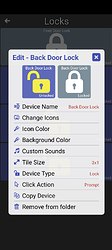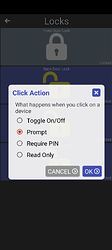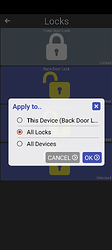Change text size? Right click tile and check font?
I've already tried changing the text size of the tile. Doing that will change or get rid of the text of the large string that contains the day:date:time and leaves the two smaller text strings, "March 11" and "Monday" as they are. Since the time is mostly what I'm after here, that kind of defeats what I'm doing. The text I want to get rid of are the two smaller strings. I can change or get rid of the "March 11" string with the "Name Text Size" setting but that changes the label on all of the tiles while leaving the "Monday" string as is. The "Monday" string can be changed or hidden with the "Status Text Size" but that is only part of the problem and I'm not sure what else it changes in all of my tiles. I guess is seems kind of redundant to have those extra labels in the date-time tile when the main text of the tile is showing the same information.
OK. I figured out how to do what I want. I tried to change the "Tile Name" for that tile but couldn't get it to work. I was deleting the existing field and the same text kept coming back. My mistake was that I had to replace the existing field with something like a blank space. That got rid of the "March 11" text. For the "Monday" text I just increased the size of the "Status Text Size" to match the rest of the field and changed the tile format to date:time only. Looks good now.
The size of your Date tile caught me by surprise at first. I'm guessing you set the number of columns to 12 so every tile is super small by default and then you changed the size of most tiles to 2x3 or 2x4 so they're larger.. is that right?
What looks like happened is the Date tile isn't tall enough to display the main text ("Mon, 3/11..."). It will try to auto-size to fit the space but there's a minimum font size and that's probably as small as it'll go.
I could add an option to the Section Divider device type to display the date instead of some fixed title (see "DATE" in the image below).
I'm not sure how well this would work with 12 columns since the Section Divider is a fixed size (always the full width and 1/3 the height of a single 1x1 tile). But, it seems like something that could be useful for others too
@jpage4500,
Just wanted to report that I am experiencing some odd behaviour with html device types inside a folder...
With the two folders below with html device type, the devices keep shifting to the bottom upon contact on either top or bottom half of the page?
All other folders do not have this problem.
It's a known issue - I've been working on it off and on for a few weeks now. It's because you have 1 or more tall tiles in that folder
version 1.0.2429 (beta)
- fix scrolling with tall tiles!
- allow Section Divider to show date/time
- change font size for folder title and section device types
- allow stepper setting to enter value directly
Only a few changes in this release but I finally made some progress on scrolling the screen if you have any tall (> 1 row) tiles. As I've mentioned before, scrolling the screen with any large tiles has always had issues. While I'm not saying it's perfect (yet) -- I did manage to fix all of the issues I could reproduce.
You can now use a section divider device to display the date/time. It's an option in the Edit menu along with the date/time format you want to display.
For reference, here's the section tile and a date tile below it.
I also changed the font size on the section device type as well as the folder title so they'd auto-size to fit the space by default. I imagine this might not be ideal for everyone since the previous size was pretty small - but I did make it so you can change this to a fixed size (Edit -> Text Size)
@jpage4500 I have a request. I'd like the option of directly entering the value I want for a dimmer vs. using a slider. ie, If I want it at 72%, I want to hit the digits "72" on a virtual keyboard.
Here is my detailed use-case, as you may have an idea for a better solution.
I ride my e-bike several times/week, typically 20-30 miles.
- When I am done riding I let the battery cool down for 30-minutes and then charge it back up to 80%. I do this because storing a lithium-based battery at 100% charge shortens the life of the battery. 80% is a good compromise between ideal storage charge and keeping the battery in a state where I can do shorter rides without waiting to "top off" the battery.
- When I am ready to go out for a longer ride, I top it off to 100%.
I've developed a set of rules in rule machine ("RM") to automate this process. I initiate the charging sequence from HD+ using a virtual dimmer, as follows:
- At the end of my ride, I set the dimmer to the charge left in the battery, as shown on my e-bike display. ie, If the battery has 43% capacity left, I slide the dimmer slider to 43%. The RM rule initiates a 30-minute delay to allow the battery to cool down, calculates the number of minutes required to bring the charge to 80% based on 43% capacity remaining, charges the battery for the appropriate amount of time, and then turns off the charger.
- If I set the dimmer to a value >=80%, this signals the RM rule to charge the battery all the way to 100% without a "cool down" period. I do this before I head out for a longer ride.
The problem is that it can be difficult to get the dimmer slider to exactly the number I want. ie, Sometimes when I life my finger off the display, I wiggle a bit and instead of have 43%, it will be somewhere between 41% - 45%. There are other scenarios where, due to user error (me), the slides is released at the wrong spot. Unlike with a real dimmer, precision is very important to this use-case.
The ability to enter the percentage as a number using a virtual numberic keyboard would solve this problem.
I understand my use-case is not a common one. I am very open to other ideas.
Thank you for the fantastic app and for considering the request.
I would find that useful for my dimmers. As my tablet is an 8" Fire using a 7 row x 11 column grid with 1 x 1 tiles, my index finger covers the entire width of the slider and it's nigh on impossible to get the dimmer how I want. I'm. not sure how it could work as a single tap turns my light on.
Hi!
Are you talking about the slider on the main screen or the one in the device details dialog? By default that slider doesn't show up on the main screen so I wanted to double-check.
Personally, I think the slider control on a 1x1 tile is just too hard to control -- like you said; also for me testing I accidentally kept hitting it. That's why I removed it by default.
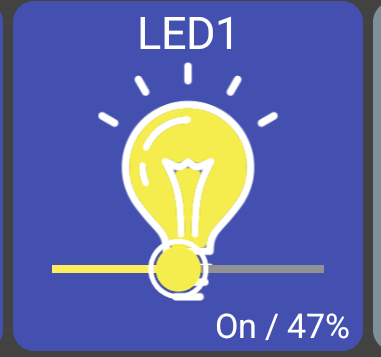 >
> 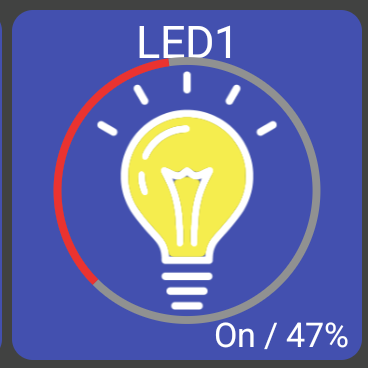
By default, clicking on a light will toggle on/off. You have to long-press on a light to view more fine grained controls like brightness, color, color temp. But at least these sliders are a lot wider so it should be easier to touch. That said, I will add a way to enter a direct value by clicking on the "Brightness" label (see second image below)
I use the one on the device details dialogue.
I don't have the steadiest hand -- probably a side effect of the aging process, as I'm 67 years old. It can actually be a bit uncomfortable trying to make sure I get it correct. It might not have been a problem for me 10-20 years ago.
Marc
![]() I was not aware you could edit that and switch it off (which I just have). You've added so many features to this great app that I've missed that one.
I was not aware you could edit that and switch it off (which I just have). You've added so many features to this great app that I've missed that one.
Anyone have any luck getting a rstp feed to work/connect on their HD+ running on an Amazon Fire Tablet? I am able to get the video to connect on my phone, but the HD10 tablet shows "Reconnecting in 5 seconds", followed by a very brief flicker, and then the Reconnecting message again. Curious if this is an Amazon prevention thing or just something else. I've quadruple checked the PW too.
Amazon does have a port of the ExoPlayer library (link) which I use in HD+; Although from my own testing the RTSP driver is faster anyway (I haven't tested with a Fire tablet though so maybe it has a higher memory requirement)
I'm not sure how hard it'd be to integrate the Amazon ExoPlayer into HD+ but I'll take a look.. it might require a separate build (apk) though so I'm not bundling in a library that other devices can't make use of
While you are looking at adding this feature, would it be possible to add a similar feature to the timer available for switches? Would be nice to be able to add a custom number of minutes for the timer to run for rather than what is available using the current slider.
Presence tracking seems to be broke . No matter what I do it will now allow me to save a location. Error 1000.
That error isn't from the app -- I see it mentioned in some posts which might help: geolocation - Error adding geofences in Android (status code 1000) - Stack Overflow
version 1.0.2436 (beta)
- allow android auto devices to be toggled w/out prompt
- allow brightness to be entered directly
- always disable Presence and Location Tracking after a restore
- calendar can get multiple URL's from new HD+ device driver
- add Disable Feature to location and presence tracking
For Android Auto users, you can now toggle a device directly - bypassing the On/Off prompt. It follows the same logic the app uses which is by default Lights/Switches will toggle and most other devices will prompt you. To change this,
- Edit any device you want to change (long-press -> Edit) and select Click Action
- select option (ie: Toggle)
- select where you want to apply this change to.. for example just this device or ALL locks
I added a way to directly enter the brightness for a light (see this post)
I also added a "Disable Feature" setting to both Presence Tracking and Location Tracking settings as a way to quickly disable monitor or send location/presence data to the Hub.
With this, when you do a Restore from a backup, both of these features will be disabled. I did this because it can be a little confusing when using a single backup with multiple phones and both of these features are really tied to a specific phone. You'll just have to remember to re-enable these features after a Restore (I do show a little message about it just in case)
Lastly, I've been using an HD+ Tile Hubitat driver for displaying multiple calendars. I found out that the max string size you can set in a Hubitat driver is 255 characters and I wanted to combine multiple iCal URL's which went over that. So, I updated the HD+ Tile driver and the app to support multiple URL fields for this.