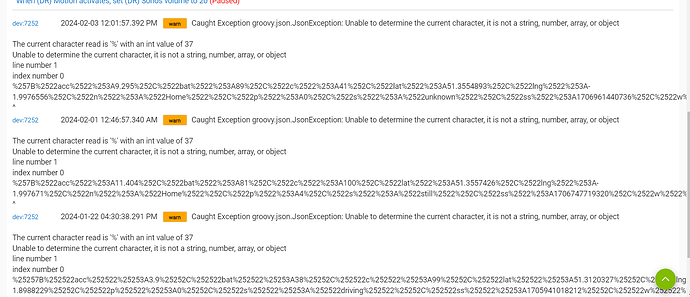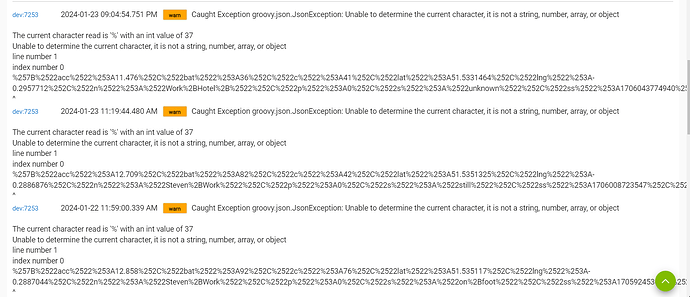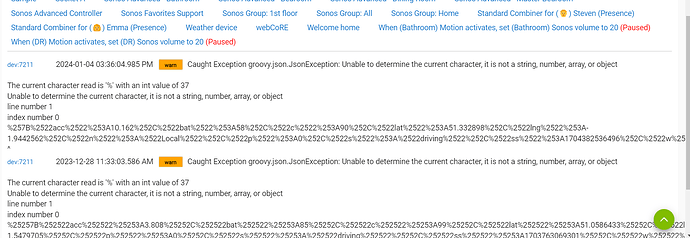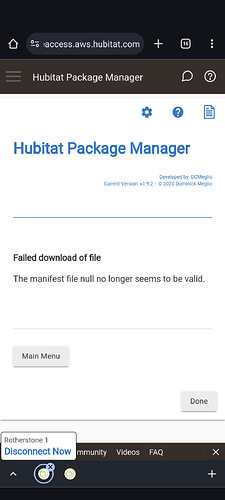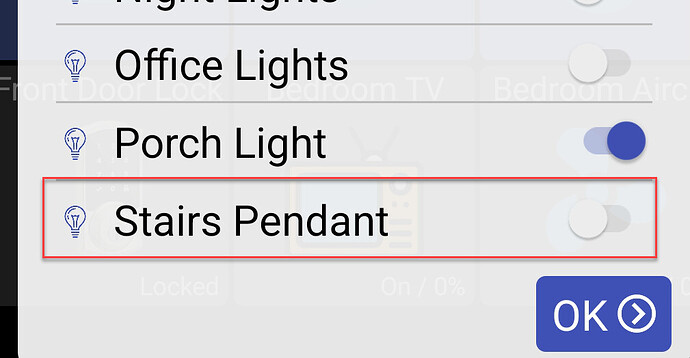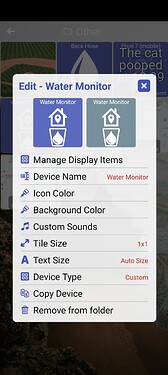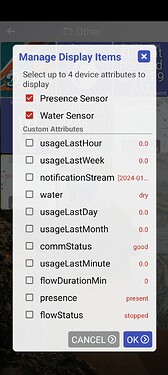I keep my dashboards on the tablets around the house as simple as possible to avoid such seizures. She still freezes up! She always afraid to hit the wrong button she says. As if I'd expose THOSE buttons to a mere mortal.
Just a update, still getting these although less often
Also @jpage4500 got some errors in your HD+ driver
I haven't seen that error yet but it looks like the '%' also gets encoded in this packet. Can you please copy/paste the whole %25... string so I can test another check I can put in the driver.
Thanks
%257B%2522acc%2522%253A8.706%252C%2522bat%2522%253A73%252C%2522c%2522%253A99%252C%2522lat%2522%253A51.1400689%252C%2522lng%2522%253A-1.85816%252C%2522p%2522%253A0%252C%2522s%2522%253A%2522driving%2522%252C%2522ss%2522%253A1706976185528%252C%2522w%2522%253A0%257D
^
version 1.0. 2363 (beta)
- add thermostat operating status to thermostat tile when in auto mode and > 1 col wide
- refactor layouts to improve performance; reduce memory
- change logic to detect connected network (wifi/cellular/etc)
- fix bug where device attributes aren't displayed in Details dialog
- support presence on custom device type (can be used to set colors for present/away states)
- remove progressbar from HTML device type while view is loading
I've been working on some refactoring -- all in the name of performance and memory benefits. Whenever I do these things though I get nervous that it'll break something so please do a backup off device just in case! I've tested many times but there's lots of device types I don't have so if you see anything that changed please let me know and I'll get it fixed.
Thanks, I ran it through my updated driver and decoded it OK. I've just released an update through HPM. You can update at you leisure when HPM has it available.
I can't seem to configure this. Not sure where to look.
Thank you for this excellent app. I only discovered it a few days ago. It should be part of Hubitat OS.
I believe I have run into one bug.
I group devices on a per-folder basis and prefer List View as the folder view, e.g.:
I selected Toggle On/Off for the individual devices as the Click Action. Tapping the last device in a folder (marked in red in the screenshot above), has no effect.
I have 6 folders, and with all of them, the last device displays the same behaviour.
I've enrolled for the Beta to see if the issue has perhaps been resolved since the last official version, but the beta has the same issue, unfortunately.
Thank you.
Damn! somehow I deleted a comma in the manifest file. It's fixed now, you can do a repair now to sync the installed revision with HPM's revision.
thanks for reporting - I'll get that fixed ASAP
If you have a device that's using the Custom device type and one of the items that's being displayed is Presence Sensor -- then that tile will let you use a different color for the present and not present states.
I did make a small change so you'll see both the 'on' and 'off' versions in the edit dialog which will let you preview the changes
version 1.0.2367 (beta)
- fix bug with folder list view not toggling last item
- show on/off states for custom device type
2 small changes (technically 3 but it was hard to describe one of them in the release notes).
- fixed!
- fixed (but I haven't really tested it so please let me know if it still doesn't make sense)
The last fix is related to having tiles that are taller than 1 row.. sometimes if you viewed a folder with tall tiles there was a lot of empty space at the top for no reason. I think I fixed that.
I'm also going to try and fix some other issues related to tall tiles.. such as not being able to scroll all the way to the bottom. It's a longstanding issue and has been really tricky to figure out. But, hopefully I can spend enough time with it
It's working now! Thanks!
@jpage4500 Not sure if it's just me with this latest beta, but if I try to access "Display Options", "Security", or "About", the app crashes.
Same here
crud.. that's going to make it hard to update the app ![]()
It was introduced in version 1.0.2367 (from earlier today) so hopefully not everyone has updated yet. I just checked in a fix now so it should be out soon.
What's the best way to update now?
Waiting for a Play Store update or to re-install via link from post 1?
Please advise
Update: reinstalled 2369 using the link looks good so far.
I'm sorry to report, but it doesn't seem that this issue has been resolved. There was an update available in the Playstore, which I did, but the version number in the app shows version 1.0.2363. (This was about an hour after your post that you have fixed the issue.)
Thank you
There was an update available in the Playstore, which I did, but the version number in the app shows version 1.0.2363. (This was about an hour after your post that you have fixed the issue.)
The Play Store is slow with getting updates out but at least it will auto-update apps so nothing you need to do. The dashboard still works fine but if you open the About or Display Options screens it'll crash.
I was more concerned about people who have the direct download apk version and updated to 1.0.2367 yesterday before the fix was pushed. This version has a "check for updates" option in the About screen which you couldn't open anymore. You'd have to download the latest version from a browser on the device instead to get it fixed.