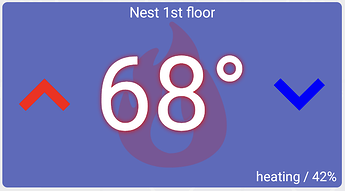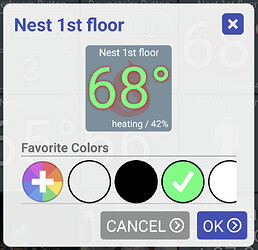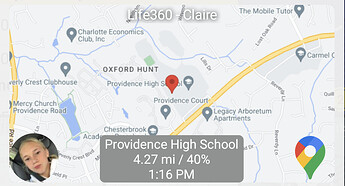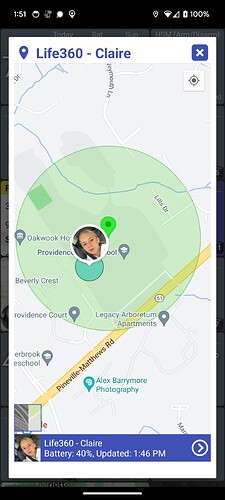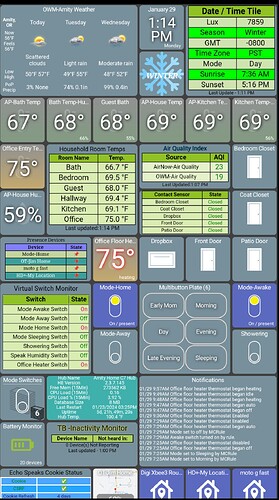The setting does say "Icon Color" but it's really the text color. The way that setting works is -- it changes the icon color for devices that have an icon but changes the text color for any device that's primarily text (like thermostat). I just change the label to say "Text Color" and must have missed that one.
You should be able to use it on a thermostat unless I missed something different with a virtual thermostat
tears up... "its beautiful man. just beautiful" (Just Man, 2008)
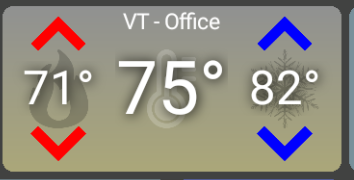
Deleted
I'm curious which state is being used for the location on the map tiles, and if it can be adjusted or customized. In looking at my tablet, when the family is home is shows the batteryPercent and I'm assuming the time from lastLocationtime. But when they are away from home, it looks like the tile is adding the distanceFromHome too. Could it be possible to use the status state? This could server two purposes. When they are within a Region defined in OwnTracks, it will show that Region's name, which could also be Home. And when they are not in a region it would say "X.y mi from Home" vs "distance X.yza". Personally, I don't think the distance from home needs the be to the thousands position, or at least not for the map tiles. I honestly also don't know if this is an Owntracks setting or combination of the HD+ and OT. I would need @lpakula to weigh in here if it were an OT thing.
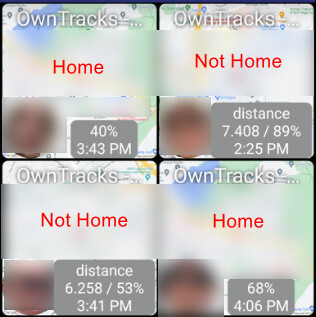 My labeling makes me think of Hotdog / Not Hotdog
My labeling makes me think of Hotdog / Not Hotdog
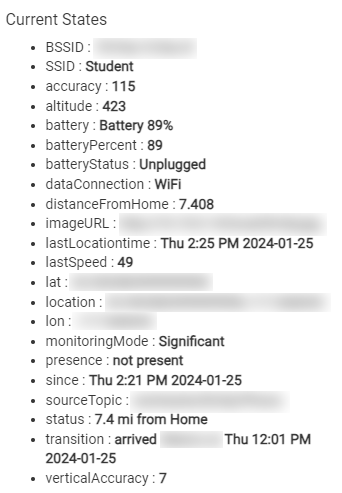
The latest version of OT has removed the status state since it was redundant with distanceFromHome. That has 3-decimal places to get to meters (since it's normally km in metric). It could be rounded in HD+ to a single decimal.
... and not a hotdog got that reference and was almost a coffee out the nose moment! ![]()
good questions and thanks for the detail.
For an OT device, I use batteryPercent, lastLocationtime, distanceFromHome, and imageURL (of course also lat, lon, accuracy too for the map)
I was just trying to copy the logic I used for Life360 which showed how far from home the phone was from home
Life360 did do some reverse geocoding lookup on their server which was nice. I know Google offers that service but it's not free or at least not at scale. But, I wonder if it'd be possible for individuals to add their own personal Google API Key to do this in the OT app? That might be possible to do for free (I don't know what the limits are)
As an alternative, I could say "home" if the distanceFromHome is "0.0" instead of nothing.. I could also say "2.3 km from home" too if it's more clear but on a small 1x1 tile there's not a lot of space and I didn't want to clutter it
I'll round it to a single decimal. I have a setting in HD+ for metric/imperial and I can go by that to display mi or km. But, is this value always in km or can it be in miles? I can't see an option in the Hubitat or Android app at first glance
Somewhat related - something I added to the Life360+ Hubitat driver was the locations of all regions setup (called Circles in Life360). I used this in HD+ to display all of the regions on an embedded Google Map which was similar to how the Life360 app displayed things. Certainly not something that's necessary but if anything similar is added to OT let me know and I'll show those regions on the map too.
savedPlaces : {"Home":"LAT;LNG;RADIUS","Work":"LAT;LNG;RADIUS",...}
... and not a hotdog got that reference and was almost a coffee out the nose moment!
yeah, that one brought a smile to me as well ![]()
This may be what I'm after. I remember the Life360+ showing the location, so I could quickly see on the tile that the family member was at ABC Location. Exactly like in your screenshot showing the high school. If the "Regions" from OT could be used, that would great.
Based on the most recent update, the 'location' state has this information. However it will only show the "Name" if you have a region defined. The top example, they are outside of a defined region. The bottom example, obviously they are inside a region.
Not sure how easy this would be if they are not in a region to then show Distance from home, but if they are, then show that region name.
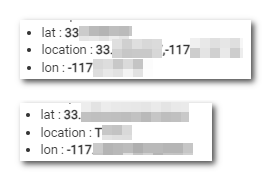
I can round it on the OwnTracks side. Looking at the code, there is no use case for it to end up on the driver side with more than 1-decimal place. The user can select metric/imperial in the OwnTracks app, which gets converted from metric to imperial for display. I can add another attribute to indicate if it's metric/imperial so you can display units properly if that works?
God no, fire tablets are the absolute worst. Get any cheap android tablet and be happy you don't have to work around all of Amazons bs. I've thrown away 3 fire tablets this year, I just gave up with dealing with them. Echo show 15 is next into the trash.
I love fire tablets. I just use Fire Toolbox and de-bloat my pads and they work very well.
Yes! FireToolbox is the next best thing to rooting the Fire tablets.
I have not rooted one. Should I?
If you mean rooting a fire tablet, the older versions, from what I have heard (don't know off hand), are dooable, just not easy and could result in a bricked device.
I have several of the 2021 versions and I have yet to find out how to root them.
I don't want to risk trying so I use FireToolBox and just disable all the Amazon stuff and install (sideload) Google play .
MUCH lower risk of trashing the device.
I would love to put Lineage OS on them, but don't want to risk it.
A recent post in another thread about thermostat brought up a wish list item for me :
Feature Request for Thermostat Device Type Tiles:
a secondary line of Thermostat Mode. Similar to the magic done on Temp / Humidity or Switch with Presence? Currently, I have to use a Notification tile to do this !
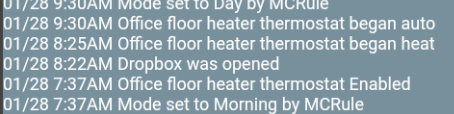
Regardless here is a before and after mockup to consider as a rough idea template:
Before - *Note - I was just checking something else - and note there is 'ThermostatMode' and 'ThermostatOperatingState'. BOTH would be ideal! (stacked? maybe?)
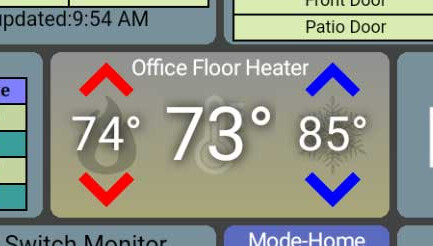
After -

Thank you for your consideration! (and my most used, favorite tool)
The latest version I just pushed will automatically round to 1-decimal place. I've added an attribute imperialUnits that is true if the values have been converted to imperial. When false they will be in the default metric.
that looks good - I'll see if I can add it
I'd love to see more of your dashboard. The stacked door cells? have peaked my interest.
My dash is nothing at all compared to so many and their amazing work. I prefer function over form. My needs are filled by 2 tools - HD+ and Tile Builder. a one two punch that relies on little else!
Here you see Memu - An Android Emulator on Windows 10 at 1920x1080 in Portrait mode on a 2ndary screen (I have 4 at my desk for dev work). I used to take other peoples things and customize the tiles by hand - no more! Tile Builder and HD+ have whittled away. While HD+ is insane, Tile builder cut my tiles down nearly 40 % while increasing function and quality.
You'll probably notice I have no need for the individual room temp tiles, as the Tile Builder table covers that - but I like to watch humidity too so atm I have them all showing. Now, Tile Builder is able to solve that too with multi-column 'Grid' ... so ... when I have a moment another 6 tiles will be replaced by 2 (expanding the household room temps to cover the needed space.)
HD+ and Tile Builder can NOT be beat IMHO! I send them coffee's as often as I can, the work is incredible.
WOW! My wife would just seize with a dashboard like that!