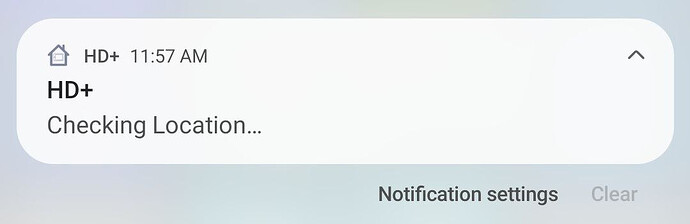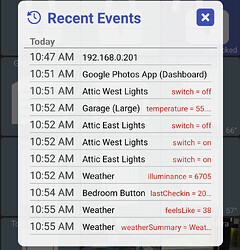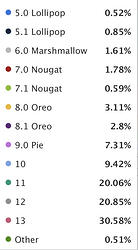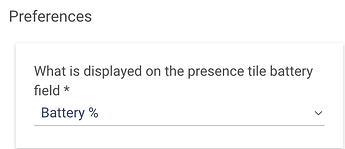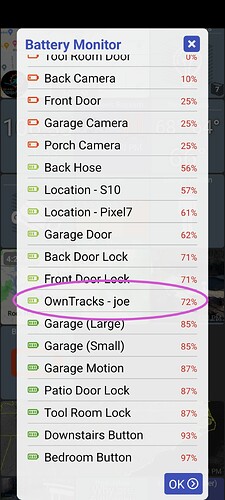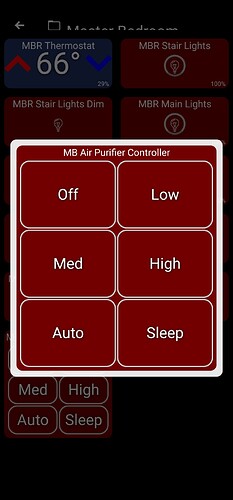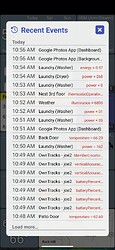My app auto updated to 1.0.2369 and all is good, including the bug causing the device at the bottom of the list not to respond. Thank you!
I'm on 1.0.2363 running on a Samsung S10+. I noticed a few times that the presence tracking doesn't work all the time. The app gets stuck in that "Checking location..." state and never updates it (even 40 minutes later). The only workaround I found is to Force Stop the app and restart it.
And yes, I enabled Ignore Battery Optimization, and Physical Activity tracking. Most of the time it works as expected. Is there some debug mode to narrow this down?
I'll refresh my memory how this works exactly but you can send device logs with debug enabled and that should have some details about what the app is doing. You'd have to first enable debug mode (about -> debug mode) and then see the issue happen. Once you see it, you can send the device logs using about -> feedback
Can we have recent events sorted newest to oldest?
makes sense to me.!
Question for you since I don't look at this screen very often. Right now this captures the following events that occur while the app is running:
- login
- send command
- receive a 'push' device update
That said, the app gets a lot of push updates while running.. many of them aren't particularly useful IMO. For example, just a quick test shows I got a bunch of updates for my 'weather' device including attributes like illuminance, feelsLike, weatherSummary and several others.
Would it be more useful if this screen either:
- combined several updates from the same device into a single item.. maybe clicking on it would show the individual updates
- only show updates to 'key' attributes which would depend on the device type.. for example the weather device type might just show updates to 'temperature' where the switch device type would just show updates to 'switch' attribute and ignore some of the less useful ones
The next version of HD+ will likely have the minimum Android SDK set to 19 (from 18). But that reminded me of something I've mentioned this a few times over the years... there's several open source libraries I'm using that require a higher version of Android to run.
Today, HD+ should work as far back as Android 18 but at some point I'm going to have to increase this to keep up with newer versions of some of the core libraries I'm using. Many of them now require API 21 which is codename Lollipop (~2014).
Anyway, I haven't updated some of these libraries in a long while to keep backwards compatibility but at some point I'll have to bite the bullet and update. It should be good for the 99% of users to get the latest updates but of course means anyone with a really old device won't be able to update.
If you do have one of these devices I'll keep the latest apk that supports this somewhere
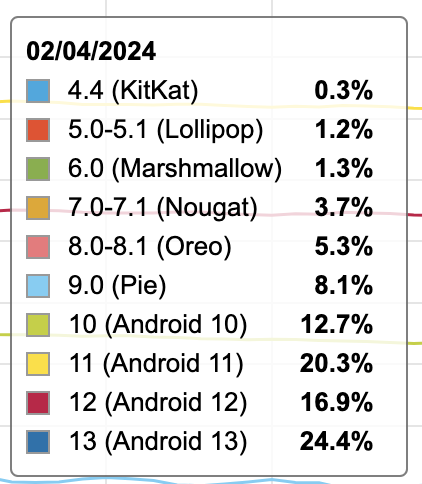 -
-
I don't really use it much either, just happened to take a look while troubleshooting something I was trying to add and noticed the sort wasn't typical as I was having to scroll to the bottom every time I opened it (a refresh button would also be nice).
As to collapsing the events, maybe make it optional? I don't get so many from most and having to click again to see events from a single device is a bit more effort.
@jpage4500 Heya. as always - thanks for this incredible toy. Recently I moved to some work with a new Owntracks tile that shows my location, icon, map etc. for tracking - this new driver it has comes miles and miles and really is awesome! In that thread I asked about the Battery not showing up in a certain way and the very next release my feature request was in place!
Switching off all my other presence trackers (I was using a hodge-podge) and relying now solely on this stable "Personal Presence Detector" - I notice that the Battery Monitor Tile in HD+ no longer seems to track my cell phone with the other 15 or so battery devices as it used to do. Battery Monitor seems to self select battery reporting items - what could I be missing? I put back my Andriod Phone, HD+MyLocation and neither reflect battery. Is it the event names that are the source and thats what's not sniffed out?
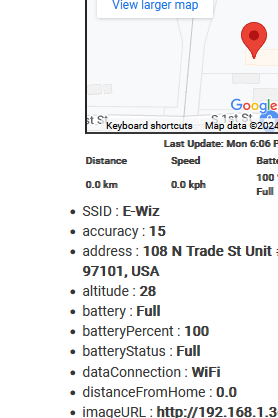
I'll look into this. Just to confirm, the device that's not included is a Owntracks device type? I have an OT device and will update the Hubitat app as well
EDIT: just looking at that image of device attributes I bet it's because the battery attribute isn't standard. It should be a number - Driver Capability List | Hubitat Documentation
I didn't catch that - I see it now myself! I'll visit the appropriate thread and ask about it. thanks!
saw the dialog on the OT thread - followed the advice and I'm solved! Thanks for ALL you do...
Shu
I am having an issue with virtual button device that has multiple buttons on Google TV. They work fine on my phone, I just tap the button I want (see photos), but there does not seem to be a way to select (toggle through) individual buttons on Google TV.
version 1.0.2377 (beta)
- refactor recent events screen to be faster and ordered by recent events
- support combining multiple calendars into a single calendar tile
- fix 'always on' setting after loading from backup
- update libraries (requires min SDK version to 19)
I made several changes to the Recent Events screen so it should load faster and will display events in order of newest to oldest. You can view more events by clicking on "Load more..."
You can also now combine multiple iCal URL's into a single calendar tile. I'm using this for my Family Calendar tile which is displayed on multiple dashboards in our house. Since it's a pain to enter URL's on a device, I add it via the HD+ Tile Hubitat device. For multiple calendars, you just need to enter multiple iCal URL's separated by a comma in the URL field
@jpage4500 is there a motion tile which also has LUX?
Maybe you could roll your own ala TileBuilder?
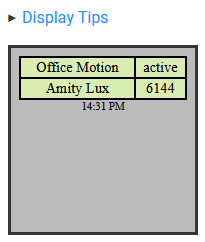
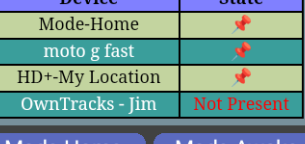
His tool allow colorized value scale - for example for the Lux value - and Icons for the Motion active/inactive?
I'm using the "Speaker" tile to control a TV and I assume for volume it uses the setVolume(x) command, unfortunately that doesn't work with the TV. Only volumeUp() and volumeDown() are supported. Would it be possible to incorporate that too somehow? I'm thinking up/down arrows like for a thermostat.
Ideally a "TV" tile with more TV controls (mute, channel up/down, navigation, etc) would be better.
With the latest version update, I can no longer seem to scroll to the bottom of my dashboard.
Would it be possible to use the Virtual Keypad app with HD+ somehow to add keypad functionality?
I am having the same issue, I reported the bug/issue through the app.