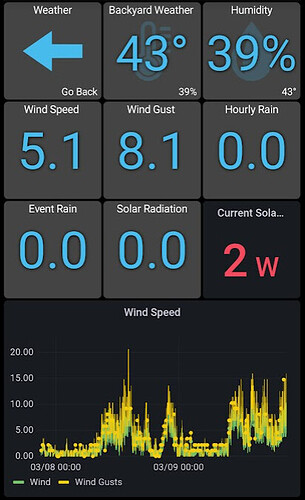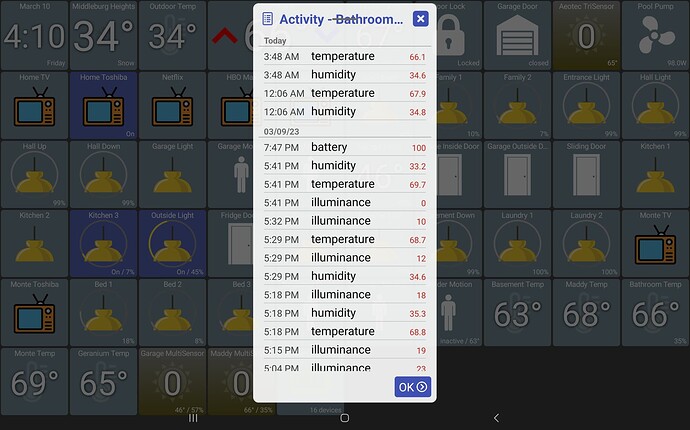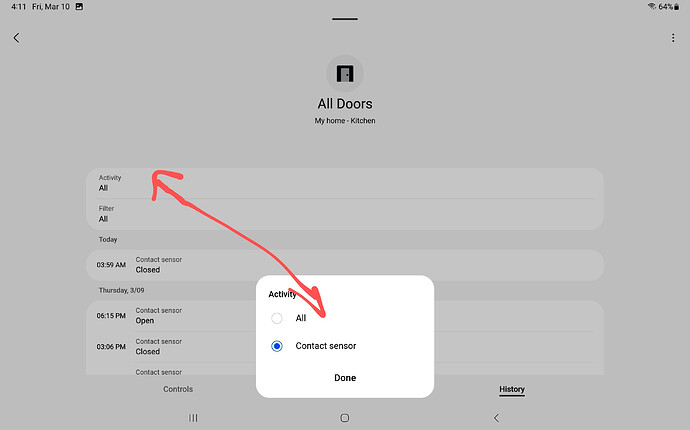I'll fix it!
OK, updated to C-8 and did migration from C-7.
What I have checked so far seems to be working.
HD+ finds the C-8 and everything that is enabled in Maker API seems to come up and function. However, once I restore my HD+ configuration from HUB, it restores but no longer works (Unable to connect to server!).
I would rather not have to reconfigure it all from scratch - how do I fix it.
I personally don't have a C8 ![]() but @johnwill1 did it like this:
but @johnwill1 did it like this:
Thank you very much! I used this suggestion to resolve it in a similar manner.
Hi All,
New to Habitat from Smartthings - The HD+ is great, however i have a few questions
The clock Tile randomly freezes as I type this it states 12:43Pm but its 1:11PM ? On my other tablet is states 12:56PM same dashboard? all other tiles work?
Also I cant get my iCloud calendar to work? I've obtained the calendar URL but is starts with Webcal ? and sat incorrect URL on setup in tile
Any help would be appreciated
I know this was a bug a long time ago.. it happened to one of my tablets so I made sure it was fixed and I haven't seen it since. I'll load a couple of test devices and watch them for a while to see if I can reproduce it. If anyone else has this issue or knows how to reproduce this please let me know!
Also I cant get my iCloud calendar to work? I've obtained the calendar URL but is starts with Webcal ? and sat incorrect URL on setup in tile
Are you able to get an .ical URL? I'm using an iCalendar parser to parse the standard iCal format for a calendar. I have a Google 'family' calendar I'm displaying on several tablets but I haven't tested Apple. Would something like this work to get an iCal URL?
I hate to sound like a broken record, but I hope that users of this app are donating to the cause. This app, and Joe, are quite awesome!
I just saw the "Quick Restore" and I like it!
First of all, I want to commend the Developer of this application. I use both smartthings and hubitat for my home automation. Smartthings mainly for appliances, some other devices like ring, nest Thermostat and MyQ with the bridge device handler. All of the latter works with hubitat also.
Hubitat is great because of webcore, which is most important, and echo speaks, that plus reliability make hubitat my automation of choice. I use actiontiles as my wall display in my family room because of the icons and cobalt blue theme.
Now I want to say HD+ is my display on my personal tablet and phone. I barely open up the hubitat app because it is clunky to look at activity of devices. The only thing that I recommend the Developer refine is the ability to filter the activity to exclude certain actions, somewhat like smartthings does with it's app.
Thanks
I had never used influxdb and grafana before, but had heard a lot about them. It was a slog figuring it out. there is an Influxdb logger app that pushes data from devices that you can graph until your blue in the face.
I wrote a fairly simple (?) step by step on how I did it on a SynologyNAS (where I run my Echo Speaks server as well).
The result of just a rudimentary graph on HD+ : (the best part - it's zoomable, and interactive as a web tile!)
Thank you for the quick fix Joe. Switching between dashboards works smoothly now.
Hi, can you give some examples for this? I've never used smartthings
Cool, I didn't realize the grafana pages would load in the app. I found the link generated when you click embed (minus the iframe) fits nicely as well without the menu
Is it a known bug that when you add a webtile to the main page, and you have another (different) webtile embedded in a folder, the new webtile appears in the embedded folder. And when you delete the tile from the embedded folder, it deletes it from the main page as well.
I'm on version 1.0.1935, not sure if that's the most recent beta.
Thanks!
I have 2 screenshots (hopefully) attached, one smartthings one HD+. In smartthings, if you go into history, click on activity, it will bring up all available activities, such as battery, temperature, acceleration, motion, humidity and motion. Then you can select any or all of them to display the results.
In HD+, I show different activities that are available for the bathroom sensor. The ability to select any or all of them in a pop-up, to filter to another screen with results would be nice. The example in the smartthings app is not good cause I only have appliances connected. If it were, say a multisensor, all of the activities would display with the ability to filter the ones to display. Smartthings does this.
Thanks
My clock (time) tile has been incorrect lately. I have not made any changes to this pad but the time has recently been delayed. Anyone else?
I've a tile that is showing currently 9 minutes off - but clicking it shows correct time in popup window. a refresh isn't updating it. odd.
*edit - at the 10 minute mark it updated itself - I think it's a dashboard update rate setting for me
Mine took a couple of refreshes to catch up.
I'll take a look; both my wall mounted tablets are accurate as that's something I'd notice right away. I can't think of any changes I've made to this area in a while either.. but, I'll see if I can reproduce it on my phone
*edit - at the 10 minute mark it updated itself - I think it's a dashboard update rate setting for me
The date/time tile should update every 30 seconds.. so the most it should be off by is 29 seconds. You can't change the rate that it refreshes so something else must be happening
@jpage4500 Thank you for the HD+ app - it's really fantastic!
I am having an issue with the dashboard tile for my Hunter Douglas shades that open from both the top and the bottom, and I am hoping you can help me out.
Background
The device for these shades has 2 key attributes: "Top position" and "bottom position". These attributes will be in the range of 0 - 100:
- For the top of the shade, 0 = top of shade is all the way at the top and 100 = the top of the shade is all the way at the bottom.
- For the bottom of the shade, 0 = bottom of shade is all the way at the bottom and 100 = the bottom of the shade is all the way at the top.
So 0,0 = fully closed. 0,100 = fully opened from the top. Etc.
The problem is that when the shade is fully closed, either of these attributes could actually be anywhere between 1 - 7, even though they should both be at 0. This results in the tile showing the shade as open even though it is actually closed.
Request
Is there any chance you would consider adding an option to configure a threshold value that will be considered the equivalent of 0? ie, A threshold of 7 would mean that any value between 1 -> 7 would be interpreted as 0.
Thank you in advance for your consideration.
Marc