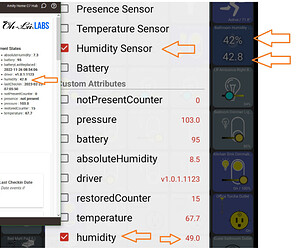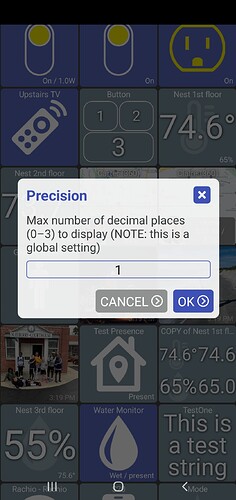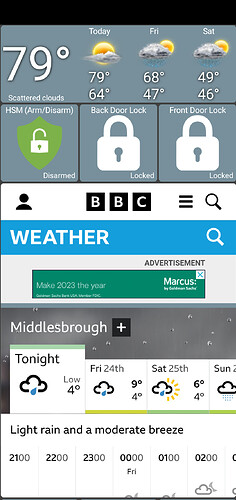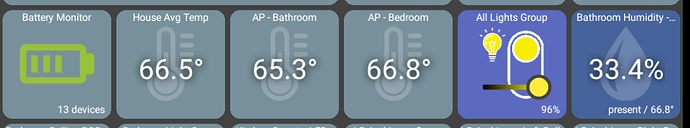I'll fix it
Just tried the Android dashboard. Seems to be quite good BUT
anyone knows why only 29 of 35 of my desktop dashboard tiles show up in the Android Dashboard app? The tiles all work ok on the PC desktop.
Are all of them selected in MakerAPI? The app should display all of them as tiles but if you have any unknown devices they might show up as the generic 'custom' device type. If that's not it you can send me a device log and I might be able to see what's wrong
Thanks will check. I have two dashboards; think missing most of the second one?
Dashboard 1 has 23 tiles plus the page flip
Dashboard 2 has 12 tiles plus the page flip
Checking thanks
THANK you! that was it. they were not all selected in the MakerAPI.
Do I have my install correct? There is two MakerAPIs. Should be one?
You only need 1 -- if there's devices you don't want to see in the app you can always hide them or move them into a folder
I created a virtual button in HE to use when I am in a meeting and I need my lights to stay on for the video. Going to create a rule for this. Long story short, when my pixel 4a that I use at my desk as a mini tablet is vertical, the button works as a button. Press once and it triggers. Double tap, Long press hold, etc. When I rotate the phone to horizontal, the press once brings up a larger button that I then have to press once. Basically two steps for 1 action. And then I need to press outside of the larger icon to get rid of the button. Any chance of making the actions the same between vertical and horizontal? I know I can change the click action to toggle on/off, but this appears to do away with the double tap and long press and hold options.
EDIT: Now that I changed back from Toggle to Prompt, all I get is the prompt (big icon). Is there an easy way to revert this?
@jpage4500 can you do something different with the hub update icon or let us disable it? If you have a completely full dashboard it throws the whole dashboard off center. I then have to shrink down tiles to get to that update tile because it ends up hidden. Actually now that i think of it all new times cause me the same problem.
@jnosa899 -- You can disable it. It's under More Settings.
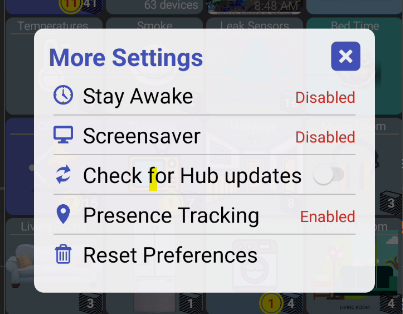
Sorry for the delay.. I think I understand what you're asking for but need a little clarification. You want a single-click on the button to send the command (no dialog), right? The toggle on/off setting should do that. But, when you long-press the button on the dashboard you're getting that device details dialog (3rd screen) and not the button only one (2nd screen).
I have been trying to make the UI more consistent and one of those things was showing the device details screen on a long-press of any device from the dashboard. That said, you should be able to double-click or long-press on the button in both of those screens to send the 'hold' or 'doubleTap' command to the Hub. Are you not seeing that?
hey @jpage4500 ... I'm back again.
I was recently working on a what I thought was a driver issue, when I realized it was the tile that was causing my problem.
The value passed is decimal, but the tile is rounding incorrectly.
Is there a setting for decimal places and pre-built tiles? Do we have the ability to turn on/off the decimal? I love prebuilt tiles but in this case I'm monitoring a trigger for a bath fan and I could use the ability to see the correct value. Recommendations?
PS - It may be obvious, but I want to point out the rounding error as well. In discussions, BigDecimal(ROUND_HALF_UP) or
For the built-in device types (temp, humidity, battery) I wanted to make sure the values displayed as large as possible so that's why I truncated the precision. I say truncated because it's clearly not rounding the value.. I'm unsure why I didn't round it at the time -- but I don't see any reason I shouldn't round it so I'll make that change.
I did add an option to the temperature device type for precision (images below). In fact it seems like that rounds just fine!
I'll do the same for the humidity device type -- both round the value and add a precision option.
It's a bit more complicated for the 'custom' device type but I'll see if that's possible too.. the precision here would apply to all of the values displayed.
Anyway, all of that would only apply to the built-in device types. If you have a custom device type tile and select one of the attributes in the "Custom Attributes" section I'm just displaying the value as-is -- no rounding, adding "%" sign, etc.
Hi @jpage4500 Something I've just noticed tonight. I'm not sure whether this is something that can be tweaked...
I have a Web tile that brings up the BBC Weather for my town (http://bbc.co.uk/weather/2642607). I use a Web tile as it opens in a full screen pop up and when I'm done I just click the X to return to the dashboard. Although I'm usually just checking my home forecast, if I'm going way I want to use the search box to enter another town to look at. When I click the cursor into the text input box it won't pop up the onscreen keyboard. I initially thought this was just the Fire keyboard as it does sometimes fail, however it's not the case. If I use a Shortcut tile and enter the same url it works fine giving me the keyboard. I'd rather not use a Shortcut tile as I then have to partially swipe up and use the back button on the Fire to return to the dash.
Is it possible to get the text input working in a Web tile or is there some limitation preventing it? Many thanks.
version 1.0.1929 (beta)
- 'return to home' will return back to main dashboard
- fix crash in RTSP library
- use global precision setting for humidity device types
- round Float when converting to int
A couple of small changes/fixes in this version.
The only one with some UI is I've added the "Precision" setting to temp or humidity device type tiles
It's a global setting -- meaning if you set it to "1" it'll take effect on any tempature or humidity displayed in the app.
Also, it's not forcing the precision.. meaning "32.0" will still show as "32". And if the hub driver is only sends "32" as an attribute - that's all that will be displayed regardless of the precision value you set. Hopefully that works.
It should round correctly now
This should be fixed now too
I see the same thing (no keyboard) so I'll look into this. I did notice I had to make the tile quite large (3x4) to be able to view any actual weather data. Does this weather driver not work in the UK? It does the heavy lifting (fetching the weather) and lets the app display the forecast. I can see the layout not fitting everyone's wants/needs but just asking.
There might be another way to get a similar forecast w/out the ads...
Thanks
I've just set my web tile 1x1. You may remember some time ago you made a change that allowed me to use an icon for a web tile instead of the web page itself. I changed mine to a cloud icon titled 'Weather' and matched the colour to the rest of my menu bar. So I've no preview...when I click it, it brings that web page up full screen. I can click around in it to look at different days etc and click the X in the upper right corner to close it, so it's working great in that respect.
I'm not sure if I've used that one. I have tried several weather tiles over the last few years but anything that's just a summary didn't really show me what I wanted. When the weather gets a bit better (4.5 celsius at the mo) I'll be having some long days out on my motorbike. I like to be able to check the weather for the day in several locations so I can plan a route to suit.
Yes. When the button was first added, it did this. Tap the icon, it would "Push" the button in HE. I think when I would double tap it would send the Double Push command to HE too. (It's been a little bit now and my focus has been elsewhere, sorry.) But it would only do this when the phone was in Portrait orientation. When I was in Landscape and pressed the button, the big button icon would come up. After this pop over appeared, then the push, double tap, hold, etc would work.
I did change the Click Action from the default Prompt to Toggle On/Off and yes, it acts like a switch then, regardless of the orientation. But only the single button presses. I have since put it back to Prompt and now the big button icon comes up every time, in either phone orientation positions.
I think I am only able to send the Hold or Double Tap when the big button icon is showing. The button acted differently when it was first added to the dashboard than it does after I changed the Click Action. Sorry, it's been a bit and I haven't tested this recently. I'll try to over the next few days and report back.
@jpage4500 "It's beautiful man!" Your 'precision' option, and repair of rounding are perfect!
Rounds correctly, (tested). Note the font size consistency, layout accuracy and overall JOY of the user! Thank you!
That's possible -- I don't remember exactly but the initial version might have supported double-tap and long-press directly from the main dashboard. But, I quickly realized that allowing more than 1 'action' from the main dashboard would get complicated and be too easy to fat-finger. The same tile also handles multiple button devices too.
I don't know why it only worked in portrait though.. sounds like that might have been a bug.
Anyway, I've tried to keep all of the main dashboard tiles to just a single action when possible and to offer the more advanced stuff when you long-press the tile.
The 'click action' setting determines what happens on a single-click.. it'll either send the command to the Hub or open up that larger button dialog. But, if you long-press on the button - you should still be able to double-tap or long-press on the button there too. Hopefully that helps a little
On a related note, as I get questions I'll try to update the main support page. I know searching through this 4,000 post support thread is pretty much impossible unless you know exactly what you're looking for (and it's still hard even then!).
The idea of the support page is to explain all of the major features and options.. which of course are evolving over time but I'm trying to keep up with it.
Newly added/updated sections:
I'll make a note to update some areas that need more detail too -- like video or web tiles.