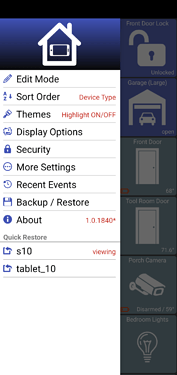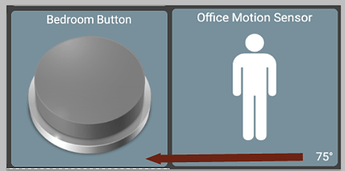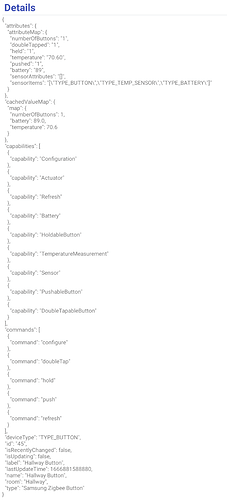I have virtual motion detectors that update constantly (they are connected via MQTT and so have no downtime) I found the constant flashing of the '*' a distraction. I'd be happy with an option to switch it off globally (it would be a pain to have to switch it off separately per device)
Could the number of icons be adjustable, maybe choose the icon size, or if it's simpler just a selection of tiles with different values. I know I have shifted my design to just 4 items per folder cause all I really need to see is if the icon on the folder is white/off/closed/etc or yellow/on/open/etc.
Yes it is getting crowded but it's the color that draws my eye for many of these tiny icons.
The other way to do this would be to fix the back button to be adjustable again and not use folders at all. Just lots of columns and the icons could be set for any size the the eagle eyed among us can see. With only 1 size for the folder back buttons they become too small to touch without fat fingering multiple items.
This was asked before, but I did not see an answer. Can we eliminate options on the HSM tile? I don't use yellow (Armed Home) or black (Armed Night).

I have 3 Fire 7, 9th generation running this app successfully up until now: Since the latest OS update (7.3.2.4) the date/time widget no longer updates regularly. The time stalls until I go and make it do something. Then the time updates.
One of the three tablets is still running (successfully) 7.3.2.2 (last December). No problems with your app or the time display.
Any ideas what to do about this?
This was an issue a long time ago but I haven't seen it in a while. Are you using one of the newer versions of the app?
If so, there probably won't be anything in the logs that will help. If you want to send a backup file I can try to load it on a test device and see if I can reproduce. The best way to do this is to send it to yourself first and edit it - removing the cloudToken entry. That way I can load the entire dashboard like you'd see it but it won't connect to your hub
"token": "41ae4fd5-SNIP,
"cloudToken": "e81a7f36-SNIP,
Minor but critical update to my initial post. The one Fire that still worked correctly was running your app version 1.0.4xx (unfortunately I did not record the last couple of digits). The two others that exhibit the "stalled" date/time are running the latest (beta) version of your software 1.0.832.
After updating the lagging fire to 1.0.832 (but not updating the Fire OS) it too exhibits the "stalled" date/time. So, the problem was not introduced by the latest Fire OS.
I am sending you my dashboard by direct email.
Just updating this for everyone else's benefit.. this is for a date tile inside a folder. The folder shows the time but doesn't automatically refresh to keep the time updated. This will be fixed in the next release

jpage4500 This was the first app I installed in my new home!
[feature request]
I wonder if you could update the button tile to have or optionally have, a temp sensor display? much like motion sensors? In the past I created redundant buttons that were customized to have the temp showing instead. my Smartthings buttons provide temperature, and I leave them in odd places around the house. I use the average of all temp sensors (with BPTWorld Average Plus) to create a house average, which in turn will be for temp control to the floor heaters and a/c's. Thanks for considering!

@jpage4500 how are you getting that info on your date/time time. Mine don't have the ability to track mode or that sun icon.
Also just a thought, how about changing the back tiles to include some sort of info...date/time seems ideal. That way that tile in each folder can serve double duty.
This screenshot isn't a date tile - it's a folder with 3 tiles inside of it (one of which is a date tile)
Can you help me understand this one a little better? When you say button tile, are you talking about an actual 'button' device type?
I haven't used the 'BPTWorld Average Plus' driver but does it create a virtual device that you can then add to MakerAPI? If so, you should be able to select the 'custom' device type in the dashboard and select which field you want displayed.
I can try to handle this device driver automatically to simplify that last step if can send me the JSON output of one or more of these 'BPTWorld Average Plus' devices
I'll add it to my TODO list (if it's not there already).. it'd probably only take a few hours to implement.
I personally use this to 'disarm' my security when I'm away from home (where the Hub automatically arms things when my phone is away) but someone else is home and I don't want to get alerts. I sometimes use the 'armed home' option manually when I go to bed too -- even though the hub will automatically enter that mode at a certain time at night as well. Anyway, I don't use "Armed Night" mode but I also don't mind it showing in the list either
version 1.0.1842 (beta)
- update date/time tile inside a folder
- show quick restore menu
- fix crash
There's a couple of bugfixes in this release and also an addition of a 'quick restore' menu (see screenshot). This shows up after you load a new dashboard using backup/restore and shows the last 4 dashboards you load.. it's a quick way to switch between them. It's not perfect but seemed good enough to include
I was just hoping buttons, which in my case have temp ability could do something like this?
the json output i screen capped - sorry.
Sorry for the delayed reply - kids activities have tied up all of my weekends. I can do this - what I'll do is show the status items (like temp) if there's just 1 button visible. If there's 2-4 buttons visible there won't be enough room
Can't seem to force a refresh! I'm writing tile drivers, fairly complex css and can't get a refresh to occur. Is there a method I've forgotten? like pop in and out of edit or something? I swear i remember a way in More Settings... but I don't see anything!
Swipe down & release should do a refresh... at least that's what the screen is saying.
thanks. I'm not sure thats doing it - I think I have to 'configure' the driver at the HE side to force the css to update. I'm testing in standard dashboard for now - trying to get some tiles just the way I like them/dynamic with flex /vw.
Not sure if anyone has Unifi Protect working on the dashboard yet? I can access over RTSP using VLC just fine but try the same (so just RTSP, port 7447 and removing the "?..." at the end of the Unifi camera URL) and when doing so I get the message "disconnected" displayed when I click on the camera image after exiting the exiting session. Is there anything else I need to do in the app or anything to try on my network config (using Dream Machine Pro so access is via that IP and not direct to the camera).???
Did I miss this somewhere.....Can I add new devices to a separate folder without that device appearing on every pad that I have in my house? Every time I add a new device, I have to hide it on all of my pads.