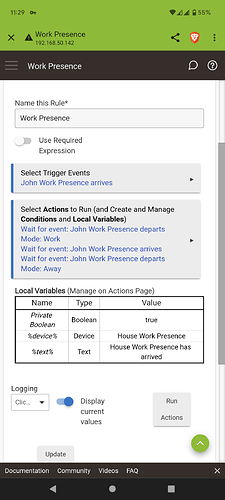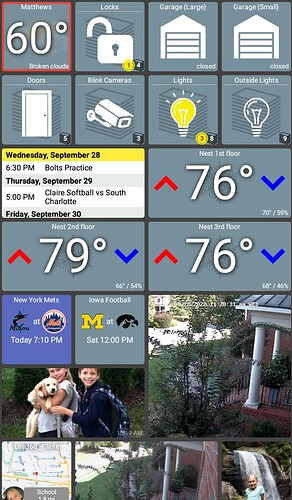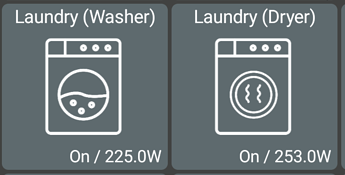Regarding NFC tags, I can no longer use them because of the case I use. It holds my credit cards and that is more valuable to me than any automation. Anyways, could the camera be used to scan a bar code and do the same as aNFC tag? What do you think @jpage4500
@jpage4500 something changed and I am no longer able to set the radius on the geofence higher than 1000m. I can manually change it and click OK but it just reverts back to 1000.
This seems a new problem: When I use Manage Folder Items to uncheck a device from that folder, it takes out with it any section dividers regardless of position - so the device tile along with the section dividers from that folder all appear on the top level. And there is no way to put the dividers back into the folder, I have to remake them in the folder then delete the ones at top level
Same happens when I check the box for a tile to add (eg I unchecked the item from one folder then checked it into another folder) So the destination folder also spits out its section dividers
Version: 1.0.1807
I think what's happening (and maybe I'm reading this wrong) is when re-adding a device back to the main dashboard - it's using the previous 'position' it had before moving into the folder.
It's nice for 1 use case - when I quickly create a folder using 'group by..' and then delete that folder, the devices return back in the same order they were in before. Not sure how important that is though..
Assuming this is the issue you're seeing I'll look at the code and see if I can just re-add the folder devices to the bottom
@jpage4500 Somehow I seem to have deleted all my dashboard backups. It's not a big deal but to VASTLY speed things along could you modify the hidden tile section. Could it just list everything than put a checkbox of everything you want to hide? This way I can just create 1 dashboard than hide all the crap I don't want on other dashboard formats. Currently it takes forever to hide a hundred devices one at a time.
No it removes the section divider bars from the folder it's being removed from and dumps them at top level screen, under all the device tiles. And when adding the tile to another folder, the section divider bars are ejected from the new folder and get dumped at the bottom of the top level screen. Doesn't happen if you drag and drop in edit mode, just if you use manage folder contents
I actually used to have it do that but I think it was confusing so I changed it back to simply un-hiding tiles that you already hid. Maybe I can put a button to switch from 'unhide' to 'hide' mode.. I'll add a TODO to look at it
That would work fine. Anybody else have an opinion?
@jpage4500 I think I may have figured a way to use your geofence as a checkpoint rather than staying within a geofence. I'll post a pic of the RM rules below. I'm still waiting to understand how a conflict from my normal home/away mode is resolved by this rule for work. Earlier when I used a huge 5000m radius for work it worked as it seems a rule supercedes mode manager. I don't see why it wouldn't with this check point method.
Edit: You can't have too small of a geofence if your using as a checkpoint. The size of the checkpoint must be proportional to the amount of time it takes to traverse it. Your phone must update status while your in the geofence. So this will take a little trial and error.
@jpage4500 I'm using 1.0.1798, same as @J.Mayday
This is related to this post.
Have you been able to reproduce this?
I was able to reproduce this and know what's happening.. should be fixed in next version
I noticed a similar bug - I added a device to a folder and it removed all section dividers from that folder. Hoping it is part of the same fix!
Joe: I reported this a while back and was wondering if there is a fix for it in the new update?
Joe: I've just switched over to your app and have several of my tiles working. However, the video tile is a bit of a problem right now. I have several Reolink RLC-410 5mp cameras that are all working. However when I set the video tile for RTSP (custom) and enter my RTSP url (rtsp://admin:111111@192.168.10.92:554/h264Preview_01_main) the tile switches to "connecting" for a minute or two and then exits the whole dashboard app taking me to the Android home screen. I have several Amazon fire tablets and a couple Lenovo 10 inch tablets with the behaviour being the same on all of them.
Joe: I have 6 tablets running HE. Is there a way to remotely administer them so I can update them, change settings etc from my desktop rather than going to each individually? Thanks.
I just tried adding an video tile with RTSP stream to my Fire 2017 7" and it worked (2x2 tile in bottom-right)
It's using the default video driver (ExoPlayer). I went to try and change it to the "RTSP" driver and before I did the app crashed. I didn't see anything specific to the app in the device logs but I did see this message (likely coming from a Web tile which is an embedded browser)
chromium: WARNING: tile memory limits exceeded, some content may not draw
I restarted the app and changed to the "RTSP" driver and the app again crashed. This time I see an app-specific Exception in the logs:
java.lang.NoClassDefFoundError: com.alexvas.rtsp.widget.RtspSurfaceView$$ExternalSyntheticLambda0
at com.alexvas.rtsp.widget.RtspSurfaceView.onRtspClientConnected(RtspSurfaceView.kt:252)
at com.alexvas.rtsp.widget.RtspSurfaceView.access$onRtspClientConnected(RtspSurfaceView.kt:22)
at com.alexvas.rtsp.widget.RtspSurfaceView$proxyClientListener$1.onRtspConnected(RtspSurfaceView.kt:98)
at com.alexvas.rtsp.RtspClient.execute(RtspClient.java:467)
at com.alexvas.rtsp.widget.RtspSurfaceView$RtspThread.run(RtspSurfaceView.kt:228)
The Exception above isn't obvious to me but at least I can reproduce it which gives me a chance to try and fix it. It's coming from the open source library I'm using for RTSP.
If you're able to, can you see if you can change the video driver to ExoPlayer?
Actually, yes this is possible depending on how comfortable you are using adb
The HD app has a way to load or save a dashboard via command line. In order to use this, you'd have to have the device(s) connected via adb (typically connected by USB but can also be done wirelessly if they're one the same network)
To load a dashboard on a connected device:
- put the dashboard config file you want to load in the following folder:
/sdcard/Android/data/com.jpage4500.hubitat/files- NOTE: the filename MUST start with "dashboard-" and end with ".txt". Example:
/sdcard/Android/data/com.jpage4500.hubitat/files/dashboard-blue.txt
- NOTE: the filename MUST start with "dashboard-" and end with ".txt". Example:
- run the following command (using the 'dashboard-blue.txt' example above):
adb shell am broadcast -a import -n com.jpage4500.hubitat/com.jpage4500.hubitat.services.MainReceiver -e file blue
You can use a similar command to save the dashboard on demand as well:
adb shell am broadcast -a export -n com.jpage4500.hubitat/com.jpage4500.hubitat.services.MainReceiver -e file blue
- This will save the dashboard to
/sdcard/Android/data/com.jpage4500.hubitat/files/dashboard-blue.txt
It's not trivial to do - but at least there's some way to keep several devices in sync this way
With the new auto-backup option introduced a few versions ago my goal was to make it easy to keep a backup in sync with any changes made. The next steps for me would be:
- auto backup to an external location (ie: Hub's filemanager)
- add an option to have a device 'auto-restore' from a backup file whenever any external change is made

I must've missed this change somewhere. Now, if I can just figure out a way to keep wireless adb enabled, I will be cooking with gas.
you didn't miss it.. I added it and then realized how complicated it'd be for most - so I started on that auto-backup feature and figured I'd try to find a solution that could be setup though the UI
version 1.0.1819 (beta)
- fix manage folder bug which removes section dividers
- add 2 new laundry icons
- refactor main menus
- fix crash clicking on widget
This release has a couple of bug fixes and some re-organizing of menus but not much else in terms of functionality.
- The crash fix is related to clicking on a widget - when it shows the on/off prompt.
- 2 new built-in laundry icons.. I'm always on the lookout for more icons btw so if you have some favorites feel free to send them over!
Organizing menus:
Holy sweet Jesus, nice pretty laundry icons!!!!