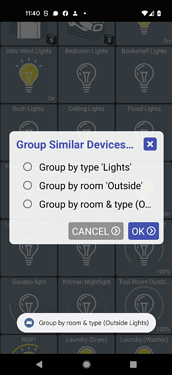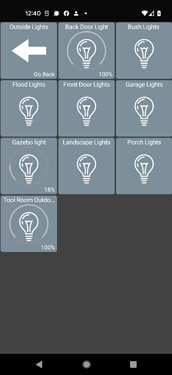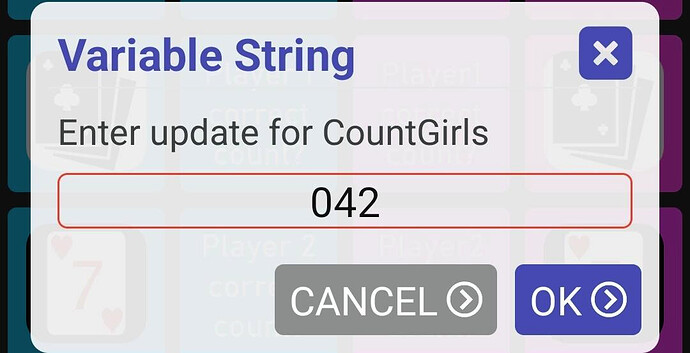Which is super annoying ![]()
Thanks, I ended up completely uninstalling and reinstalling, this took care of it. My backup wasn't as old as I thought.
I've had an issue with auto-refreshing of two image tiles over the last couple of releases. I've tried deleting them and re-creating. The auto-refresh timeout is set to 5 seconds on each of the two. They seem to get stuck for hours before finally refreshing or I have to close out the app and re-open for a freshening. The stuck times seem to be random and not the same time each instance. It can go hours without refreshing or I've had it happen after a day or so. Any advise or possibly a bug?
I also should state that my use-case is a Fire HD 10 tablet (2019 edition) running the latest stock Fire OS. I've had these image tiles running since I originally installed Hubitat Dashboard back in 2020 (thank you, jpage4500 !) and haven't had an issue until the past 3 months that I can recall.
hmm.. I did work on refreshing logic a few months ago and I've been monitoring my devices to make sure every tile is updating accurately. I have several image tiles too and I haven't noticed any issues but I suppose if they were stuck I probably wouldn't notice it either.
I don't have any tiles with that short of a refresh time either though. What type of URL is it? If there's a way I can reproduce that's the best way I can make sure it gets fixed
Does anyone here use NFC tags to automate Hubitat actions?
I hadn't thought of it until someone emailed me about it last week.. but, it seemed like something worth looking into. I got a 20-pack of NFC tags for $9 on Amazon and just spent a few hours playing with them.
I'm thinking it'd be cool if you could scan an NFC tag on your phone and have the app automatically do something on the Hub (such as turn a light on/off). It certainly seems very doable.
I did notice that you can't use NFC without first unlocking your phone.. that's something built-into the OS from what I can see. But, you don't need to open the app either.. just scan the tag and it would automatically perform the 'action' on the Hub. A prompt could be displayed too like what I display for widgets.
Anyway, if you do use NFC tags already (primarily with the Hub) I'm curious how you use them and if there's potential to make it easier/faster with this app.
Thank you for your reply! One of the tiles is a NOAA weather map and the other is to an internal host for a camera static image snapshot refresh.
I've got my test device running now with a weather image refreshing every 5 seconds. It's been working for a while but I'll keep it going as long as I can and see if anything causes it to stop.
My understanding is Android needs to be unlocked, IOS doesn't. Just different approach to security. I at one time put a NFC sticker inside each light switch plate as a backup. Not sure why but felt like it. Another is one in the car with a cloud endpoint as a garage door opener.
Popular idea is to put one along your bed where you put your phone at sleep. Wh n you out the phone down your automation goes into nite mode and whatever that entails.
I've got one that isn't refreshing as well. I set it to 30 seconds for testing but it had the same problem at the default setting. Here is the URL for it.
https://kstp.com/wp-content/uploads/2000/01/dynamic_weather_seven_day_outlook.jpg
version 1.0.1807 (beta)
- misc bug fixes
- add Blink as an option when changing device type
- always show video driver option
- play sound when clicking on buttons in popup dialog
This is a pretty small release - mostly to fix a couple of crashes that I saw come in over the past week. None of them affected more than 3-4 devices but if you're one of those devices - this should fix your crash!!
When used on a wall mounted dashboard: Arm/disarm HSM
Just want to make sure what version of the app you're running (listed in nav -> About).. Just want to make sure it's one of the later versions since this was an issue at one point a while back.
<removed>
EDIT: nevermind.. I just realized I added that for my own testing so it's not going to be in your logs.
I'm running 1.0.1798
I went to the google app store and upgraded my dashboard app. Now when i start the app i get a totally blank white screen. What can i do? I uninstalled and reinstalled and same blank screen. This is on a samsung tab 4 android tablet using chrome.
Are you using the beta or production version?
Also, instead of un-installing and re-installing the better way to start from scratch is to do a 'clear data' (app info -> clear data). The reason is - Google Play will backup config files that an app has and will restore these when you re-install an app -- meaning you'll pick up where you left off. So, if there's some bad data in there before you re-install, it'll still be there after.
Please let me know if that works - you should get the login screen. If you then try to restore from a backup and again run into an issue I can take a look at the config file or device log as long as you can get those off of your device.
Went to Google and there was an ud dated 9/21/22. Dl and install and now everything works again  i am a beta user.
i am a beta user.
version 1.0.1812 (beta)
- support NFC tags
- add option to group devices by room and type (ie: "Outside Lights")
The big change in this version is support for NFC tags. I added a little guide on how to configure this here.
Basically, once configured, placing your phone next to an NFC tag will either silently toggle a device on the Hub (ie: turn lights on/off) or will open the device in the app so you can toggle the state from there. It works with any device tile in the app but for now I'm focusing on Hubitat devices since I imagine that'll be the majority of use cases.
If you're interested, take a look at the help document and let me know if you have any questions or issues.
I also added a new feature to quickly create a folder from devices with the same type and room. This can be found in Edit -> group similar devices -> group by room & type. It requires that you have a room set for device(s) as well as multiple devices of a given type (ie: Lights).
The result is a quick way to create an "Outside Lights" folder (for example) that contains all lights (device type) which are Outside (room).
Awesome! I've been too busy, and only just realized this months later, so thank you for fixing the W/kW issue! It's working great! This app is very useful!
My phone doesn't have an NFC reader on it, but if it did I would mainly use it for changing modes similar to how you describe