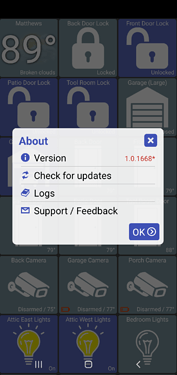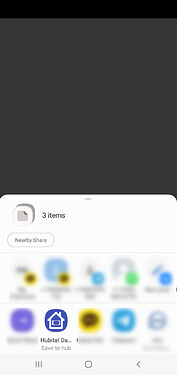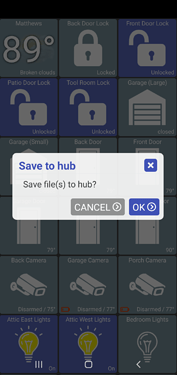11th gen
Same here. I was just wondering if the mounts would work on an 11th gen... guess so!
Thank you.
I've got 3 of these and you can select which version of tablet you have.. there's a direct website too - https://mbmounts.com/; the really cool part is the different types of power options which can be hidden behind the mount
it doesn't do anything?
It used to be a 2x2 tile.
I want to use your dashboard instead of Hubitat's for notifications. I have a string variable that displays the messages I want (works). I have added a widget for this string (works). But, for the most important notifications, I want to play a chime so I am aware to look at the phone, others are informational only no chime needed. So I created a virtual switch that momentarily turns on only for the important messages (works). But, if dashboard is not fully opened, no sound plays. Battery optimization is off. Am I doing something wrong or not setting something up correctly? I do not need the dashboard to be in the foreground all the time. I had hoped the widget which updates would also enable the chime to play.
Am I out of luck? I prefer not to complicate things with tasker and other options.
Thanks
version 1.0.1674 (beta)
- better detect local vs cloud mode where device has multiple local IP addresses
- ensure local websocket stays connected
- Thermostat: change UI if only heating or cooling mode supported
- UI changes to Logitech Harmony tile
- change upload logs to upload to hub instead
The main change here is to fix a bug I noticed in one of my wall mounted tablets.. after some period of time devices would stop updating. I've got another wall mounted tablet that never has this problem so it's been difficult to diagnose...
But, I think I figured it out. My tablet with issues is in a poor WIFI coverage area so it's likely getting disconnected/connected many times throughout the day. I think what was happening was after one of these network disconnects - the local websocket connection was never re-connected and thus the Hub wasn't able to 'push' out device updates to my device. Time will tell if my fix works but it's likely a step in the right direction for sure.
Another big fix in this version is dealing with phones that have multiple local IP addresses.. I didn't even realize that was a thing but occasionally would notice that the "DISCOVER HUB" login button wouldn't work or that the app on my phone would enter 'cloud mode' when I was on the local WIFI network.
Both of these features (auto login and cloud mode detection) rely on being able to get the device's local IP address. However, for devices with a SIM card (cell service) and WIFI - both networks could be connected giving the device multiple 'local' IP addresses.
I'll be testing this build on my always on tablets and will report if I find anything
The last change worth noting is a small one but if you ever want to send me devices logs I now allow them to be uploaded to your hub. You'll still have to download them from the filemanager on the hub but the idea is that not every device will have an email client configured (my tablets don't) so this is an alternative. For example:
- menu -> about
- Support / Feedback
- click on the app icon (Save to hub) in the Android 'share via' dialog (NOTE: this screen will look different on each device/OS)
- click OK to prompt
- find the logs on the hub's filemanager page
The main change here is to fix a bug I noticed in one of my wall mounted tablets.. after some period of time devices would stop updating. I've got another wall mounted tablet that never has this problem so it's been difficult to diagnose...
I'm wondering if I've had this issue. I'm having issues with a video tile on 2 out of 4 tablets. The tile points to the same address and it's mjpeg not RTSP. The WiFi I've noticed is weaker in the areas of the tablets where I'm having the picture freeze issue. Fingers crossed.....
Edit: Still got the problem. I'm not sure what could be different on the affected tablets to cause the mjpeg stream to freeze (when the frozen image is clicked I get a live image fullscreen, but closing that restores the older frozen image on the dashboard).
I've just come home now and the entire screen had frozen. I'd not seen this before, but when I opened up, both the front door lock and the intruder alarm status did not update.
The Fire WiFi issue I have is a little strange. All of my tablets have fixed IP addresses (so I can easily access them from my MacBook) and they all connect to the same 2.4GHz network. Occasionally the ones with the slightly weaker signal show as connected, but with an exclamation mark to tell me there's 'no internet connection'. Clearly there's an internet connection as all other devices on that same 2.4GHz network remain functional. Usually turning WiFi off and on again, on the affected tablet will restore normal operation.
With further testing of using the dashboard to provide notifications thru widget, I found if the dashboard was connected by the cloud, the chime would not play even if the dashboard was fully open and active. Is this expected behavior? I am not using the dashboard on a tablet. My cellphone has android 11 and I have the dashboard locked in the background. Widgets update in this configuration (local or cloud). The sounds (chimes in provided list) only play if the app is fully opened (and local) and take up the entire phone screen.
So wish would be: sound plays from widget (local or cloud) with app in background or workaround could be If a device could be setup with an option to a write a local file with the device status (on/off etc) to the phone (downloads directory etc), I could then use tasker to read the file and provide the chime from there.
Thanks for your time. great app.
I want to use your dashboard instead of Hubitat's for notifications... But, if dashboard is not fully opened, no sound plays
The app only stays connected to the hub when it's running - so it's not going to get any 'push' notifications for device changes.
Android widgets are only allowed to update on a schedule but also won't receive any kind of 'push' notifications in realtime.
There certainly are ways to do this (GCM/FCM) but that isn't supported by Hubitat's MakerAPI... these would 'wake' the app in realtime where it could do something (change the widget state, play a sound/notification, etc)..
I'm wondering if I've had this issue. I'm having issues with a video tile on 2 out of 4 tablets. The tile points to the same address and it's mjpeg not RTSP. The WiFi I've noticed is weaker in the areas of the tablets where I'm having the picture freeze issue. Fingers crossed.....
Edit: Still got the problem. I'm not sure what could be different on the affected tablets to cause the mjpeg stream to freeze (when the frozen image is clicked I get a live image fullscreen, but closing that restores the older frozen image on the dashboard).
Yeah, this change would only affect hubitat device updates and not local tiles like video streams. I've got video streaming tiles on my list of things to keep testing.
Occasionally the ones with the slightly weaker signal show as connected, but with an exclamation mark to tell me there's 'no internet connection'.
The app does get a notification when the network connection status changes.. so it should know when the WIFI goes out and back on again.. not 100% sure if the case you're talking about would be detected by the app or not though.
My app must be running in the background when locked as it updates the widget whether the app appears on the screen or not. It only doesn't play chime when app is not fully opened on screen.
Thanks anyway. I will go a different route.
I found if the dashboard was connected by the cloud, the chime would not play even if the dashboard was fully open and active. Is this expected behavior?
You're right.. it's not expected although honestly it's been a while since I looked at the custom sounds feature.
I see why - currently I'm only playing sounds when I get a push update from the hub and that only happens when you're connected locally. I'll fix it so it also works when you're connected via cloud mode too.
I'll try this out with a widget when the app isn't running. Widgets only update on a schedule (user configurable) but when it does get the update I'm not sure if the app can play sounds in the background or not..
@jpage4500 Is it possible to link in Android widgets? I don't understand what type of "app" a widget is but if we could get those to work on the dashboard we could have an endless supply of cool features. The dreaded weather map/forcast/radar type problem would be easily solved. Plus all the other cool things.
I just discovered the widget updates independently of the app being opened or closed. How simple to use the widget to display notifications without using the Hubitat app. If chime works.. icing on the cake. You are seriously a guru and created an immensely featured app. Wish you worked on Apple IOS too 
Thanks
Is it possible to link in Android widgets?
I'm not sure I know what you mean by this - are you talking about putting image tiles in a widget? Or, HTML content devices (ie: Hubigraph, GameTime as examples)?
Today, I'm only supporting basic device tiles as widgets - an icon and optional text
I did look into converting HTML tiles to widgets a while back.. while you can't put a WebView (embedded web browser) in a widget - there was some examples I found which would do this - only I wasn't able to get it to work at that time. I'll try again and see if I can figure it out.
Image tiles shouldn't be too difficult to implement.. I'll add this to my TODO list
I just discovered the widget updates independently of the app being opened or closed
Yep, widgets operate on a schedule which will run every (where is configurable). The OS can slow widget updates/refreshes down to optimize battery life but that's where that "Ignore Battery Optimizations" option can be enabled to keep updates on-time.
If chime works
That's on my list.. just need to wrap up something else I'm working on first but I will do my best to reply either way on this one
I'm not sure I know what you mean by this - are you talking about putting image tiles in a widget? Or, HTML content devices (ie: Hubigraph, GameTime as examples)?
I'm looking at the opposite of what you have done. You created HE widgets to put on your phones main screen. I'd like to go the other way. Put android widgets (example a weather apps widget from the Android phone) into the actual HE dashboard. I don't know how how Android widgets work.
I think what he is talking about is making "Hubitat Dashboard" into home screen "Launcher" app. That way it will always be the default home screen, always working, and you could use other widgets that are not related to this app. To be honest I think that's a great idea in it self, but I have no clue how much work it would involve into building something like that.
I already use it as my UI on phone and TV. Basically every Android app I have on my phone has a widget that can be used. There's the basics like clocks, weather even Hubitat has a widget you can put on your phone or tablets home screen. I want to get those widgets into to dashboard. There are so many apps that have handy widgets.
Hey. Question for you (or others)....how do you get the Hubitat Dashboard app on Android TV?
I cannot seem to find a way